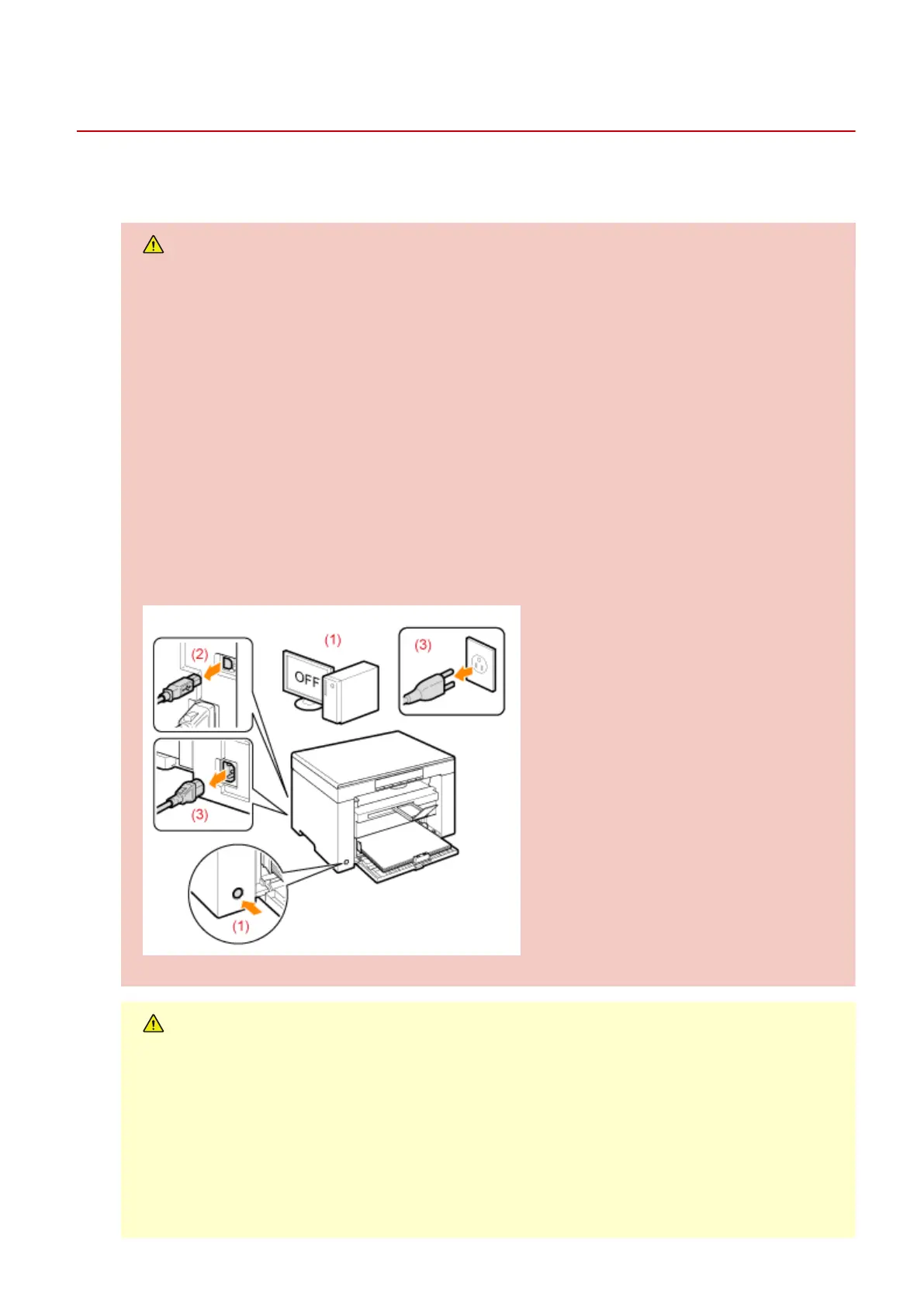Installation
85RS-002
T
o use this machine safely and comfortably, carefully read the following precautions and install the machine in
an appropriate location.
WARNING
● Do not install the machine in a location near alcohol, paint thinner, or other ammable substances. If
ammable substances come into contact with electrical parts inside the machine, this may r
esult in a
re or electrical shock.
● Do not connect unapproved cables to this machine. Doing so may result in a re or electrical shock.
● If any foreign substance falls into this machine, unplug the power plug from the AC power outlet and
contact your local authorized Canon dealer.
● Do not place the follo
wing items on the machine.
- Necklaces and other metal objects
- Cups, vases, owerpots, and other containers lled with water or liquids
If these items come into contact with a high-voltage area inside the machine, this may result in a re
or electrical shock.
If these items are dropped or spilled inside the machine, immediately turn off the power switches of
the machine and computer (1) and disconnect the interface cable if it is connected (2). Then, unplug
the power plug from the AC power outlet (3) and contact your local authorized Canon dealer.
CAUTION
● Do not install the machine in unstable locations, such as on unsteady platforms or inclined oors, or in
locations subject to e
xcessive vibrations, as this may cause the machine to fall or tip over, resulting in
personal injury.
● The ventilation slots ar
e provided for proper ventilation of working parts inside the machine. Never
place the machine on a soft surface, such as a bed, sofa, or rug. Blocking the slots can cause the
machine to overheat, resulting in a re.
● Do not install the machine in the follo
wing locations, as this may result in a re or electrical shock.
Important Safety Instructions
4
