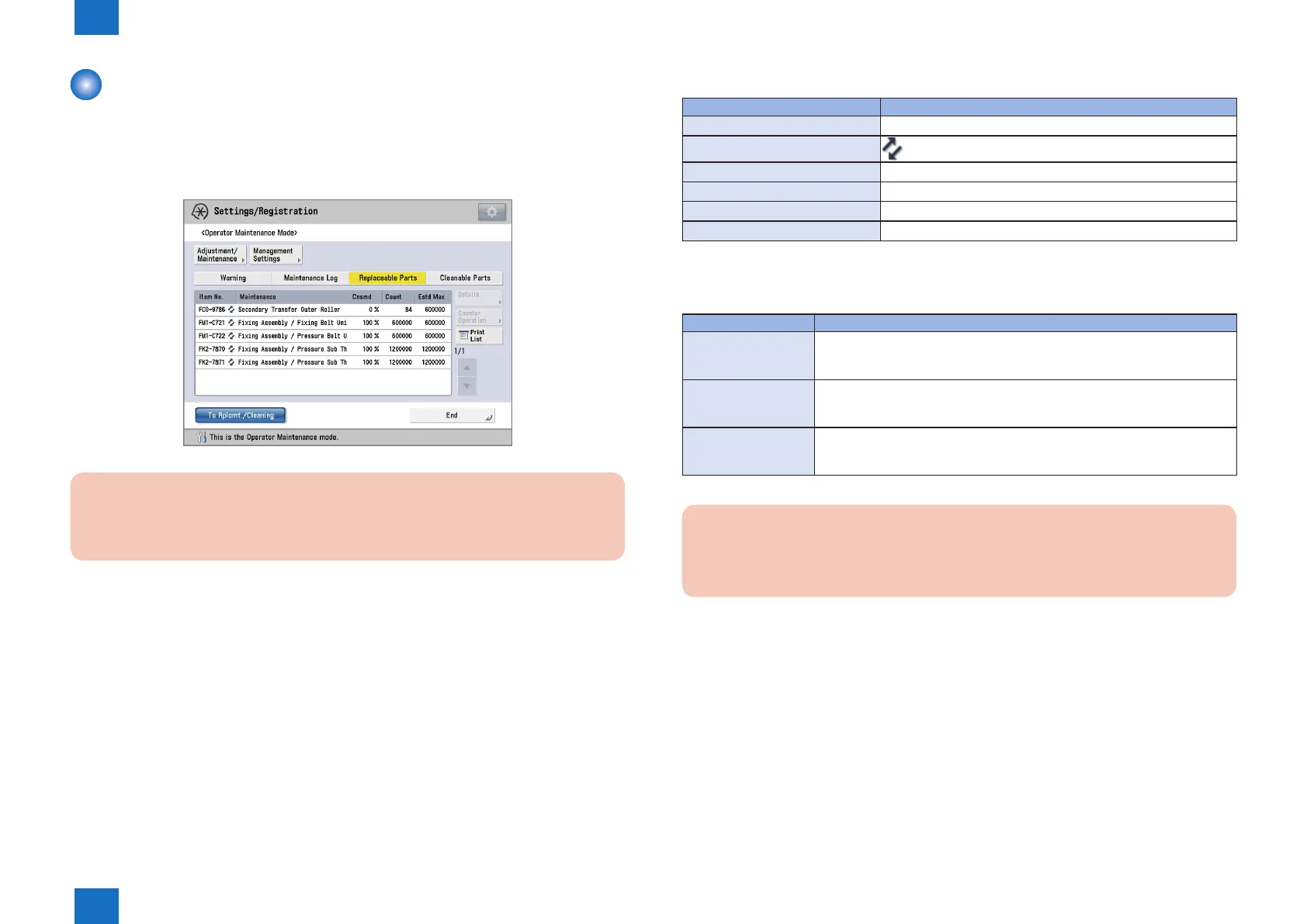1
1
1-8
1-8
Initial Setup > Basic Operation > Replaceable Parts List Screen in Operator Maintenance Mode > Control Keys
Initial Setup > Basic Operation > Replaceable Parts List Screen in Operator Maintenance Mode > Control Keys
Replaceable Parts List Screen in Operator Maintenance
Mode
Press [Replaceable Parts] on operator maintenance basic screen to show the replaceable
parts list.
The replaceable parts are listed here together with each counter reading.
CAUTION:
This is the screen when logging in the Operator Maintenance mode, so any changes
made during login are not reected here.
F-1-12
■
Display
Items Contents
Item No. 8 digit characters and/or numbers (format XXX-XXXX)
Replacement Icon
Maintenance Max. 34 single byte characters (overow will be rounded)
Wear Status 0 to 999 %
Count 8 digit numbers
Recommended Value 8 digit numbers
■
Control Keys
Names of Key Function
Details Select a parts to enable [Details] key.
Press this key to show the detailed information screen.
"Detailed Information Screen"(page 1-10).
Counter Operation Select a parts to enable [Counter Operation] key.
Press this key to clear the counter.
"Clearing the Counter"(page 1-12).
Print List Press [Print List] to print the replacement parts list.
This key is disabled (shaded) when A4 or larger size paper is not loaded or
it is in Replacement/Cleaning mode.
CAUTION:
If [To Rplcmt./Cleaning] is pressed immediately after pressing [Print List], wait time of
approx. 2 minutes is required in order to protect the device.
T-1-7
T-1-8
