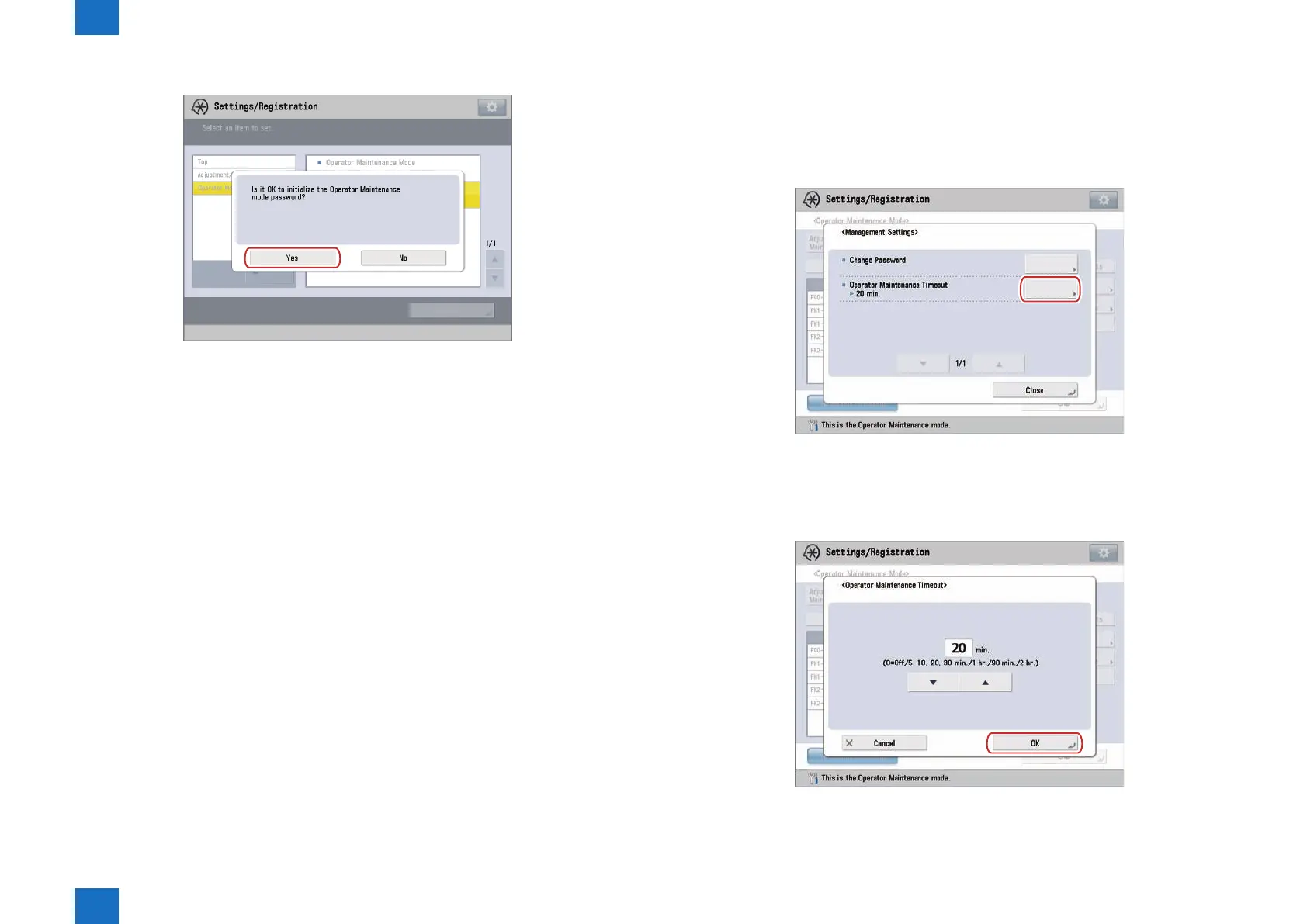1
1
1-39
1-39
Initial Setup > Adjustments/Settings > Management Setting Menu Screen > Settings of Auto-Timeout Conditions
Initial Setup > Adjustments/Settings > Management Setting Menu Screen > Settings of Auto-Timeout Conditions
3) Press [Yes].
F-1-74
■
Settings of Auto-Timeout Conditions
The auto-timeout time of the Operator Maintenance mode can be changed.
Assignable values: 0 = Off, 5 mins, 10 mins, 20 mins, 30 mins, 1 hour, 90 mins, 2 hours
1) Press [Operator Maintenance Timeout] on the screen of control settings menu.
-> The screen of the settings of auto-timeout conditions is displayed.
2) Set the time of auto-timeout conditions, and Press [OK].
F-1-75
F-1-76
