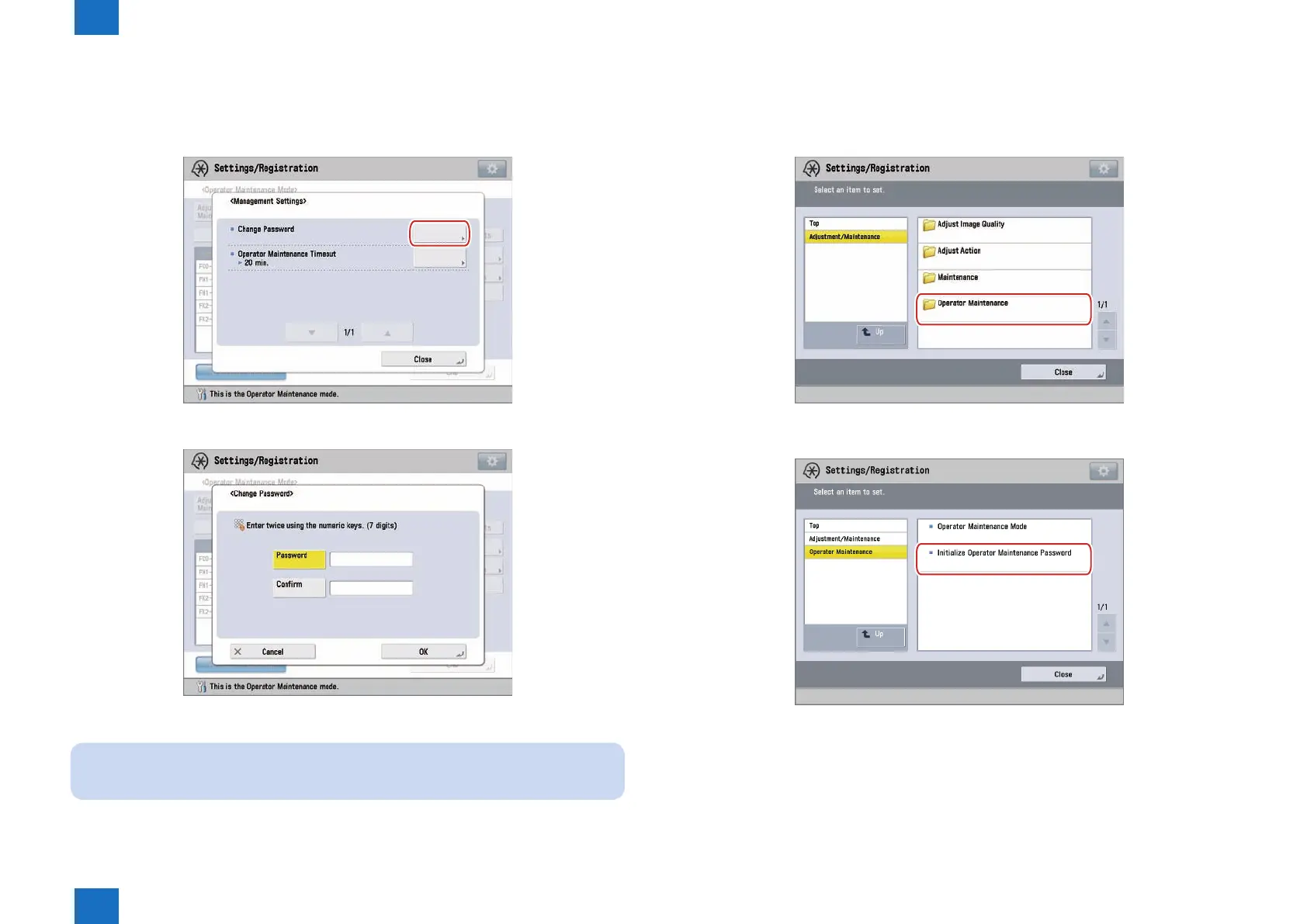1
1
1-38
1-38
Initial Setup > Adjustments/Settings > Management Setting Menu Screen > Initialization of the Password
Initial Setup > Adjustments/Settings > Management Setting Menu Screen > Initialization of the Password
■
Changing Password
The password to enter Operator Maintenance Mode can be changed.
1) Press [Change Password] on Management Setting Menu screen.
-> Change Password screen is displayed.
2) Enter the password.
NOTE:
Only 7-digit numbers can be set for the password.
3) Press [Conrm], and reenter the password for conrmation.
4) Press [OK].
F-1-70
F-1-71
■
Initialization of the Password
It is possible to initialize the password for entering operator maintenance mode.
1) Press [Settings/Registration] > [Adjustment/Maintenance] > [Operator Maintenance].
2) Press [Initialize Operator Maintenance Password].
-> The message screen for conrming initialization of the password will appear.
F-1-72
F-1-73
