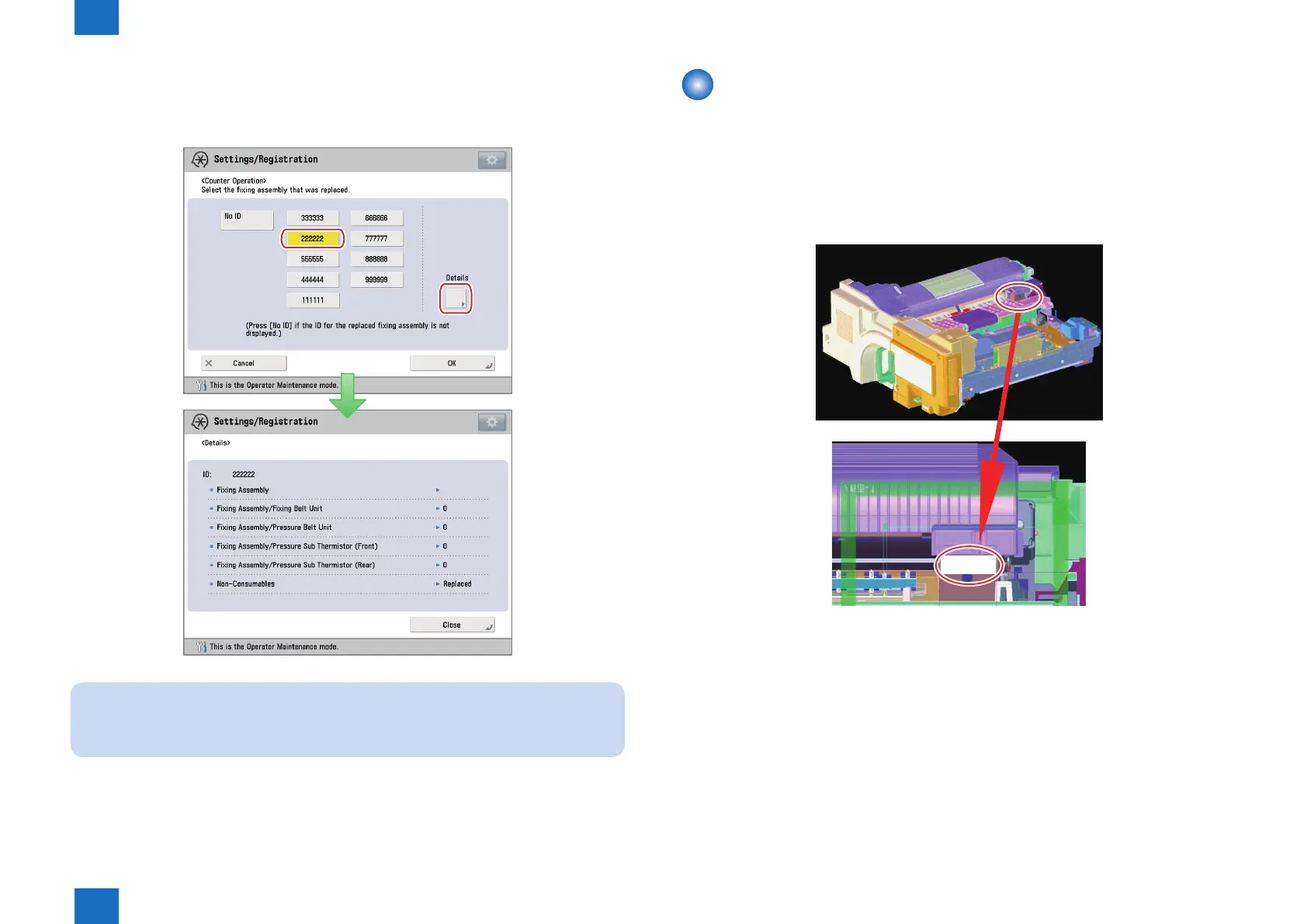1
1
1-12
1-12
Initial Setup > Basic Operation > Clearing the Counter > Procedure for Clearing the Counter of the Fixing Assembly
Initial Setup > Basic Operation > Clearing the Counter > Procedure for Clearing the Counter of the Fixing Assembly
■
Detailed Information Screen
On the Counter Operation screen, select an ID, and press the [Details]. The screen showing
the details of the selected Fixing Assembly will appear.
NOTE:
This information shows the state of the Fixing Assembly registered by the service
technician.
F-1-17
Clearing the Counter
The counter of the part which has been replaced/cleaned needs to be cleared after replacing/
cleaning the part.
■
Procedure for Clearing the Counter of the Fixing Assembly
1) Check the ID label for operator maintenance afxed to the Fixing Assembly, and write down
the ID.
000001
F-1-18
