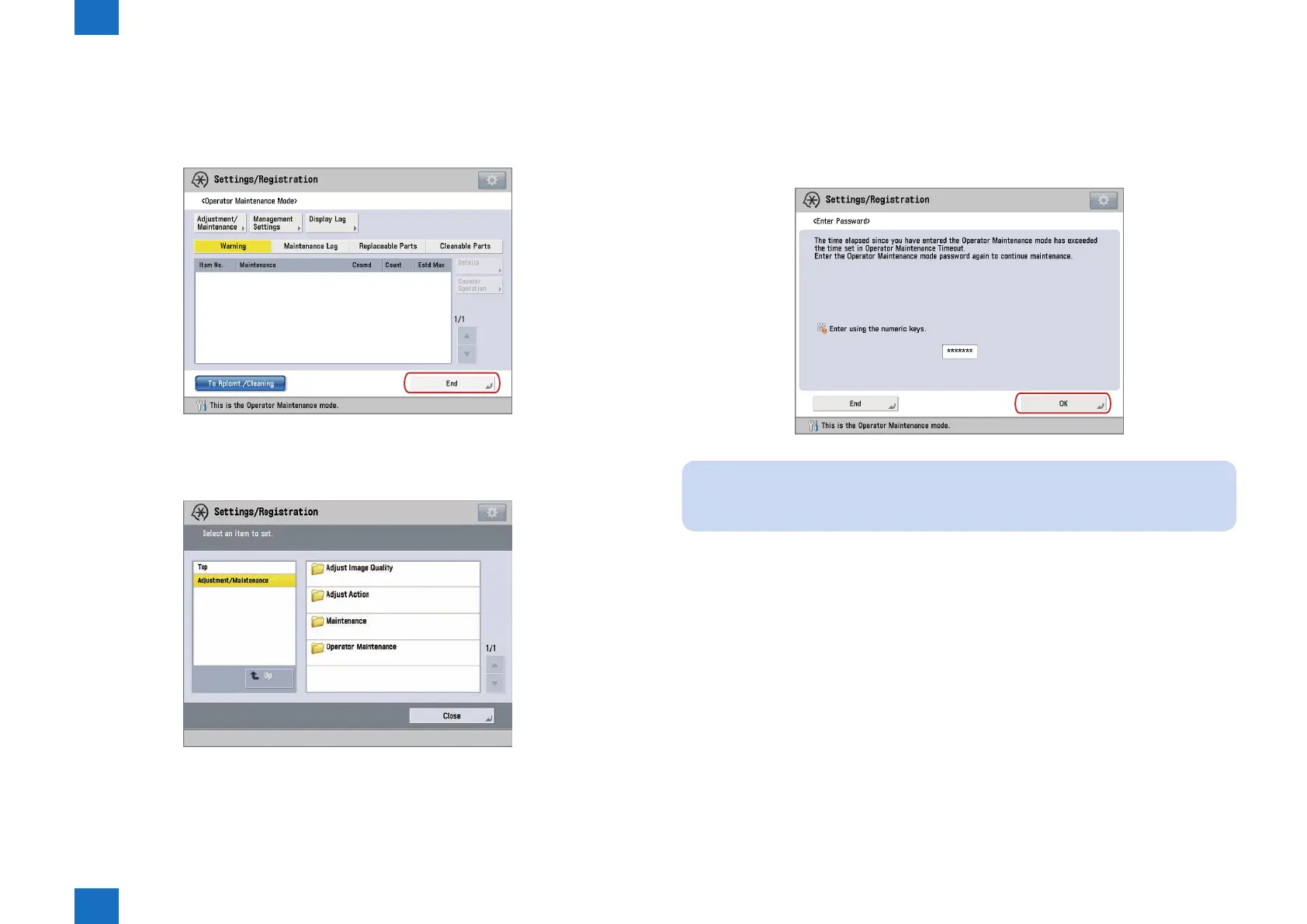1
1
1-4
1-4
Initial Setup > Basic Operation > Login to Operator Maintenance Mode > Auto-timeout Notication
Initial Setup > Basic Operation > Login to Operator Maintenance Mode > Auto-timeout Notication
■
Terminating Operator Maintenance mode
When all operator maintenance works are completed, terminate Operator Maintenance mode.
1) Press [End] in operator maintenance basic screen.
-> Operator maintenance mode is terminated to return to Operator Maintenance
(Adjustment/Maintenance) screen.
F-1-6
F-1-7
■
Auto-timeout Notication
When no operation is made for certain duration in Operator Maintenance mode, the password
screen is redisplayed. This is called as auto-timeout notication.
Enter the password and press [OK] to return to Operator Maintenance mode.
The auto-timeout is not notied when performing adjustment/maintenance.
NOTE:
Auto-timeout conditions can be checked/changed with the following setting.
"Settings of Auto-Timeout Conditions"(page 1-39).
F-1-8
