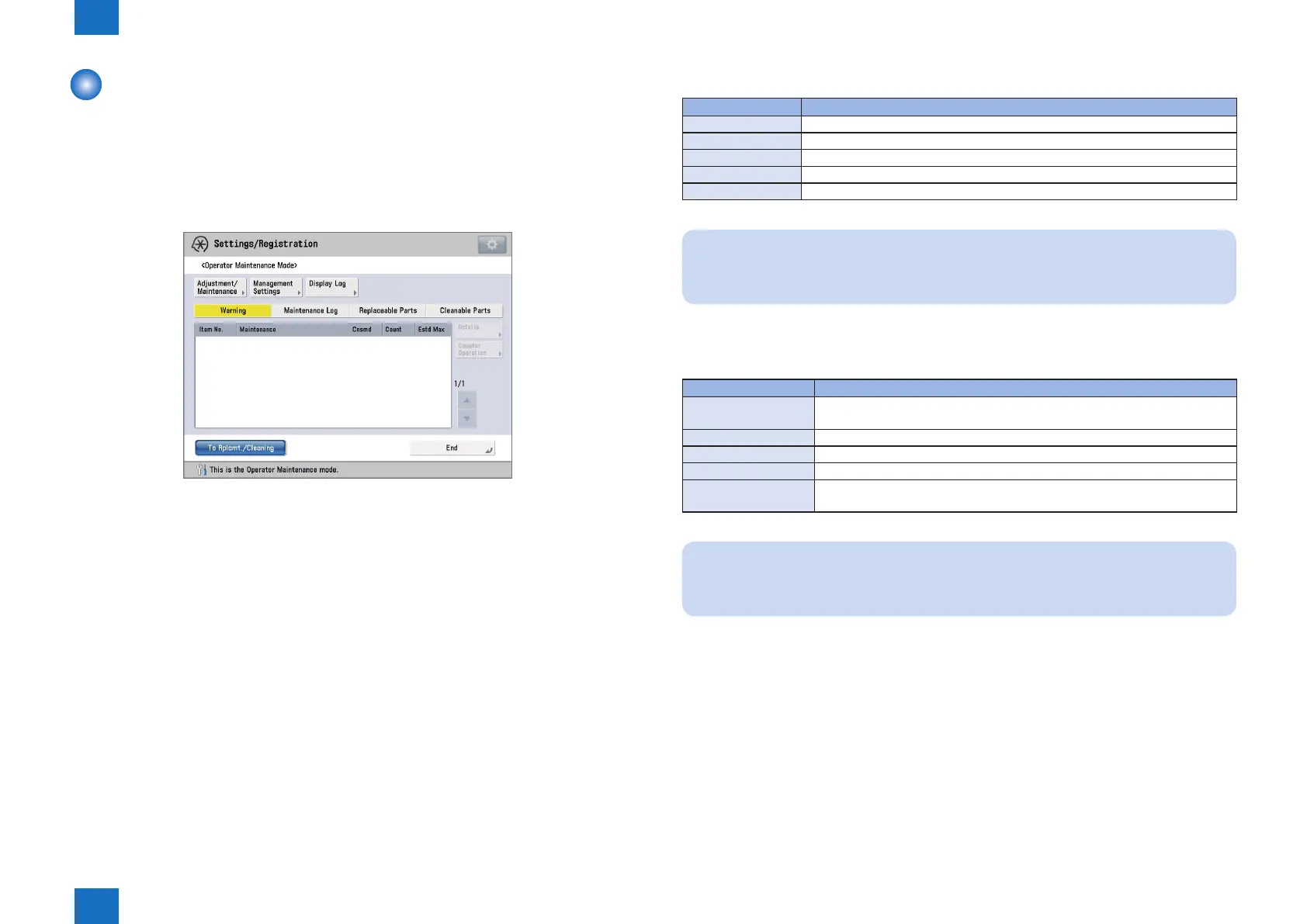1
1
1-5
1-5
Initial Setup > Basic Operation > Operator Maintenance Basic Screen > Control Keys
Initial Setup > Basic Operation > Operator Maintenance Basic Screen > Control Keys
Operator Maintenance Basic Screen
When moving to Operator Maintenance mode, operator maintenance basic screen is shown.
This is the basic screen to perform operator maintenance works.
On operator maintenance screen, the lists of warning, maintenance log, replaceable parts
and cleanable parts are shown. Each list shows the information on replacement/cleaning
parts. Operators should follow the information shown in each list to perform the maintenance
works such as parts adjustment/maintenance or parts replacement/cleaning.
F-1-9
■
Display
Items Contents
Warning "Warning List Screen in Operator Maintenance Mode"(page 1-6).
Maintenance Log "Maintenance Log List Screen in Operator Maintenance Mode"(page 1-7).
Replaceable Parts "Replaceable Parts List Screen in Operator Maintenance Mode"(page 1-8).
Cleanable Parts "Cleanable Parts List Screen in Operator Maintenance Mode"(page 1-9).
Status elds Messages are shown in the status elds in Operator Maintenance mode.
NOTE: Setting of the parts shown in the lists
Only the parts with conditions set by your service representative will be shown in each
list. Contact your service representative to change the condition setting.
■
Control Keys
Items Contents
Adjustment/
Maintenance
"Adjustment/Maintenance Menu screen"(page 1-17).
Management Settings "Management Setting Menu Screen"(page 1-37).
Display Log "Display Log Menu Screen"(page 1-40).
To Rplcmt./Cleaning "Replacement/Cleaning Mode"(page 1-15).
End Press [End] to move to Operator Maintenance (Adjustment/Maintenance)
screen.
NOTE:
[Display Log] key is not shown by default. Contact your service representative to add
this key on the screen.
T-1-1
T-1-2
