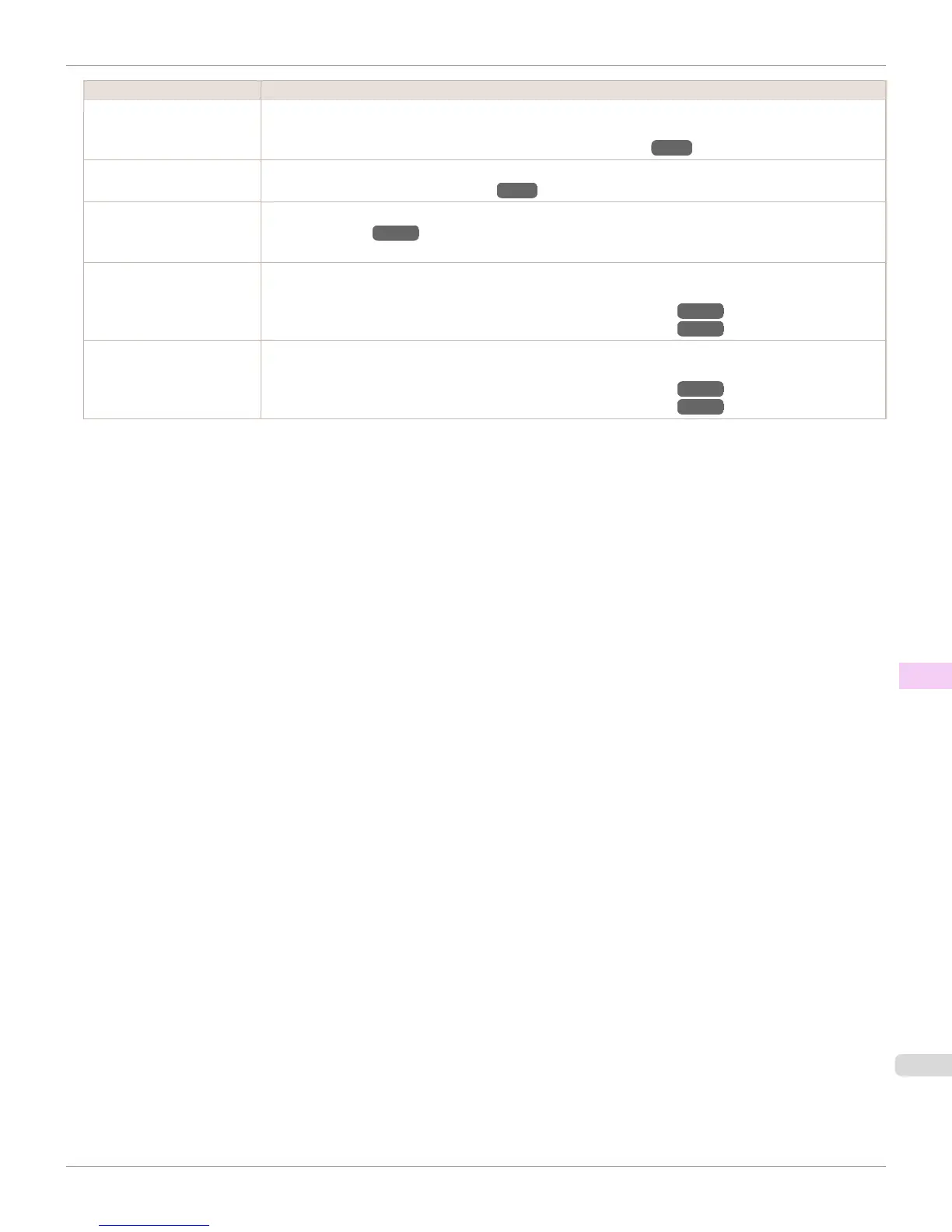Question Answer
How do I print lines thicker? By specifying Thicken Fine Lines in the printer driver, you can print fine lines thicker to make them easier to
see.
⇒"Giving Priority to Particular Graphic Elements and Colors for Printing →P.63 "
How do I modify how colors
are printed?
You can adjust colors as desired in the printer driver before printing.
⇒"Adjusting the Color in the Printer Driver →P.56 "
How do I use printer driver
settings again in subsequent
jobs?
By saving settings information in a favorite, you can apply the settings again before printing anytime as needed.
⇒"Using Favorites →P.170 "
Can I use the printer in com-
bination with a Color image-
RUNNER ?
The printer can be used for automatic enlargement and printing of scanned originals from a Color imageRUN-
NER.
⇒"Printing Enlargements of Scanned Originals from a Color imageRUNNER →P.251 "
⇒"Printing Enlargements of Scanned Originals from a Color imageRUNNER →P.415 "
How do I print enlargements
of scanned originals from a
Color imageRUNNER ?
By using Color imageRUNNER Enlargement Copy (iR enlargement copy), you can automatically print enlarge-
ments of scanned originals from a Color imageRUNNER.
⇒"Printing Enlargements of Scanned Originals from a Color imageRUNNER →P.251 "
⇒"Printing Enlargements of Scanned Originals from a Color imageRUNNER →P.415 "
iPF765
Frequently Asked Questions
User's Guide
Troubleshooting Frequently Asked Questions
653