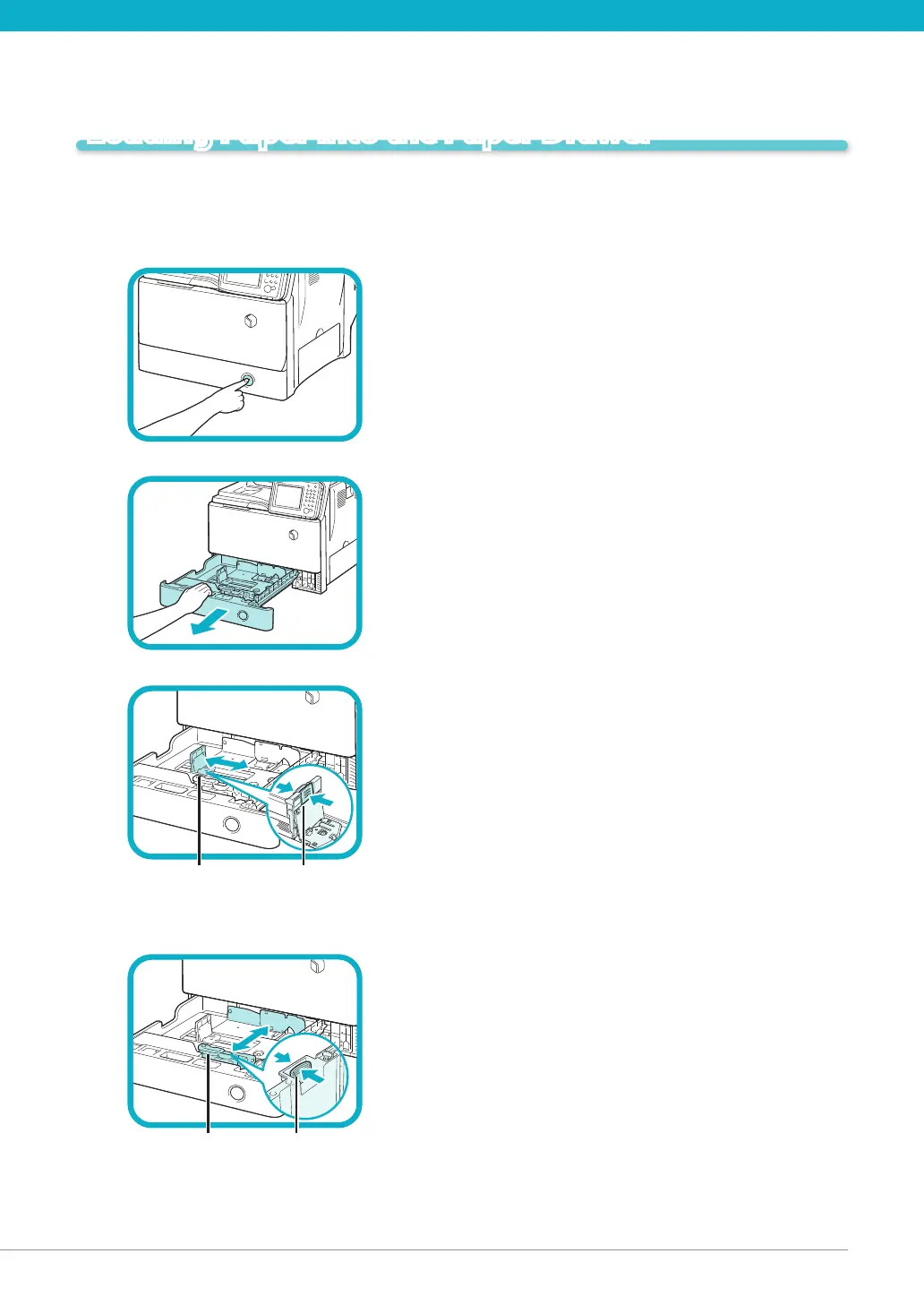21
Loading Paper into the Paper Drawer
This section describes how to load plain paper in the paper drawer. If you load paper other than plain
paper such as recycled paper, specify the type of paper loaded in the paper drawer. (See e-Manual >
Settings/Registration.)
01
Press the open button on the paper drawer.
02
Grip the handle, and pull out the paper drawer until it
stops.
03
*1: Lever
*2: Side Guide
Squeeze the lever on the side guide. Without releasing
the lever, slide the side guide leftward or rightward to
align it with the mark for the desired paper size.
04
*1: Lever
*2: Front Guide
Squeeze the lever on the front guide. Without
releasing the lever, slide the front guide backward or
forward to align it with the mark for the desired paper
size.
