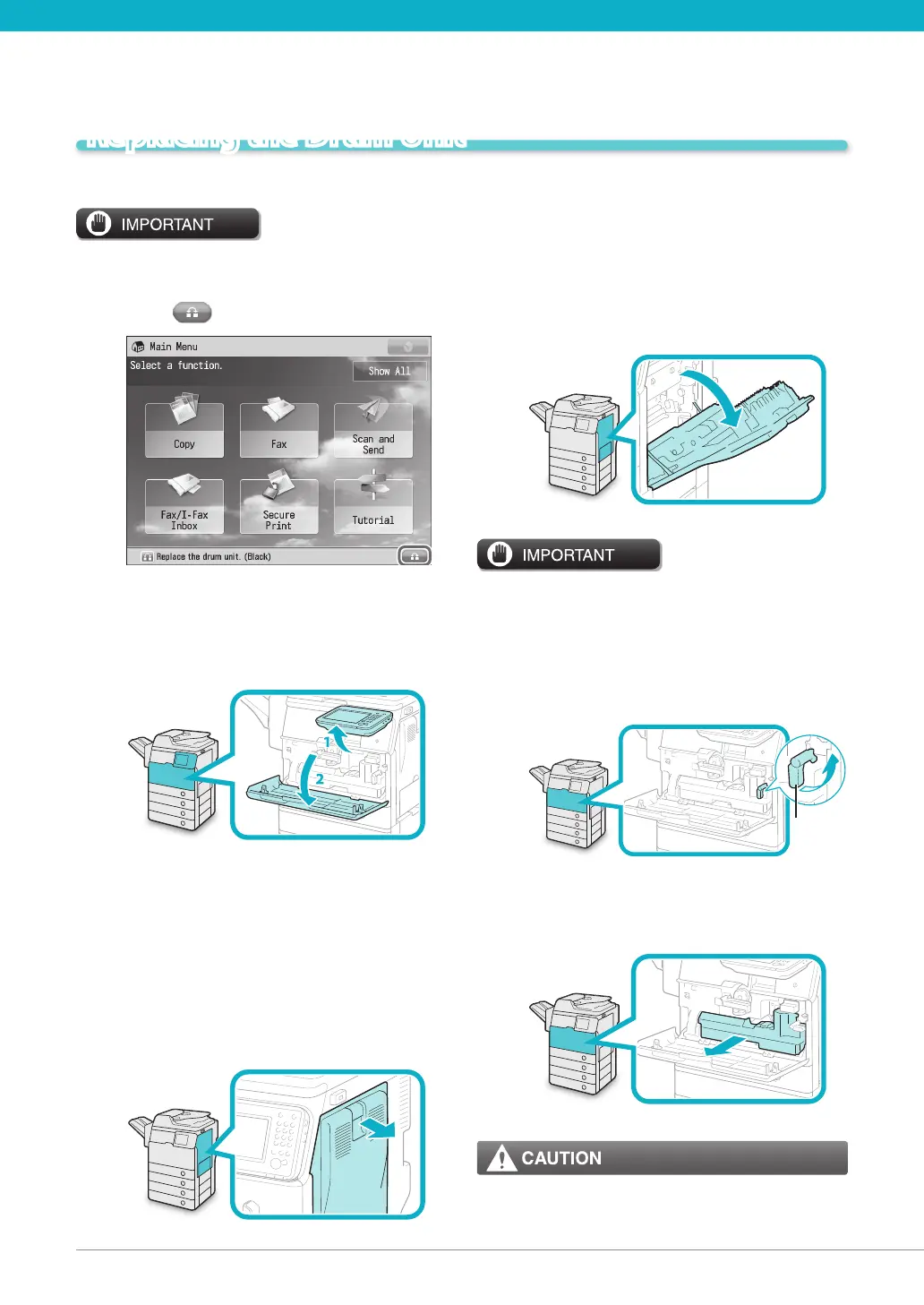Replacing the Drum Unit
You can follow the procedure below to replace the drum unit.
When no drum unit is installed in the machine, the message <Insert the drum.> appears on the touch panel
display. If this message is displayed, follow the procedure below to install the drum unit in the machine.
2. Gently open the cover downward until it
stops.
Always open the right cover as illustrated during
installation to prevent damage to the drum unit.
Turn the 04 toner container lock lever
counterclockwise 90 degrees to unlock
the waste toner container.
*: Toner Container Lock Lever
Remove the waste toner container.05
When removing the waste toner container, be
careful not to tilt it, as the toner may spill and
get onto your hands or clothing.
Press 01 .
The name of the part that needs to be replaced
is displayed.
Open the front cover.02
1. Lift the control panel.
2. Open the front cover.
Open the right cover of the main unit. 03
If the multi-purpose tray is opened,
close it before opening the right cover.
1. Pull the lever on the right cover of the main
unit.
