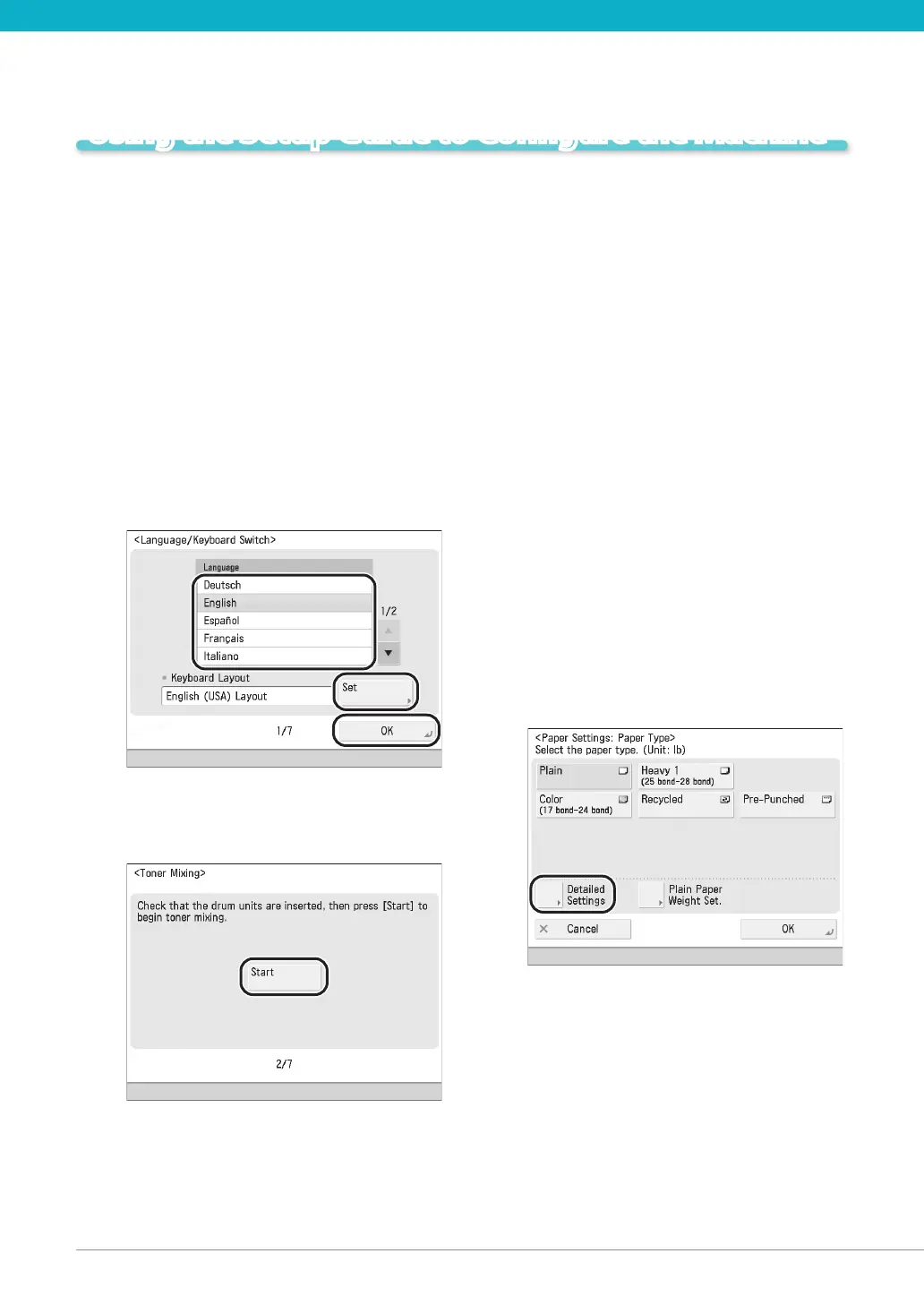Using the Setup Guide to Congure the Machine
When the power is turned ON for the rst time after installing the machine, the Setup Guide screen is
displayed.
It is recommended that you follow the instructions that appear on the touch panel display to congure
the machine.
You must restart the machine after conguring the settings with the Setup Guide.
Starting the Setup Guide01
The screen displayed after installing the
machine and turning it ON for the rst time is
the Setup Guide screen.
Conguring the Touch Panel Display’s 02
Language and Keyboard Layout
Set the language and keyboard layout press
[OK].
Mixing the Toner03
Press [Start].
After the toner nishes mixing, press [OK].
Registering the Paper That You Are 04
Going to Load
1. Select the paper source that you want to
load the paper type for press [Set].
You can select the desired envelope type by •
pressing [Envelope].
In addition, you can enter the paper size by •
pressing [Custom Size].
Instead of entering values, you can also •
select a button ([S1] to [S4]) containing a
stored paper size setting.
2. Select the paper type press [OK].
If you select [Plain], you can select the paper
weight from [Plain Paper Weight Set.].
You can select the paper type from the simple
or detailed setting screen. For paper types that
are not displayed on the simple setting screen,
press [Detailed Settings] select the paper
type from the detailed setting screen.
