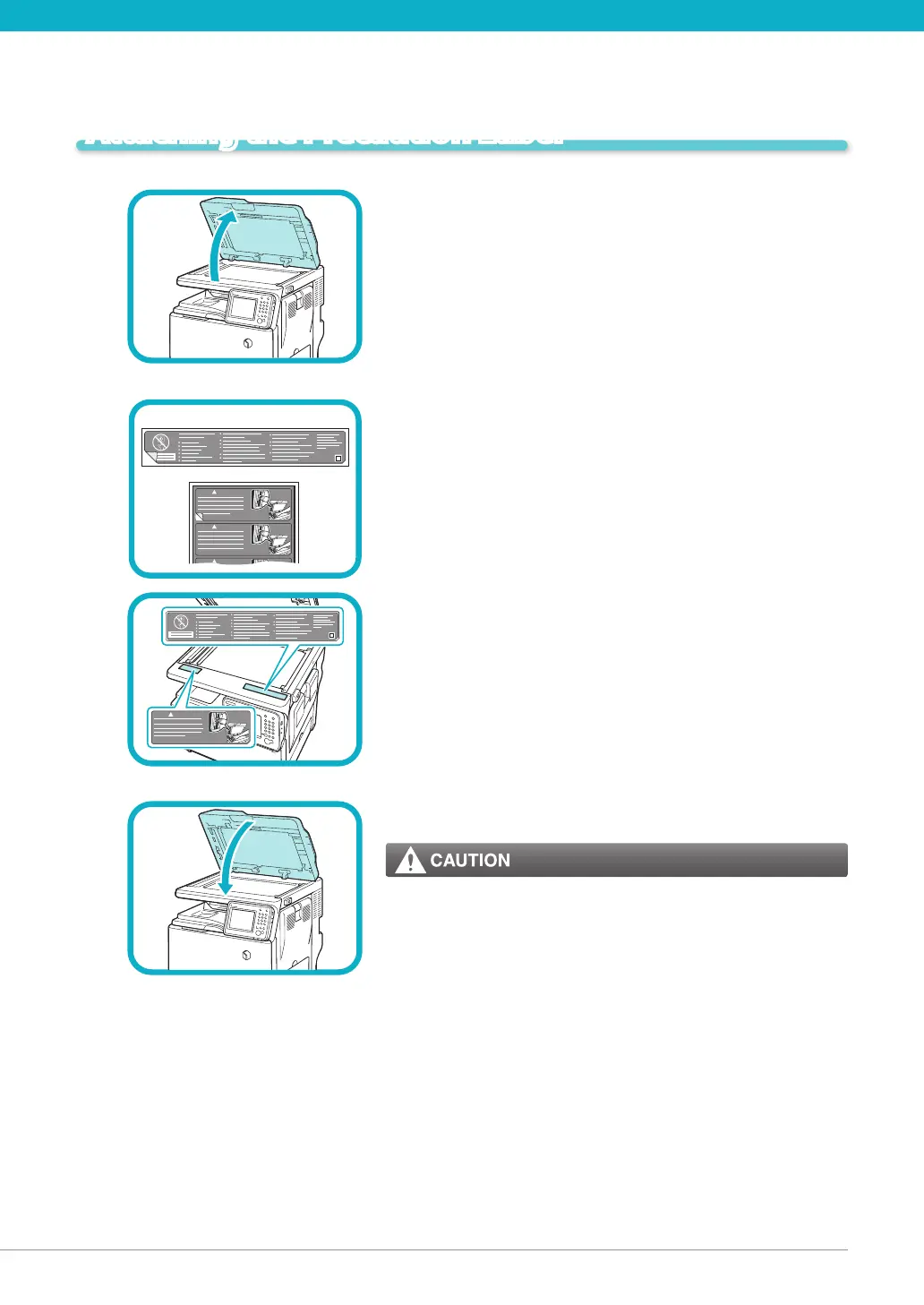23
Attaching the Precaution Label
01
Open the feeder.
02
Select the desired language label among the supplied
precaution labels, peel o the label, then ax the label
to the part indicated in the illustration.
On this part, the English label is already axed. Ax your selected
label over the existing label. If the desired language is English, you
do not need to ax a new label.
03
Gently close the feeder.
Close the feeder gently to avoid catching your hands, as this
may result in personal injury.
