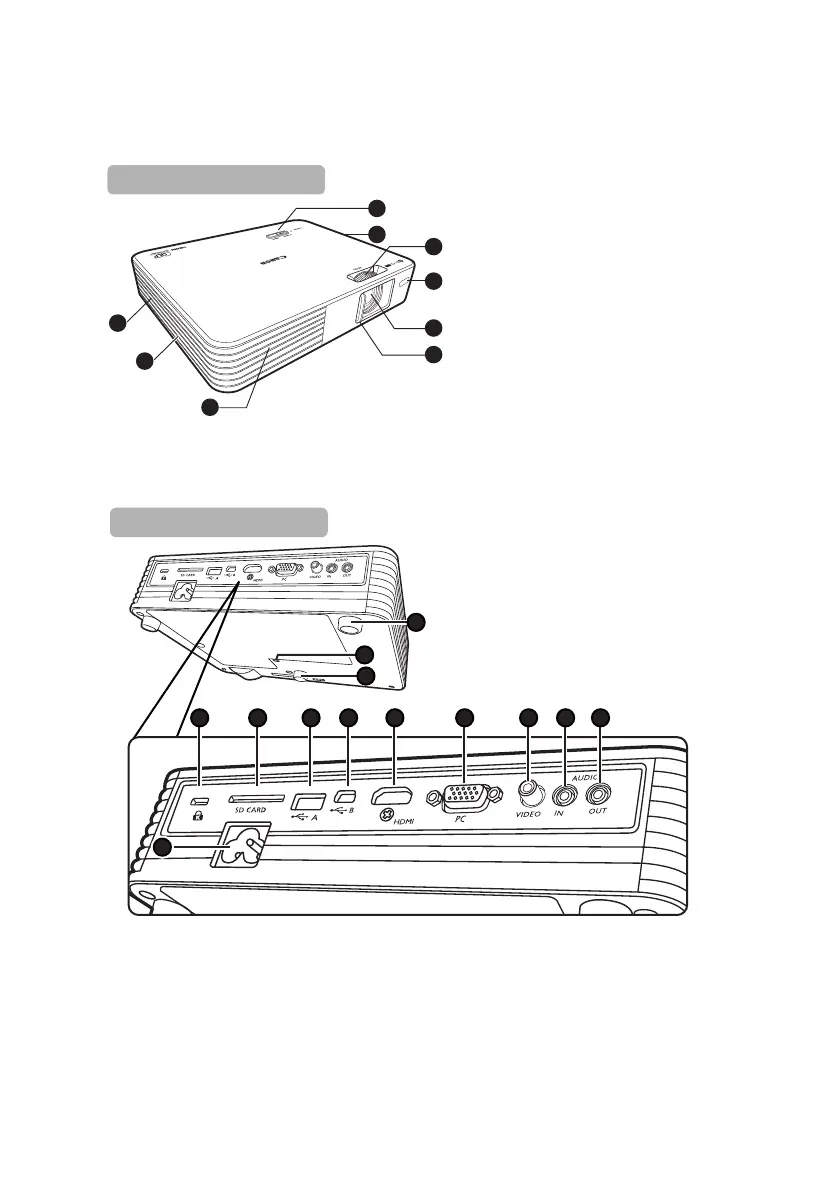19 Introduction
Projector part names
1. Air intake vent (P20)
2. Air exhaust vent (P20)
3. Control panel and indicators
(P20)
4. Internal speakers
5. Focus ring (P27
)
6. Front IR remote sensor (P22)
7. Projection lens
8. Lens shutter (P27, P31)
9. AC power jack (P26)
10. Anti-theft lock slot
11. SD card slot (P42
)
12. Type A USB jack (P43)
13. Mini-B USB jack (P36)
14. HDMI input jack (P36)
19
20
19
9
10
1211 13 14 15 16 17 18
Rear/lower side
15. PC input jack (P34, P39
)
16. Video input jack (P40)
17. Audio input jack
18. Audio output jack
19. Adjuster feet (P33)
20. Tripod socket (P33)
