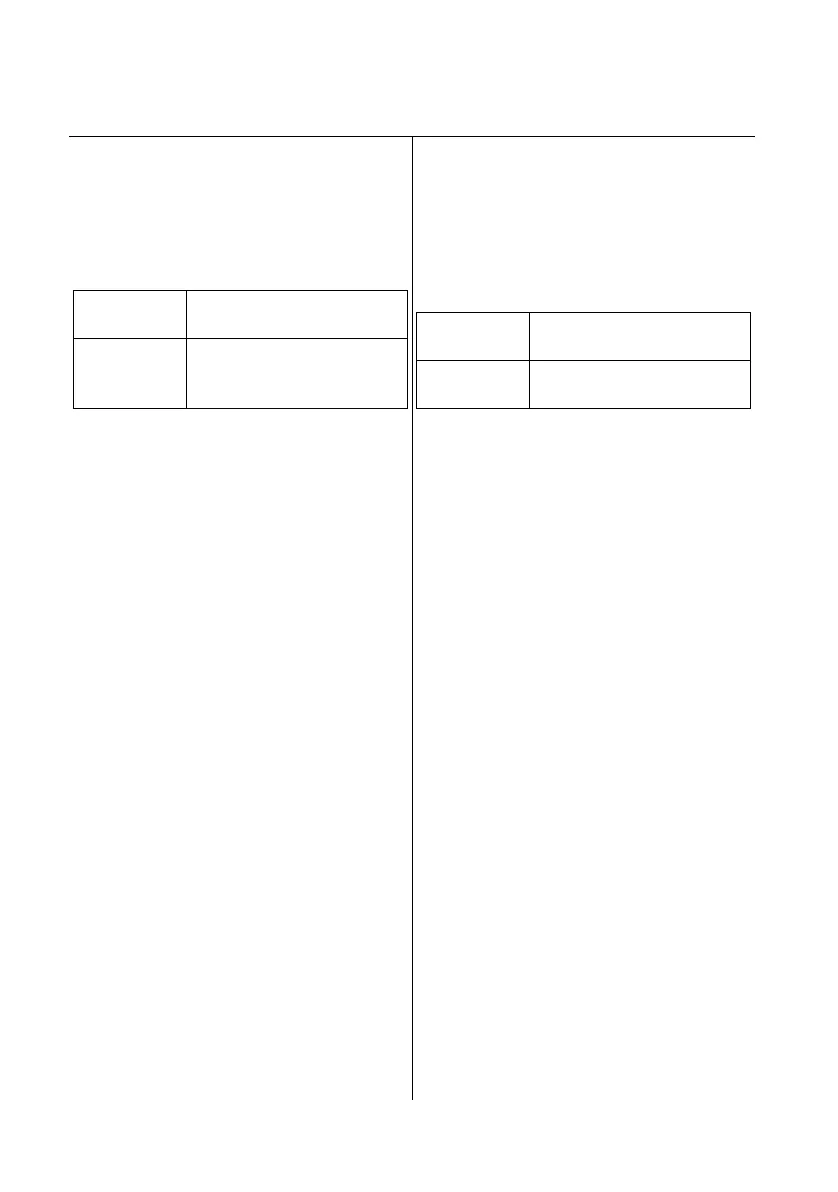69 Menu function settings
Music Settings menu
Setting the music file playback range
Home screen > Setup > Music Settings >
Play Mode
This function allows you to set the range of
music files to play.
Shuffling the music file play order
Home screen > Setup > Music Settings >
Play Order
This function allows you to select whether
music files are played in order of their file
names, or played in random order.
One music Plays only the selected music
file.
All Music in
Folder
Plays all of the music files in
the folder containing the
selected music file.
Normal Plays the music files in order
of their file names.
Shuffle Shuffles the music file play
order.
