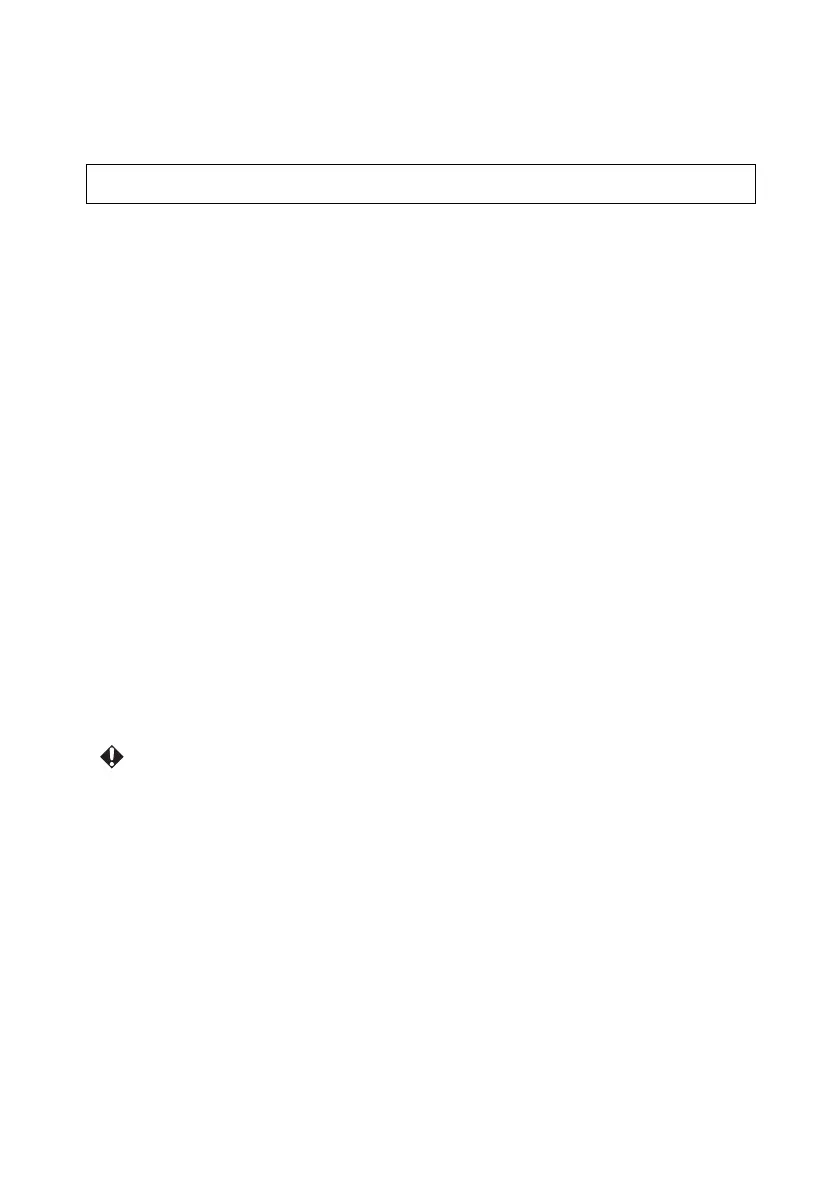2
Thank you very much for purchasing this Canon product.
The Power Projector LE-5W (from here on "this product" or "projector"), provides a
high performance LED optics engine and a variety of features for increased usability.
Features and design
The projector provides the following main features.
• Long-life LED light source
LEDs provide a far longer service life when compared to standard lamps.
• Optical engine using DLP technology
Allows you to display bright images at WXGA resolutions.
• Easy to carry
The compact, light-weight design allows you to easily take the projector on
business trips, for leisure, and so on.
You can view documents, videos, or photos without having to worry about picking
a location.
• Variety of image input
Built-in input terminals (P19) such as PC, video, HDMI, USB, and SD card, allow
you to connect a wide variety of devices.
• Built-in stereo speaker
The 2.5 watt stereo speaker allows you to enjoy audio with a true sense of realism.
There is also an audio out terminal.
• Easy-to-use On-screen Display (OSD) menu.
• Wide variety of functions
The projector supports document viewers (P51), internal memory (P48), SD cards
(P48), USB storage devices (P48), and USB Display (P54).
Explanation of the symbols used in this manual
The following describes the meaning of symbols used in this manual
Indicates operational instructions and limitations.
