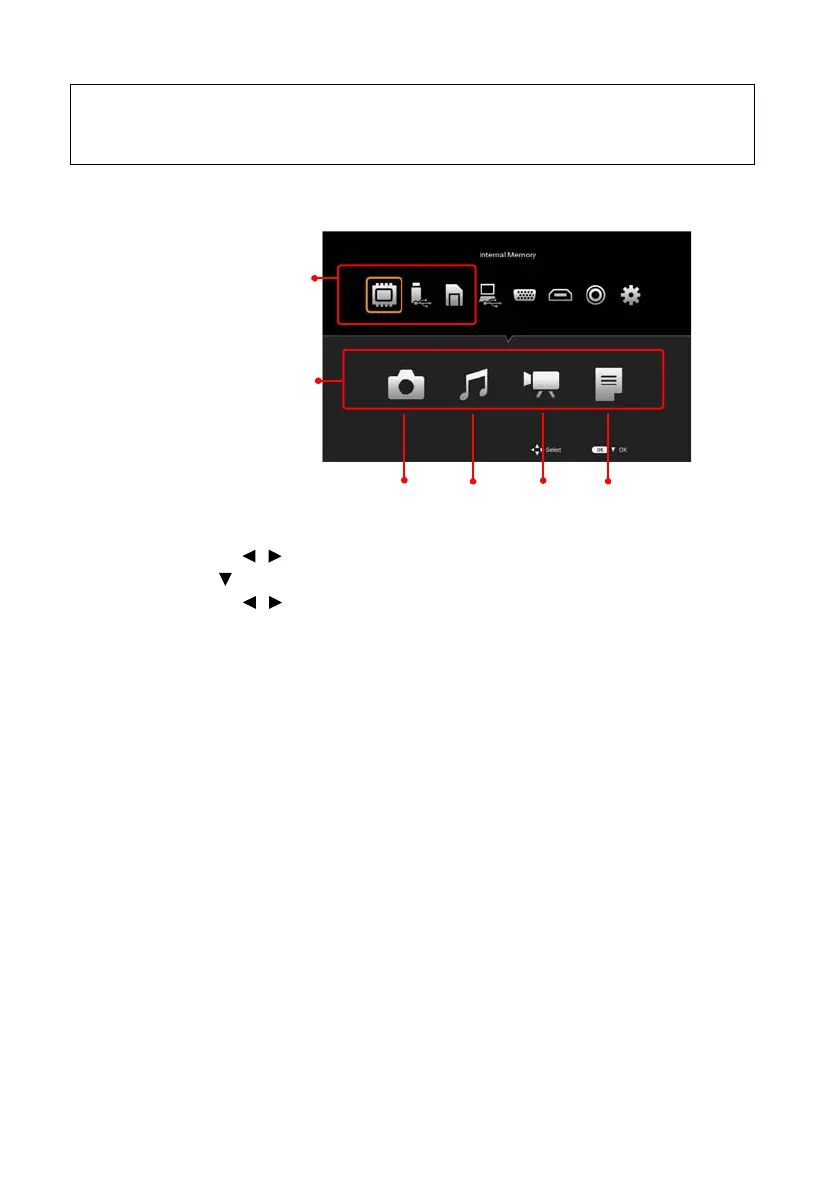Menu function settings 48
1. Press the / buttons to select the memory type, and then press the OK button
or the button.
2. Press the / buttons to select the type of file you want to project (Photos,
Music, Videos, or Documents), and then press the OK button.
Photos: Projects photos (P50)
Music: Plays audio files (P50)
Video: Plays videos (P51)
Documents: Projects Microsoft Office files (Word, Excel, PowerPoint), Adobe
PDF files, and text files. (P51)
* Use the USB File Transfer function to store files in internal memory. (P56)
* A warning message is displayed if the projector cannot detect a USB storage device
or SD card.
Projecting files on Internal Memory, USB
Drive, and SD Card
Photos Music Video Documents
Home screen
Select memory
type
Select file type
