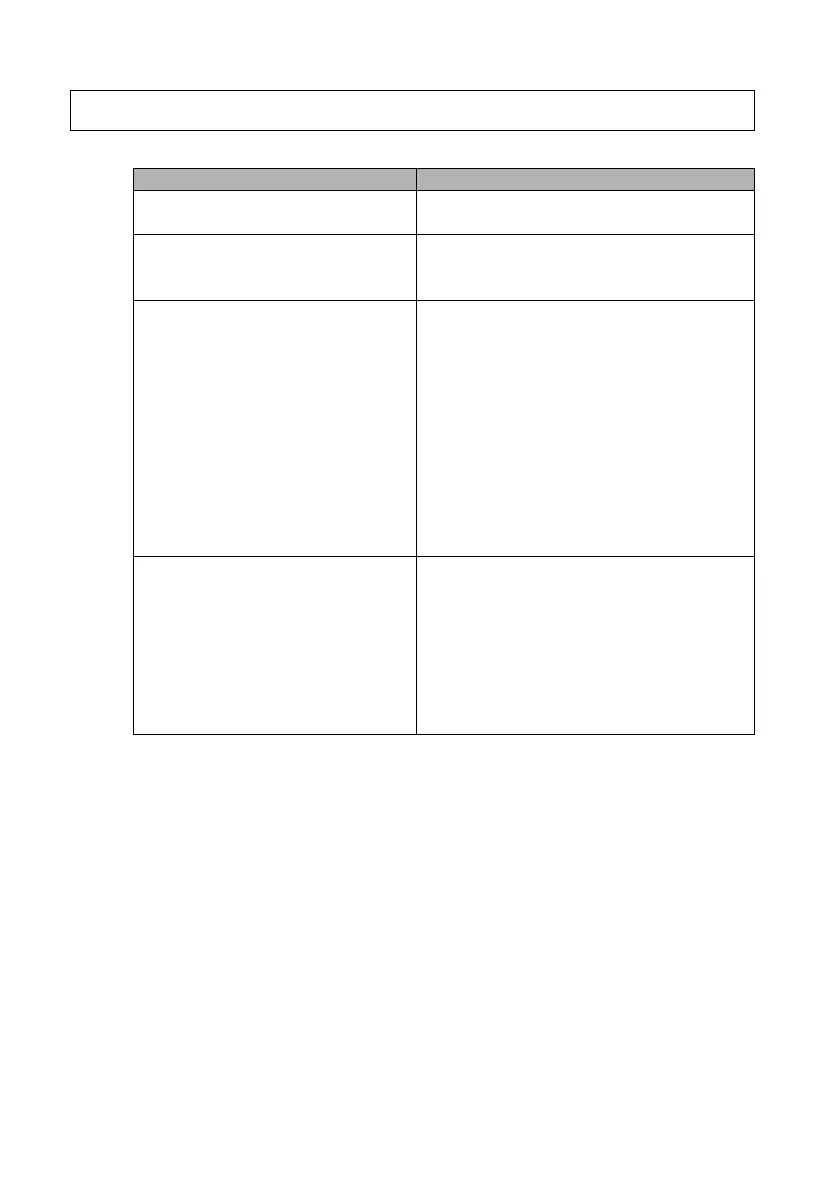89 Appendix
The projector does not turn on
Troubleshooting
Cause Remedy
The power cord is not properly
connected.
Make sure that the power cord is properly
connected. (P26)
The power cord has just been
connected.
Wait for a few seconds. Power cannot be
turned on unit the POWER button lights
red. (P26)
An internal abnormality has
occurred.
Is the STATUS LED blinking?
If it is blinking, a temperature or fan
abnormality has occurred. (P88)
In the event of a temperature abnormality,
make sure that the exhaust vents aren't
blocked and check that the projector is not
being used in a high temperature
environment.
In the event of a fan abnormality, contact
the Canon Customer Support Center.
Key lock is ON. When you press the POWER button does
the STATUS LED light up?
If lit, key lock is ON.
Press and hold the INPUT button on the
operation panel or the AUTO PC button on
the remote control. Clear the key lock and
then turn the power on. (P20, P21
, P74)
