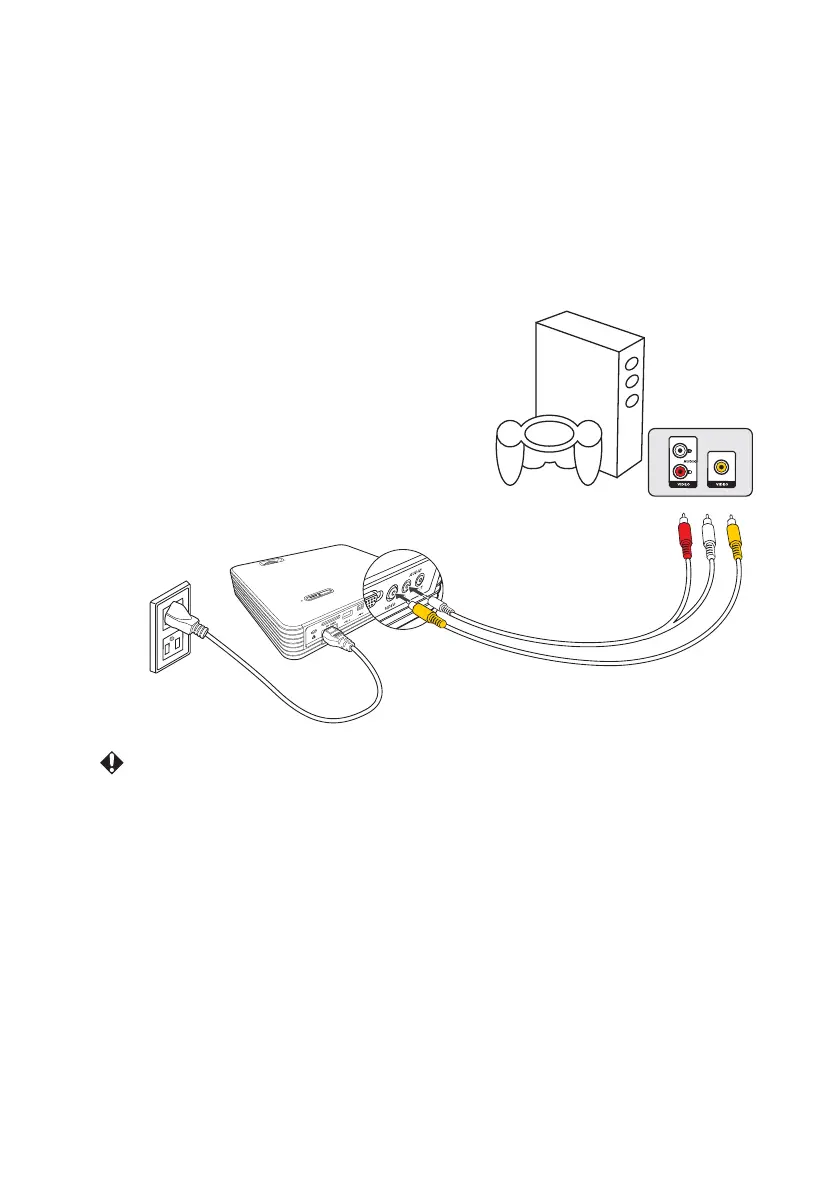Projecting 40
Connecting to a Video device
You can project images from a video device by connecting to the projector's Video
jack.
1. Connect a commercially available video cable to the video device's video output
jack.
2. Connect the other end of the video cable to the projector's Video input jack.
3. To use the projector's speaker, connect a commercially available audio cable to
the audio output sockets of the Video device. Connect the audio cable's stereo
mini plug to the projector's audio input jack.
No sound (audio signal) will be output from the speaker or audio output jack if video
signals are not being input from the video device.
Video cable
(commercially available)
Audio cable
(commercially
available)
Video device
