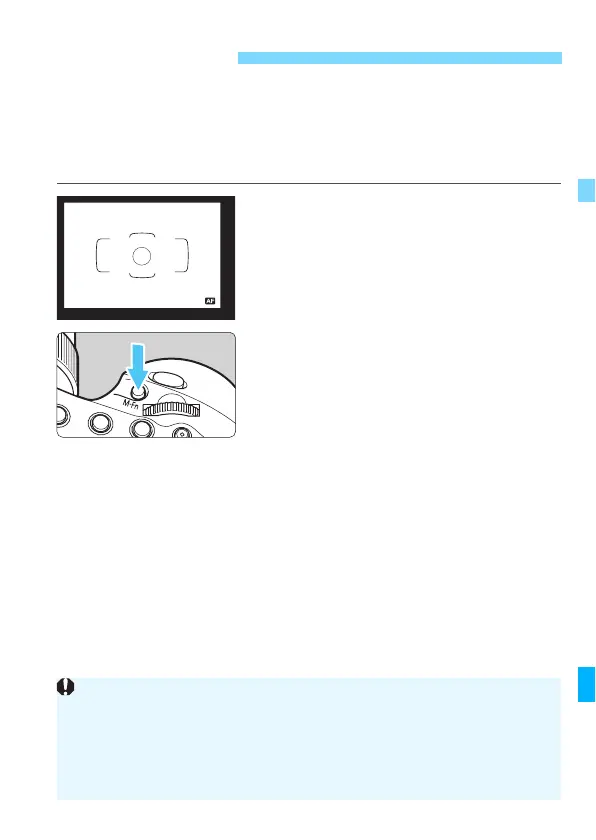29
FE (Flash Exposure) lock locks the correct flash exposure setting for
any part of the scene.
While <a> is displayed on the LCD panel, press the camera’s
<
B> button. For cameras without a <B> button, press the
<A> (AE lock) or <7> button.
1
Focus on the subject.
2
Press the <B> button. (8)
Aim the center of the viewfinder over
the subject and press the <B>
button.
The MR-14EX II fires a preflash, and
the flash output required for the
subject is retained in the memory.
“FEL” will be displayed in the
viewfinder for 0.5 sec.
Each time you press the <B>
button, a preflash will be fired and the
new flash output required at that time
is retained in the memory.
7: FE LockN
If a correct exposure cannot be obtained when FE lock is performed, <Q>
blinks in the viewfinder. Move closer to the subject, open the aperture,
and perform FE lock again. You can also set a higher ISO speed and
perform FE lock again when using a digital camera.
If the target subject is too small in the viewfinder, FE lock may not be
effective.
