
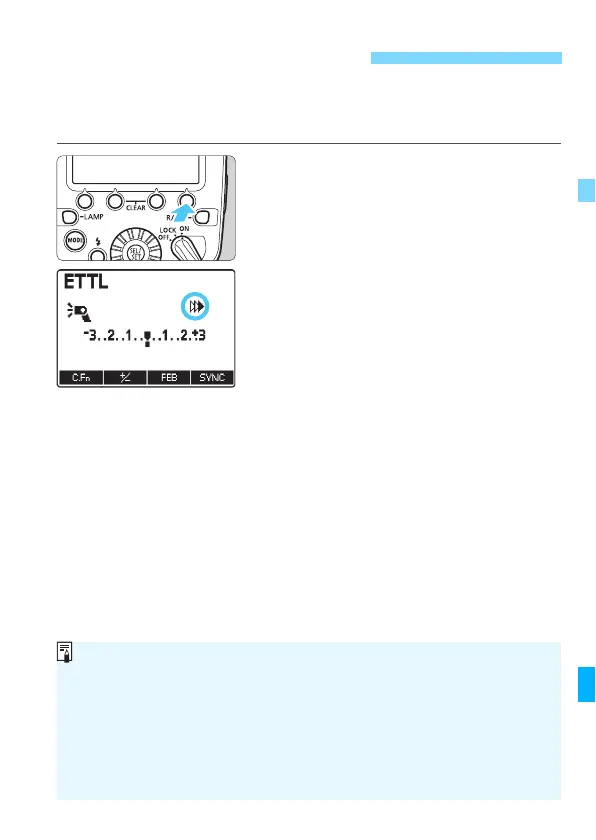 Loading...
Loading...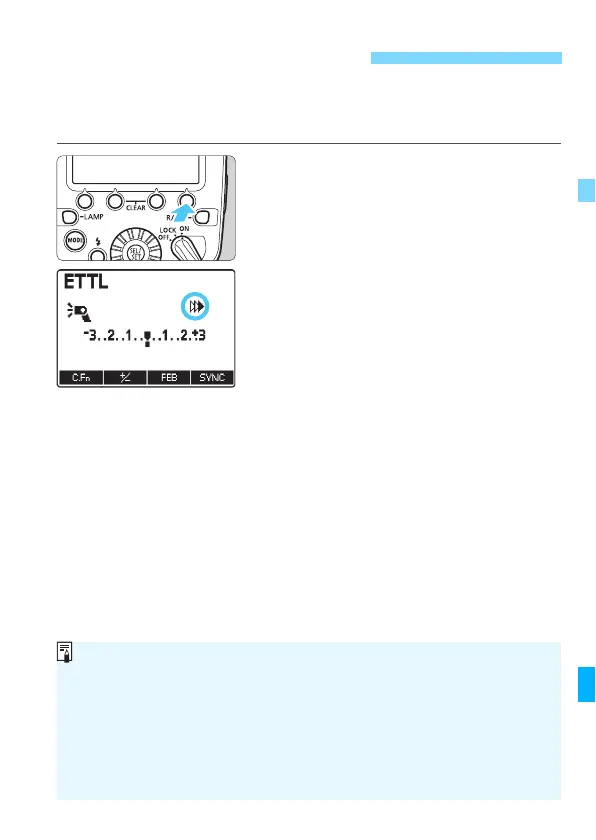
Do you have a question about the Canon MR-14EX II and is the answer not in the manual?
| Type | Macro Ring Lite |
|---|---|
| Guide Number | 14 (ISO 100, meters) |
| Power Source | 4 x AA batteries |
| Color Temperature | Approx. 5500 K |
| Compatibility | Canon EOS cameras |
| Flash Modes | Manual |
| Recycling Time | Approx. 0.1 - 5.5 seconds |
| Weight | Approx. 455 g (without batteries) |











