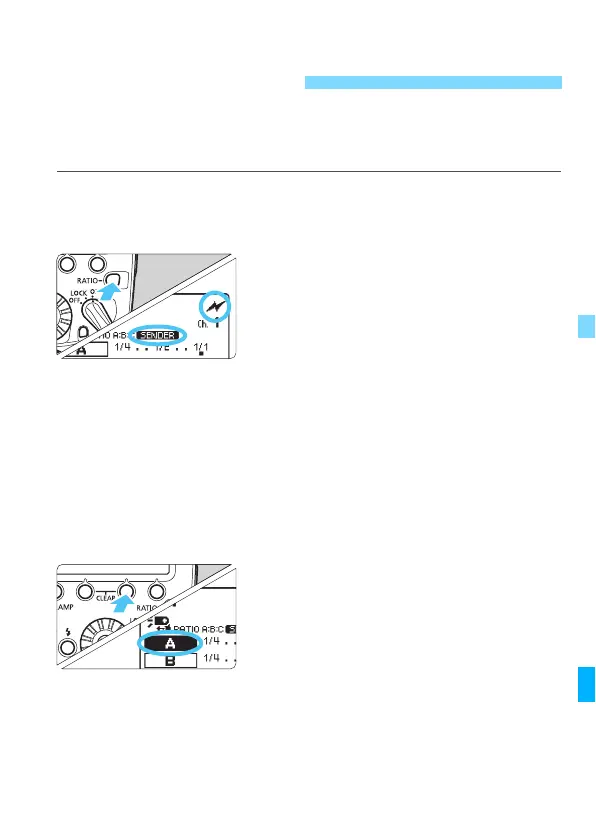55
This section describes wireless multiple flash shooting using manual
flash. You can shoot with a different flash output setting for each firing
group. Set all the parameters on the sender unit.
1
Set the flash mode to <q>.
Press the <E> button and set to
<q>.
2
Set the firing group.
Press the <,> button to display
<:> (optical transmission wireless)
and <
h>.
When C.Fn-15 is set to 0 (p.63), check that <]> and
<4> <5> <6 > are displayed. You can perform
wireless multiple flash shooting with receiver C added.
When C.Fn-15 is set to 1 (p.63), press the <,> button and
select the flash method from the options below. You can perform
wireless multiple flash shooting with receiver A, B, and C added.
•<_> and <j>
•<%> and <4> <5>
•<]> and <4> <5> <6>
3
Select a firing group.
When you selected <4>
<5> or <4> <5>
<6> in step 2, press function
button 3 <F> or <8> and turn
<9> to select the group you want to
set the flash output for.
q: Wireless Multiple Flash Shooting with
Manual Flash Output
