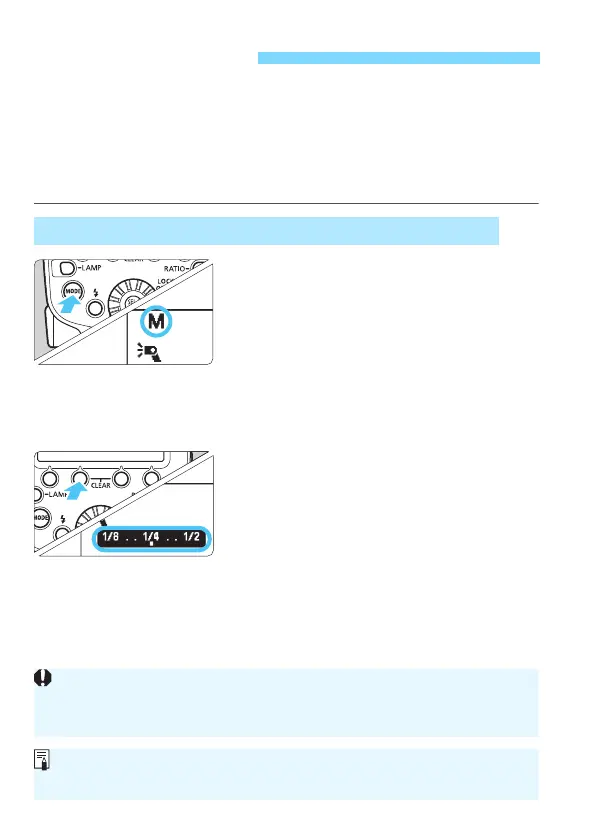32
You can set the flash output from 1/1 full output to 1/128 power in 1/3-
stop increments. The flash can be fired in one of the following three
ways: Flash tubes A and B fired at the same output, A and B fired at
different outputs, Only A or B fired.
Setting the camera’s shooting mode to <f> or <a> is
recommended. First, take a test shot to check the exposure.
1
Set the flash mode to <q>.
Press the <E> button and set to
<q>.
2
Turn off <,>.
Press the <,> button to turn off
<,>.
3
Set the flash output.
Press function button 2 <@> or
<8>.
The flash output level is highlighted.
Turn <9> to set the flash output,
then press <8>.
q: Manual FlashN
Firing Flash Tubes A and B at the Same Flash Output
If high-speed sync is set, the setting range will be 1/1 - 1/64.
The guide number will differ between both sides firing and single-side
firing even when the flash output settings are the same (p.75).
You can set the flash output directly by turning <9>, instead of pressing
the function button 2 <@> or <8>
(C.Fn-13/p.63)
.
