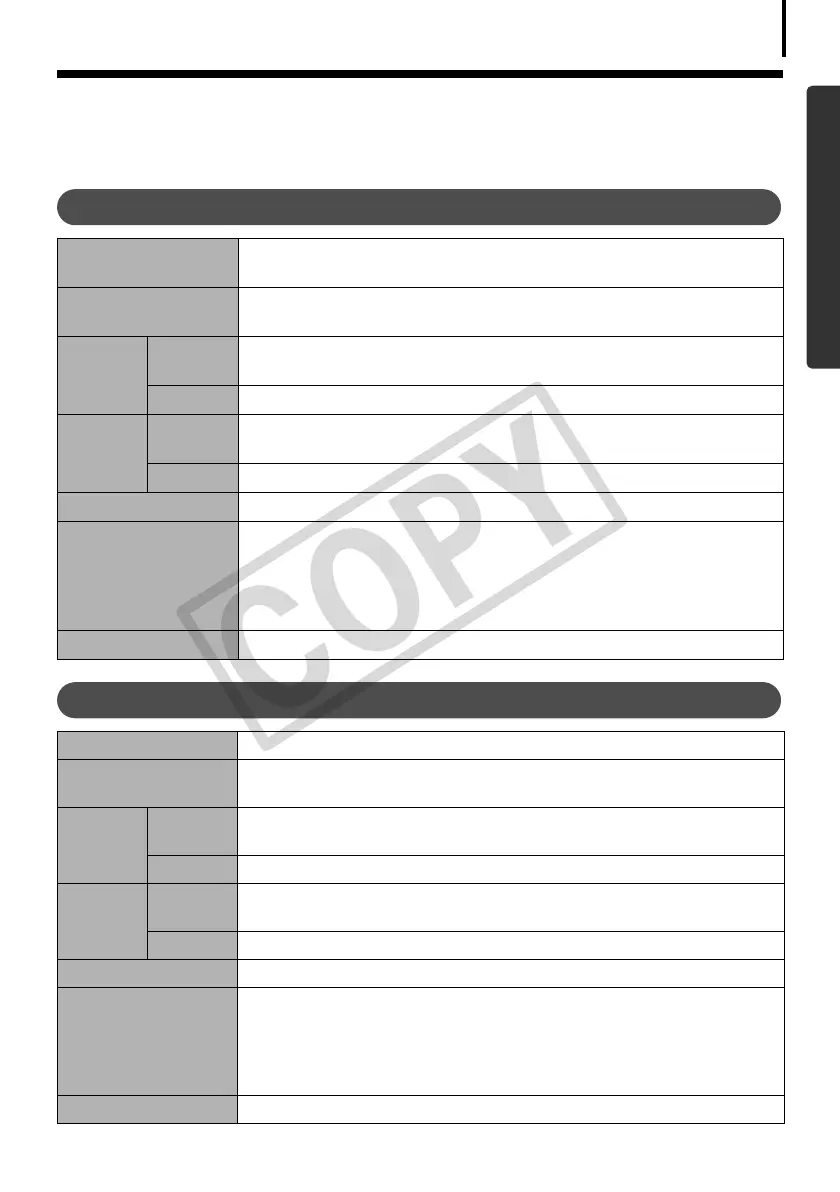9
System Requirements
Pleaseinstallthesoftwareonacomputermeetingthefollowingminimumrequirements.
Windows
Macintosh
OS WindowsVista(includingServicePack1)
WindowsXPServicePack2
Computer Model TheaboveOSshouldbepre-installedoncomputerswithbuilt-inUSB
ports.
CPU Still
Images
WindowsVista: Pentium1.3GHzorhigher
WindowsXP: Pentium500MHzorhigher
Movies Core2Duo1.66GHzorhigher
RAM Still
Images
WindowsVista: 512MBormore
WindowsXP: 256MBormore
Movies 1GBormore
Interface USB
Free Hard Disk
Space
•CanonUtilities
-ZoomBrowserEX: 200MBormore
-PhotoStitch: 40MBormore
-DigitalPhotoProfessional 200MBormore
(certainmodelsonly)
Display 1,024x768pixels/HighColor(16bit)orbetter
OS MacOSX(v10.4-v10.5)
Computer Model TheaboveOSshouldbepre-installedoncomputerswithbuilt-inUSB
ports.
CPU Still
Images
PowerPCG4/G5orIntelProcessor
Movies CoreDuo1.66GHzorhigher
RAM Still
Images
MacOSXv10.5: 512MBormore
MacOSXv10.4: 256MBormore
Movies 1GBormore
Interface USB
Free Hard Disk
Space
•CanonUtilities
-ImageBrowser: 300MBormore
-PhotoStitch: 50MBormore
-DigitalPhotoProfessional 200MBormore
(certainmodelsonly)
Display 1,024x768pixels/32,000Colorsorbetter
