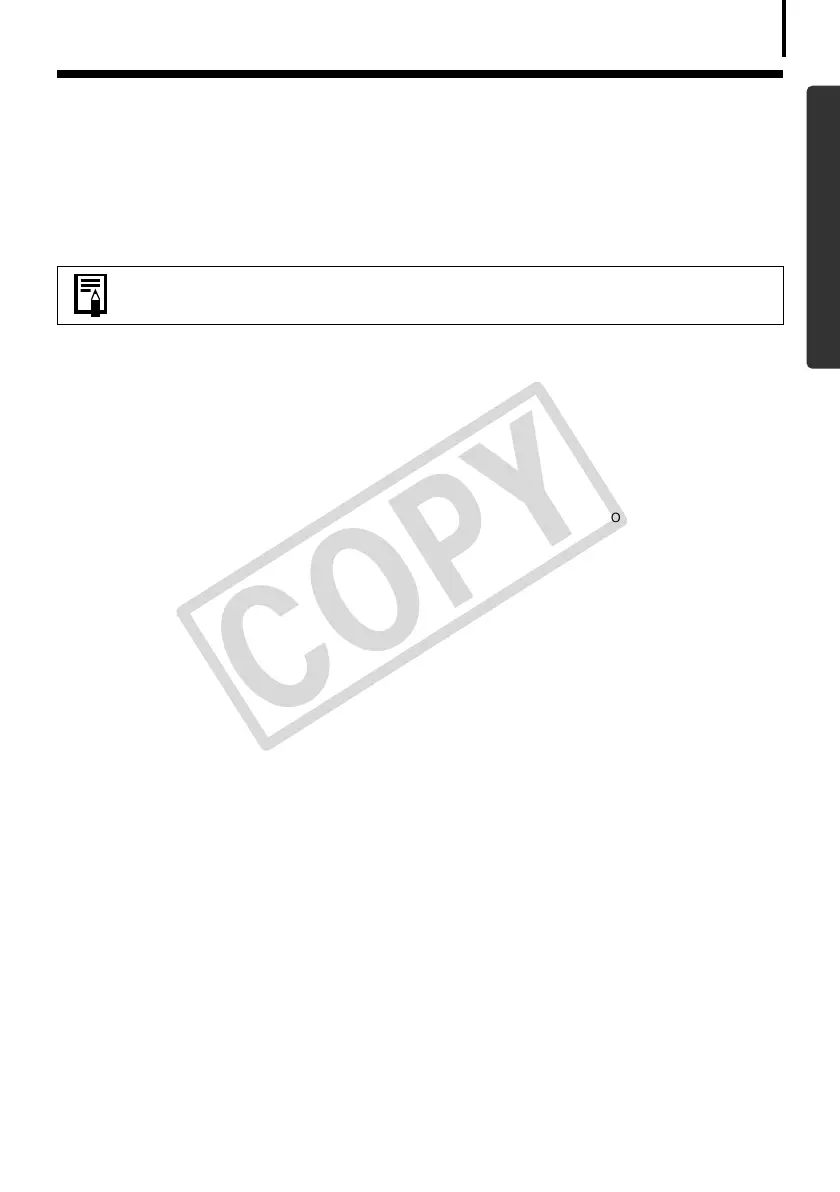77
Downloading Images without Installing the
Software
Youcandownloadimagesbysimplyconnectingthecameratoacomputer,withoutinstalling
thesoftwarebundledontheCanonDigitalCameraSolutionDisk.
However,pleasenotethatthereareseverallimitations.
•Itmaytakeafewminutes,afterconnectingtothecamera,untilyoucandownloadimages.
•Thecamerainformation(firmwareversion,etc.)ma
ynotdisplaycorrectly.Inthiscase,usethe
softwarefromtheCanonDigitalCameraSolutionDisk.
• SoundfilesattachedtostillimagesassoundmemosandsoundfilesrecordedwiththeSound
Recorderfunctionmaynotdownloaddependingonfilesizeandsoftwareused.
•RAWimagesorJPEGimagesre
cordedatthesametimeasRAWimagesmaynotbe
downloadablewithsomesoftwareprogramsoroperatingsystems.
•Moviesmaynotdownloadcorrectlyifthefilesizeorsoftwareprogramisincompatible.
•Imagesshotintheverticalorientationmaybedownloadedinthehorizontalposition.
•Theprotectionsettingforimagespr
otectedinthecameramaybelostwhentransferredto
thecomputer.
•Inaddition,theremaybeproblemswithdownloadingimagesorimageinformationcorrectly
dependingupontheversionoftheoperatingsysteminuse,thefilesizeorthesoftwarein
use.
If you use the bundled software, the following limitations do not apply.
