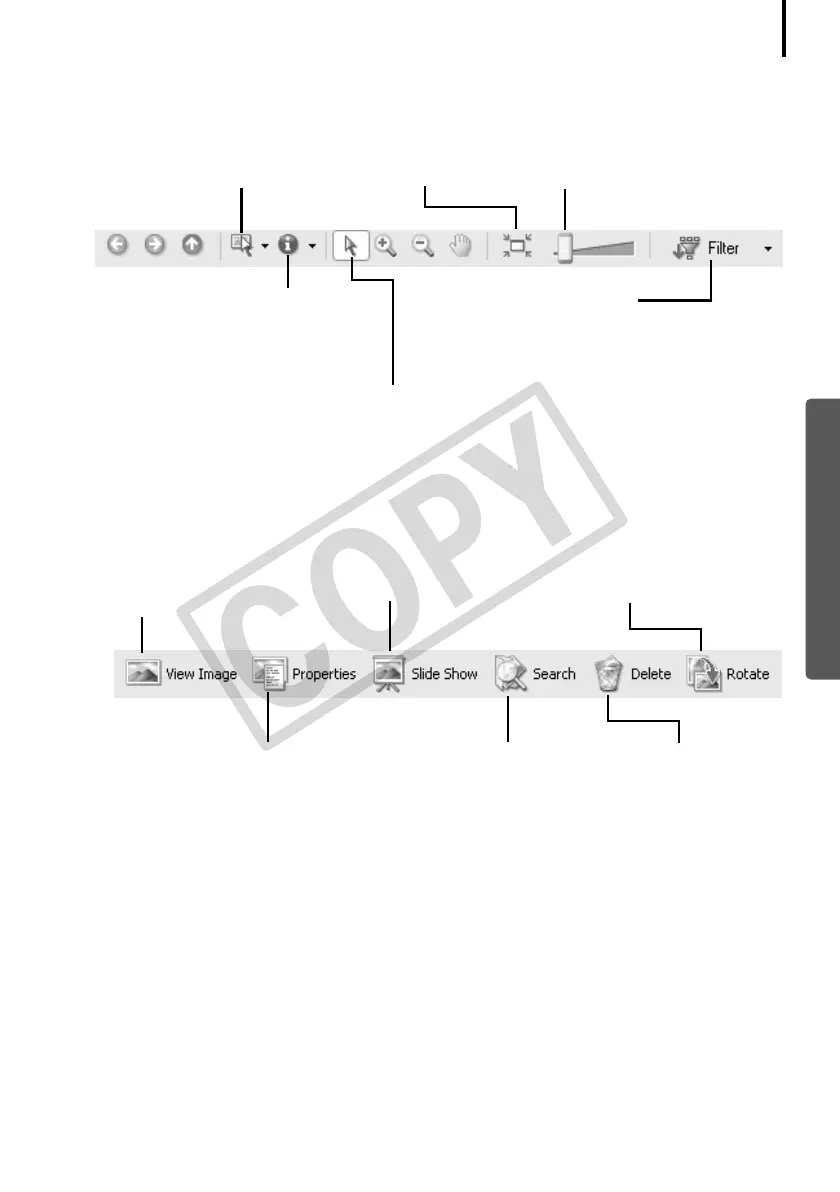25
Display Control Panel
•ThispaneladjuststhedisplaysettingsfortheBrowserArea.
Function Buttons
•Thesebuttonsareavailableforexecutingvariousfunctions.
Selection Menu
Click this to select/deselect all
images in the Browser Area.
Show/Hide Image Information Menu
Select here to show/hide such image
information as the file name or
shooting date or rating beneath the
thumbnail.
Display Size
Changes the size of the
thumbnail in the Browser Area.
Filter Tool Menu
Displays only images that
correspond to the specific
conditions.
Select Button
Use this to select images
in Zoom mode.
Fit to Window
Changes the thumbnail size to
fit them into the window.
View Image Button
Displays the selected image
or movie in the Viewer
Window.
Slide Show Button
Starts a slide show of the
selected images.
Properties Button
Displays information about
the selected image in the
Properties Window.
Search Button
Searches for images
using such criteria as the
Star Rating,
modification date,
shooting date,
comments or keywords.
Delete Button
Deletes selected
images or folders.
Rotate Button
Rotates the selected
image.
