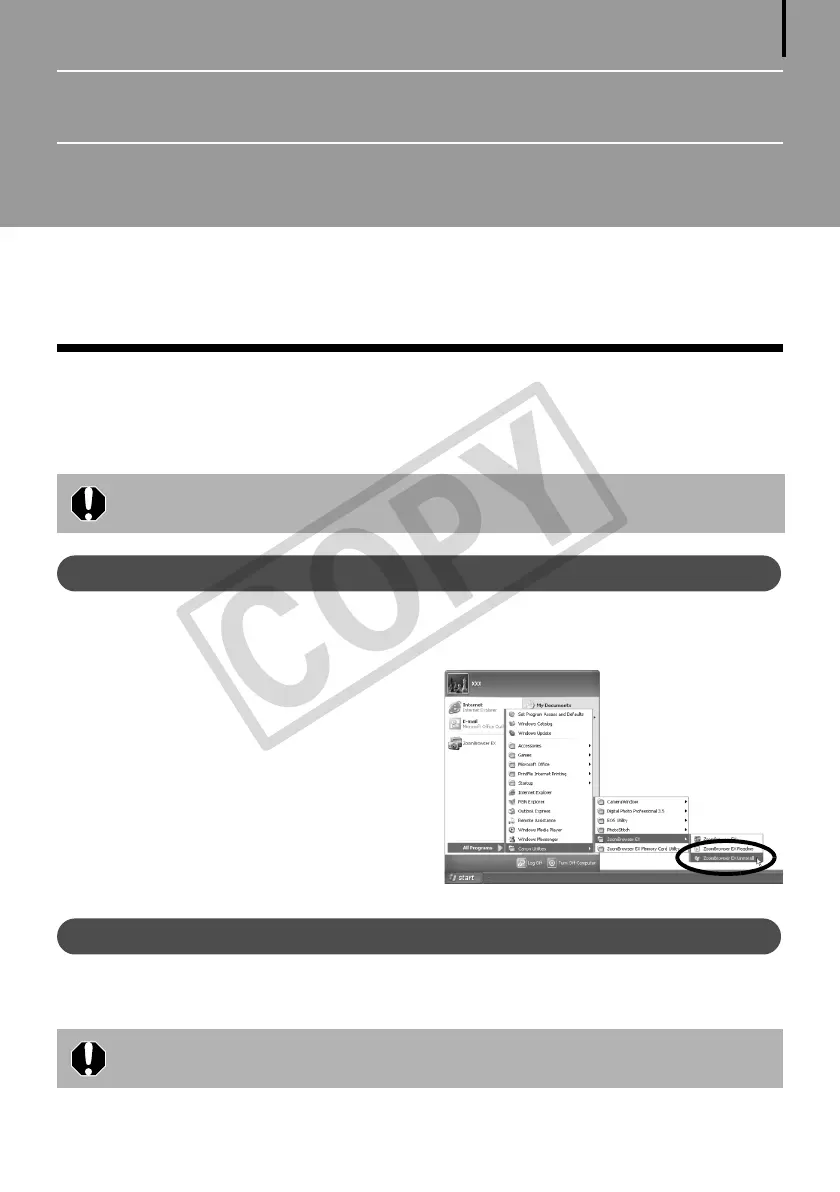71
Appendices
Thischapterexplainshowtouninstalltheprograms.
ReadtheTroubleshootingsectioninthischapterifyouexperienceaproblemusingthe
programs.
Uninstalling the Software
Theproceduresforuninstallingthesoftwareareonlyrequiredwhenyouwishtodeletethe
programsfromyourcomputerorwhenreinstallationisrequiredtofixcorruptedfiles.
Windows
ThisexplanationusesZoomBrowserEXtodemonstratehowtouninstallaprogram.Youcan
removeotherprogramswiththesameprocedures.
1 Click the Windows [Start] menu and
select [All Programs] or [Programs],
followed by [Canon Utilities],
[ZoomBrowser EX] and [ZoomBrowser
EX Uninstall].
Theuninstallutilitywillstartandremove
ZoomBrowserEX.
Macintosh
Uninstalltheprogramsbydraggingtheapplication’sfolder(thefolderinwhichitwasinstalled)
intotheTrash,andthenemptytheTrash.
Authorization as a computer Administrator is required to uninstall software.
Please be careful not to accidentally delete any folders with downloaded
images that may be contained within the application folder.
