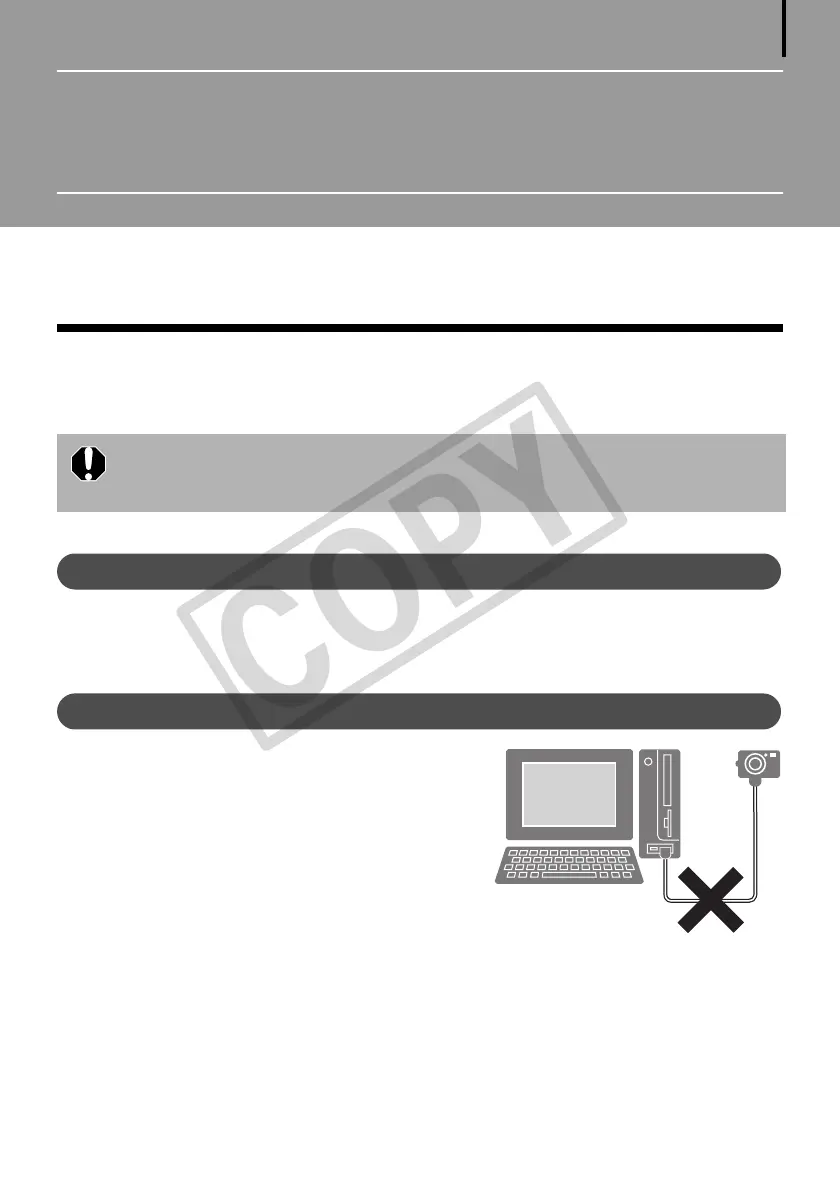11
Using the Software on the Windows
Platform – Preparations
Thischapterexplainshowtoinstallthesoftware.Readthisbeforeconnectingthecamerato
thecomputerforthefirsttime.
Installing the Software
StartbyinstallingthesoftwarefromtheCanonDigitalCameraSolutionDisk.
Items to Prepare
•Yourcameraandcomputer
• CanonDigitalCameraSolutionDisk
• Interfacecablesuppliedwiththecamera
Installation Procedures
1
Confirm that the camera is NOT connected to
the computer.
Ifitis,disconnectthecable.Thesoftwarecannot
beproperlyinstalledifthecameraisconnectedto
thecomputeratthestart.
2 Close any programs that are running.
• Install the software before you connect the camera to the computer.
• You must have authorization as a Computer System Administrator to install
programs.
