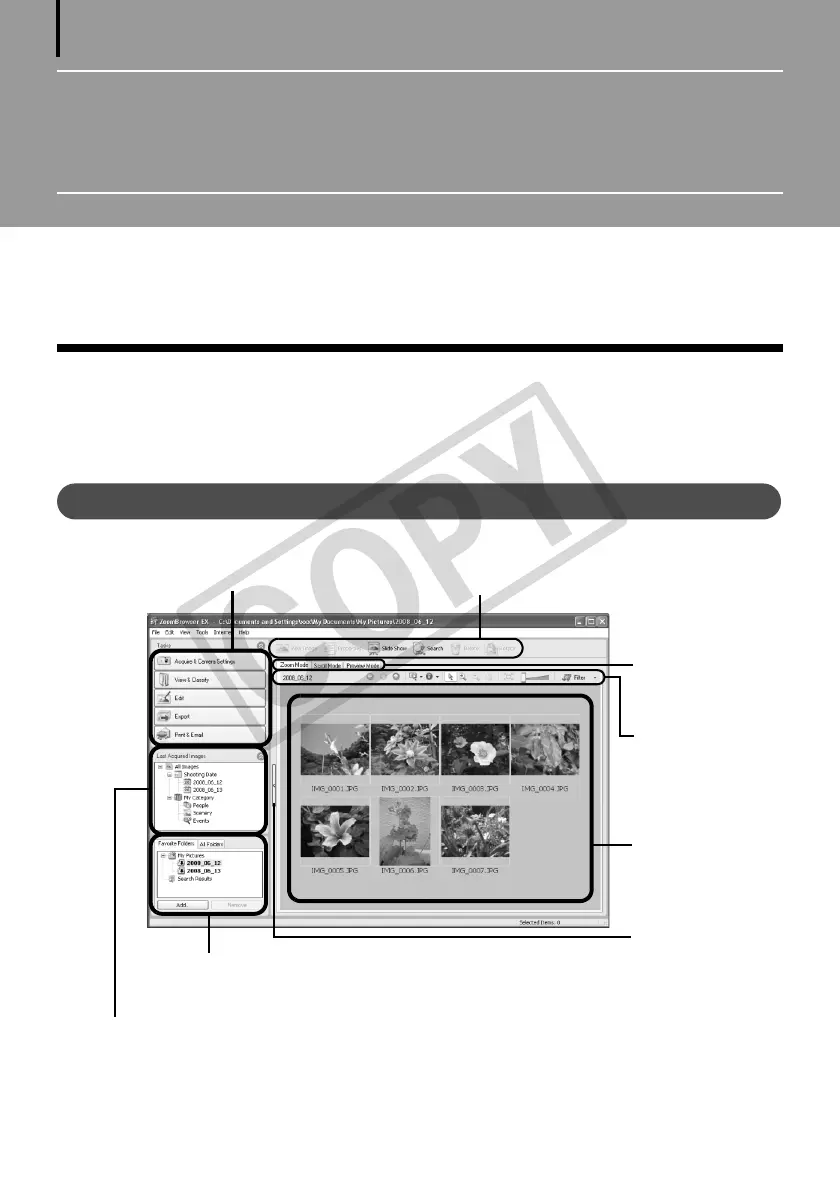22
Using the Software on the Windows
Platform – Advanced Techniques
ThischapterexplainsvariousZoomBrowserEXfeatures.
ProceedtothischapteronceyouhavemasteredthebasicZoomBrowserEXproceduresinthe
Using the Software on the Windows Platform – The Basicschapter.
The ZoomBrowser EX Windows
ThissectiondescribestheprincipalZoomBrowserEXwindows:theMainWindow,Viewer
WindowandPropertiesWindow.
Main Window
Thiswindowisfordisplayingandorganizingimagesdownloadedtothecomputer.
Last Acquired Images (p. 23)
Task Buttons (p. 23)
Browser Area
(p. 23)
Function Buttons (p. 25)
Switches between
showing and
hiding the Task
Buttons and Last
Acquired Images
section and the
Folders Area.
Display Mode
(p. 24)
Display Control
Panel (p. 25)
Folders Area (p. 23)
