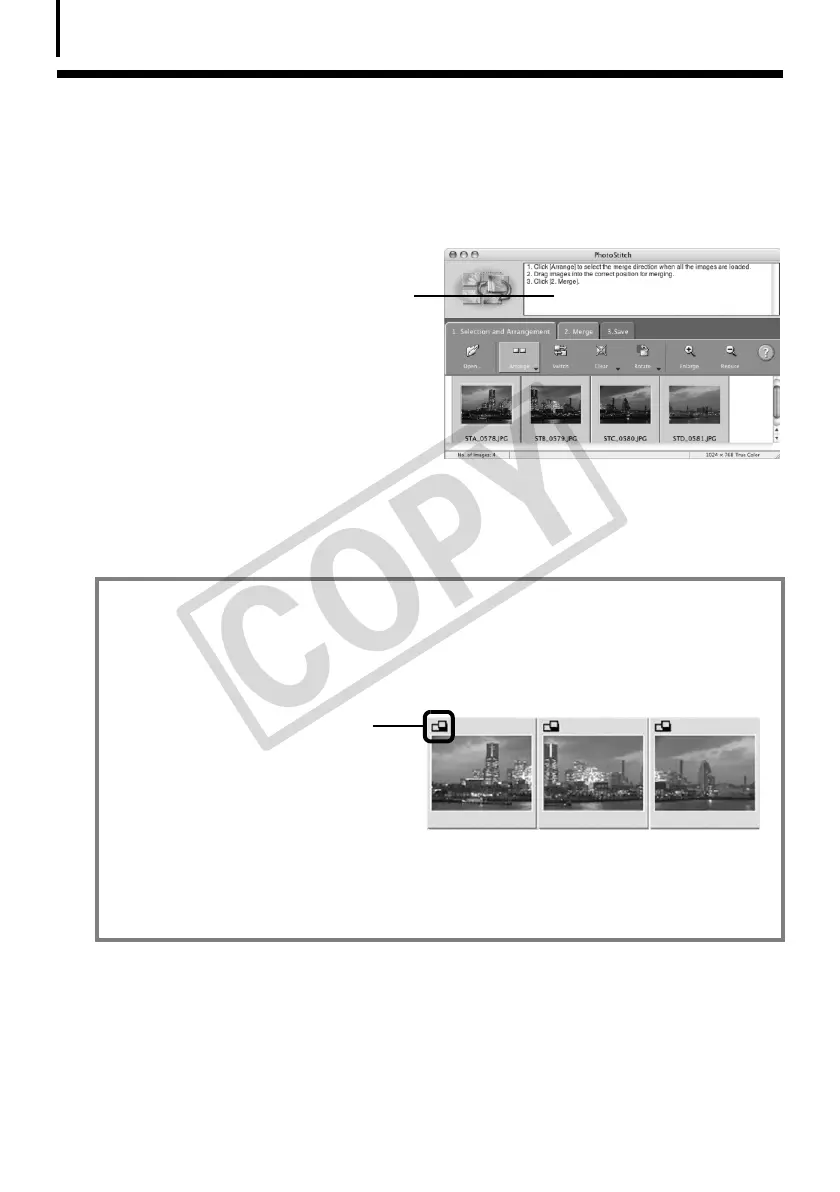Using the Software on the Macintosh Platform – Advanced Techniques
64
Merging Panoramic Images – PhotoStitch
Youcancreateawidepanoramicimagebymergingimagesofasceneshotseparately.
PhotoStitchautomaticallydetectstheoverlappingareasofadjacentimagesandcorrectsforthe
sizeandorientation.Youcanalsomanuallyspecifytheoverlappingareas.
1 Select a series of images in the ImageBrowser’s Browser Area.
2 Click the [Edit] menu and select
[PhotoStitch].
Instructions
3 Merge the images following the instructions in the guidance panel at the top of
the PhotoStitch window.
Images Shot in Stitch Assist Mode
It is easy to merge images if they are shot with the camera's Stitch
Assist mode because PhotoStitch can automatically detect the image
order and orientation. The series of images are saved together in a
single folder when they are downloaded from the camera.
•SomecameramodelsmaynotsupportStitchAssistmode.
• SeetheCamera User GuideforinformationaboutshootinginStitchAssistmode.
•ImagesshotinStitchAssistmodewithawideconverter,teleconverterorclose-up
lenscannotbemergedaccurately.
Symbol displayed by images
shot in Stitch Assist mode.
