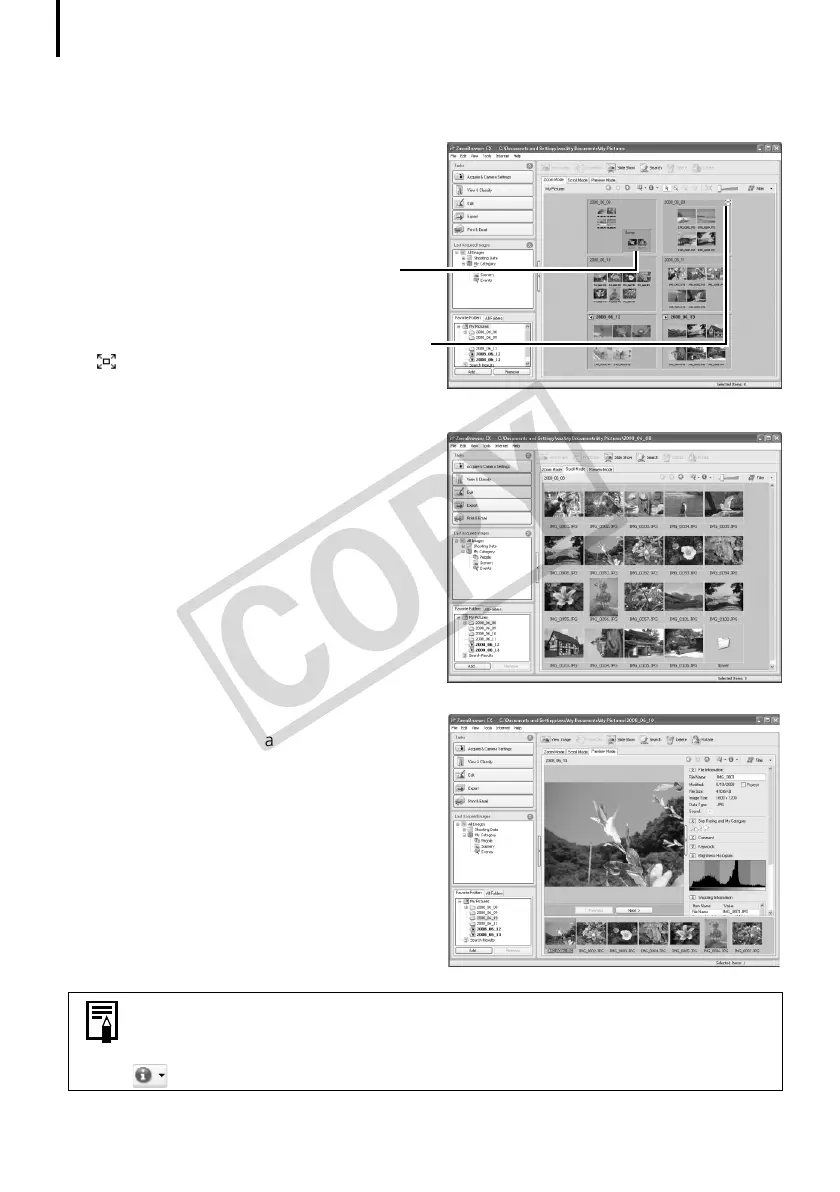Using the Software on the Windows Platform – Advanced Techniques
24
Display Mode
•SelectsthedisplaystylefortheBrowserArea.
Zoom Mode
Displaysalltheimagesinafolderasthumbnail
images.Thismodeisconvenientforsearching
forimagessincemanycanbedisplayedat
once.
If additional folders are nested within a
folder, their images are displayed as
thumbnails as well.
If you move the mouse cursor over a folder,
will display on the upper right. Clicking
here displays that folder zoomed in.
Scroll Mode
Theimageswithintheselectedfolderand
subfolderswilldisplay.Ifyousetthedisplay
folderdepth(level)to[1]orgreater,the
thumbnailsoftheimagesinthefolderwillalso
display.Youcanchangethefolderdepthinthe
[Tools]menuunderthe[Preferences]option.
Preview Mode
Thismodedisplaystheimageatalargersizeas
wellastheimageinformation.
In zoom mode or scroll mode, positioning the mouse pointer over a
thumbnail causes the image to appear at a higher magnification in a Mouse
Over window. You can also set the Mouse Over window to not show in the
(Show Information) menu.
