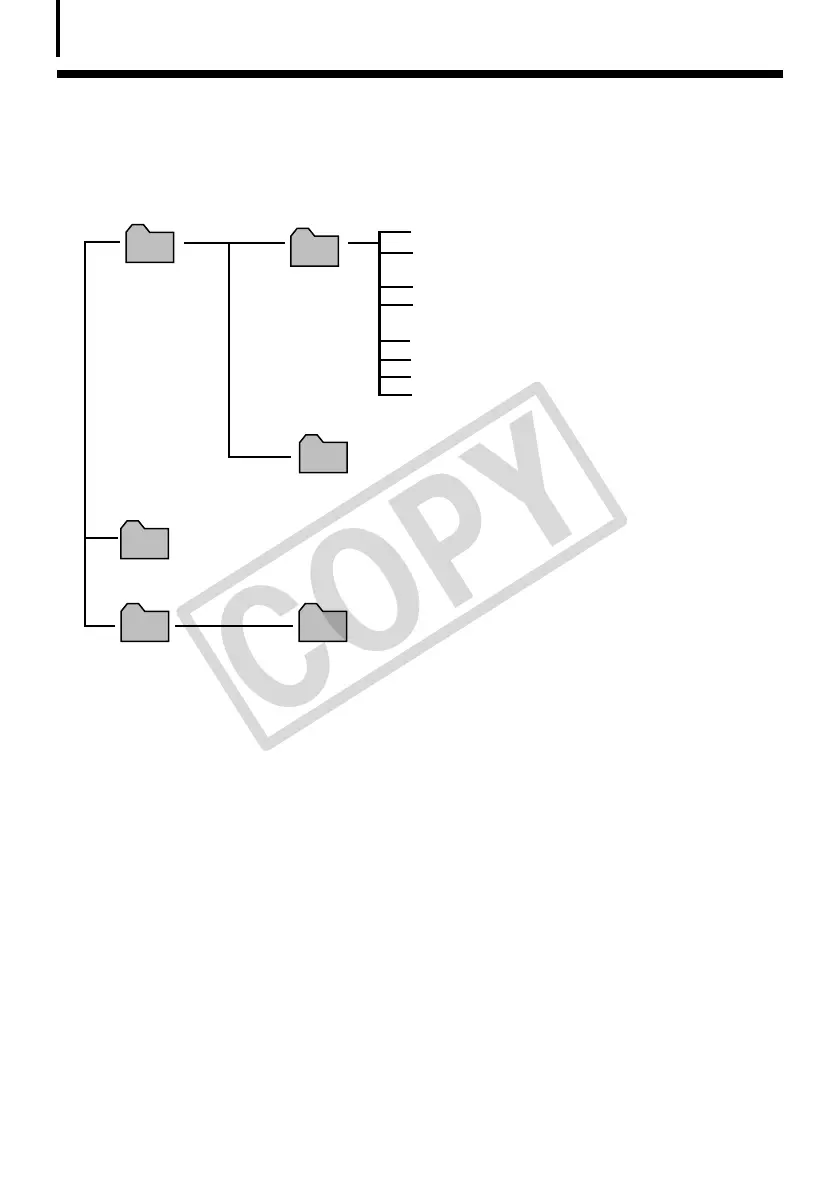Appendices
72
Memory Card Folder Structure
Theimagesonamemorycardareplacedinsubfoldersofthe[DCIM]folderlabeled
[xxxCANON],wherethe“xxx”representsanumberintherange100-999.
•*FileswiththeTHMextensionarethethumbnailimagefilesforthecamera’sindexreplay
mode.
•The“xxxx”infilenamesrepresentfour-digitnumbers.
• **EachsuccessivefileshotinStitchAssistmodeisassignedaletterstartingfrom“A,”which
isinsertedasthethirddigitinthename.i.e.[STA_0001.JPG],[STB_0002.JPG],
[STC_0003.JPG]...
•Allfoldersexceptthe“xxxCANON”folderscontainimagesettingsfiles.Donotopenordelete
them.
• Dependingonthecamera,somedatatypescan
notberecorded.
IMG_xxxx.JPG (JPEG images)
_MG_xxxx.JPG (JPEG images recorded in the
Adobe RGB color space)
IMG_xxxx.CR2 (RAW images)
_MG_xxxx.CR2 (RAW images recorded in the
Adobe RGB color space)
STx_xxxx.JPG** (Stitch Assist mode images)
MVI_xxxx.MOV, MVI_xxxx.THM* (Movies)
MVI_xxxx.AVI, MVI_xxxx.THM* (Movies)
SND_xxxx.WAV (Sound annotation)
The folder that holds the settings files for
images in the DCIM folder.
The folder created when DPOF settings are set.
It holds the DPOF settings files.
DCIM
MISC
xxxCANON
CANONMSC
SNDR xxxCANON
SDR_xxxx.WAV (Files recorded with Sound Recorder)
