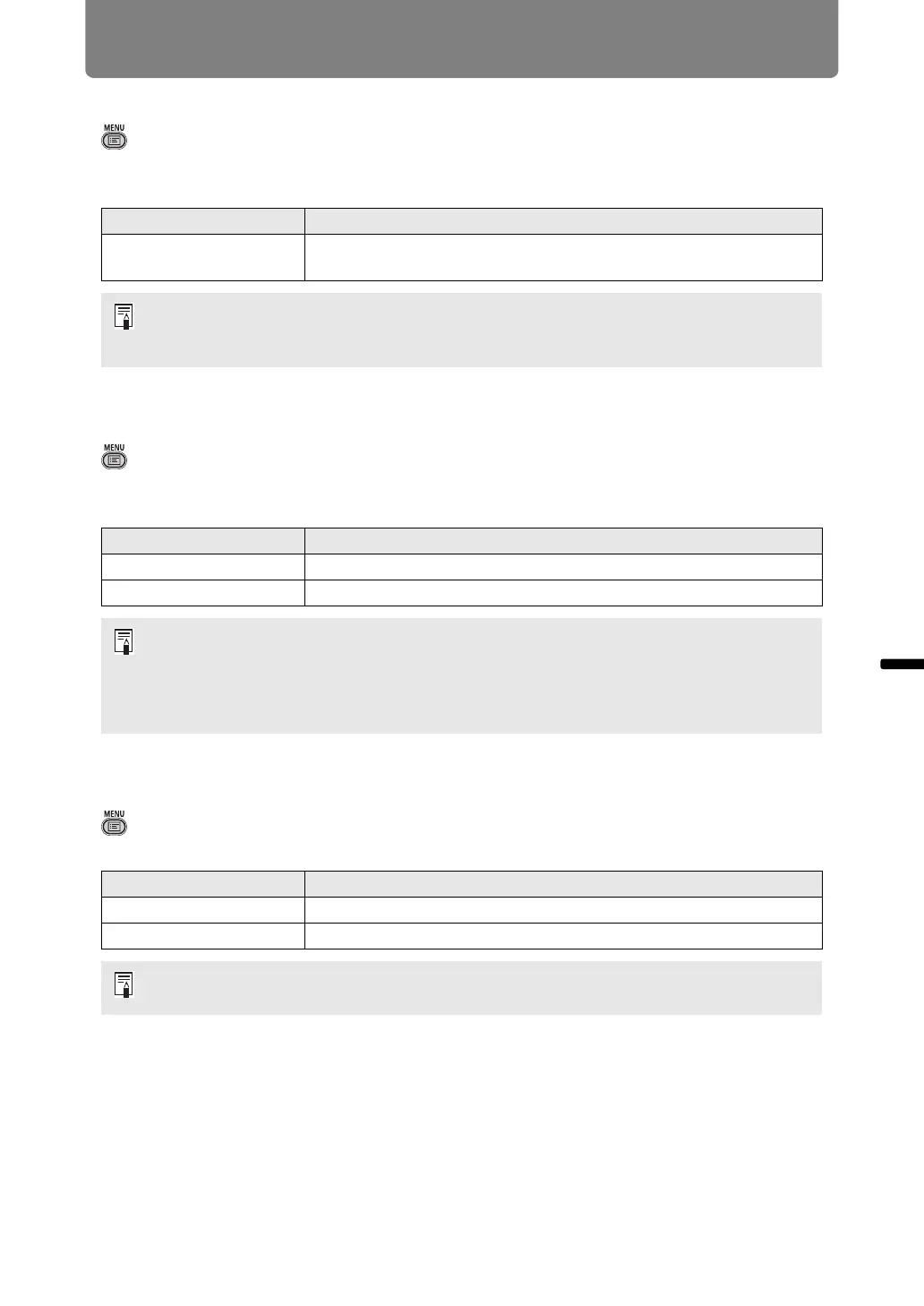113
Menu Description
Advanced Guide Menu Description
Power management duration
> [System settings] > [Power management duration]
Specify how long before the lamp is turned off or the projector enters standby,
depending on the [Power management mode] setting.
Direct power on
> [System settings] > [Direct power on]
You can turn on the projector by connecting the power cable without pressing the
POWER button.
Beep
> [System settings] > [Beep]
You can select whether a beep sounds or not when you operate the projector.
Option Function
5 min. - 60 min.
After 30 seconds without an input signal when the projector is idle,
the projector starts displaying a countdown of the selected time.
• If conditions that would start countdown are met while you are blanking projection,
blanking is canceled.
• Once countdown begins, audio output stops.
Option Function
Off The POWER button must be pressed to turn the projector on.
On You can turn on the projector by connecting the power cable only.
• Before enabling direct power on, be sure to set [Power management mode] to an
option other than [Disabled]. When [Disabled] is selected, [Direct power on] is not
available.
• After turning off the projector, wait at least 5 minutes before turning it on again. It may
shorten the lamp life if you turn on the projector immediately after turning it off.
Option Function
Off Disables the beep.
On Enables the beep.
The beep will not sound if you mute the projector sound with the MUTE button on the
remote control.