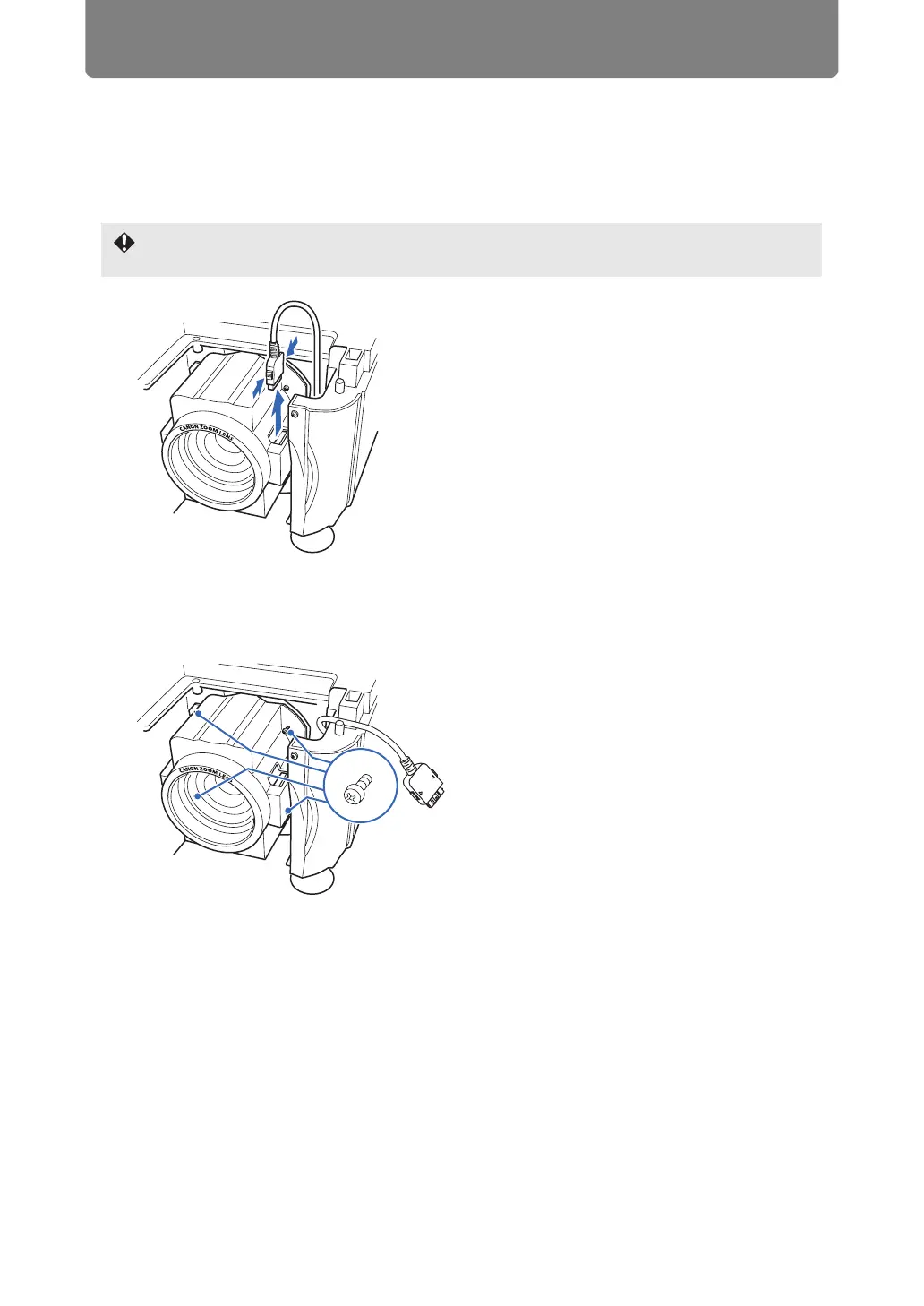Maintenance
174
■ Removing the Lens Unit
1 Perform steps 1 to 5 of “Installing the Lens Unit” (P170 – P172) to remove
the sleeve.
2 Disconnect the lens cable from the lens connector.
3 Fix the lens cable as shown in the illustration and loosen the 4 screws to
remove the lens unit.
The 4 lens unit screws are attached to the lens unit and cannot be removed.
When pulling out (disconnecting) the lens cable, press the buttons on both sides of the
lens cable connector while pulling out the cable.
