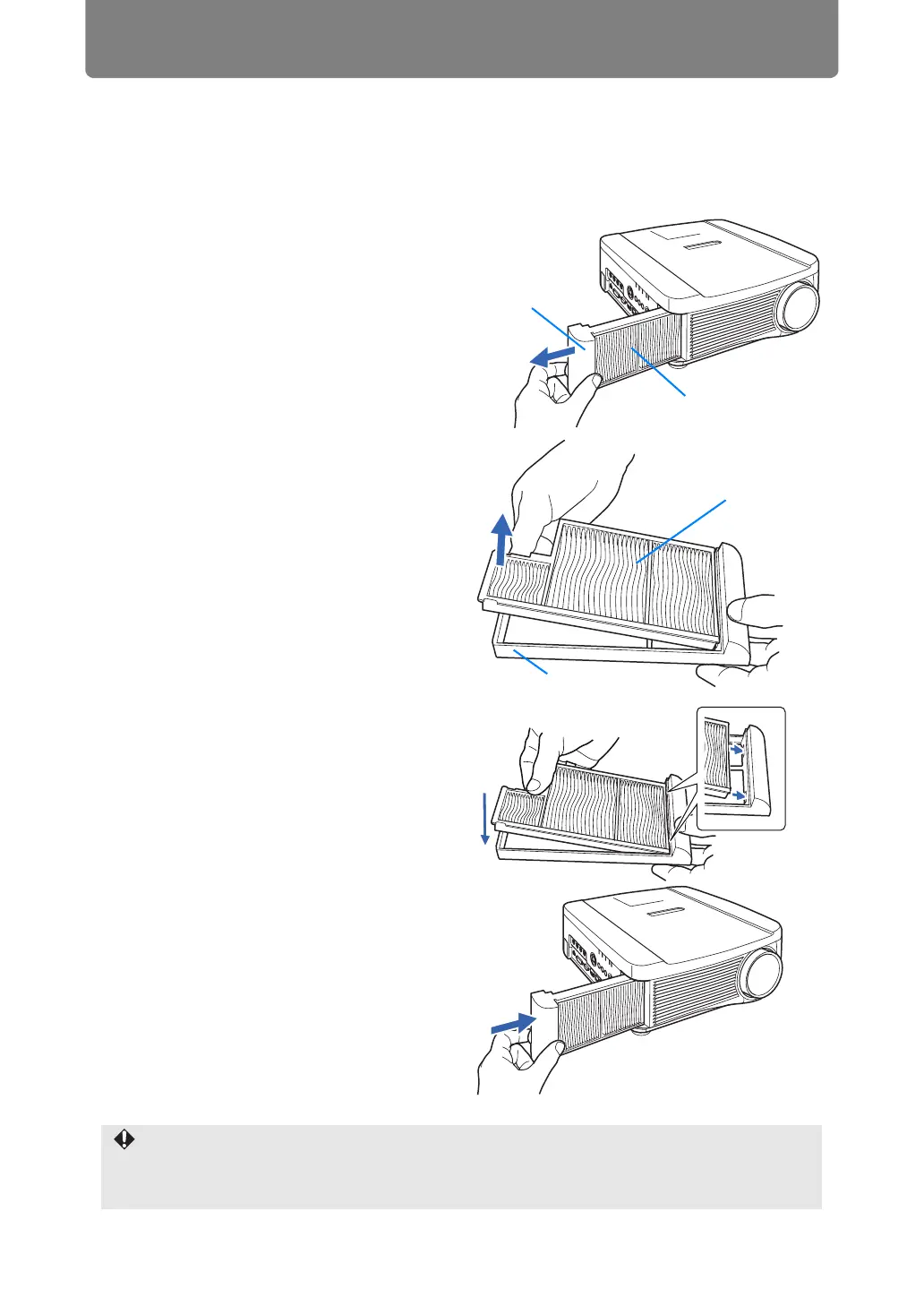Maintenance
164
Replacing the Air Filter
Follow the procedure below when replacing the air filter.
1 Turn off the projector power and remove the power plug.
2 Hook your finger around the air
filter frame handle on the side of
the projector, and pull the air
filter out to remove it.
3 Remove the filter from the air
filter frame. First disengage the
tab on the inside, then remove
the entire air filter from the
frame.
4 Install a new air filter into the
frame. First insert the air filter
tab into the groove on the handle
side of the frame, then press the
air filter into the frame.
5 Securely insert the frame
holding the air filter, all the way
into the projector.
• Handle the air filter carefully. If damaged, the air filter will not work properly.
• When the lamp is replaced, it is recommended that you also replace the air filter.
• Contact the Canon Customer Support Center for further information.
• Replacement air filter part no.: RS-FL01
Air filter
Air filter frame
handle
Air filter
Air filter frame