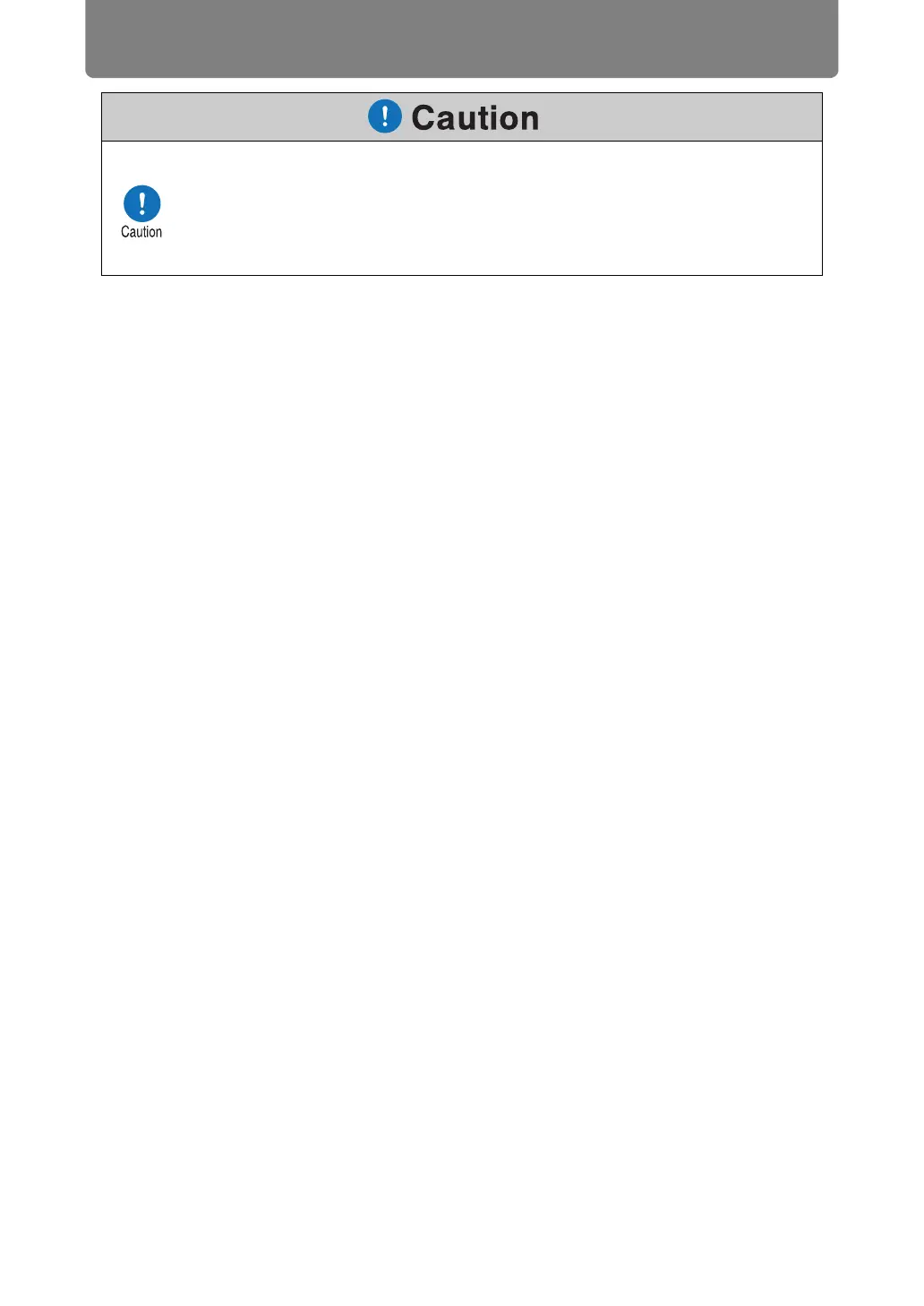For Safe Use
18
• Install the projector with sufficient space between air intakes and exhaust
vents and walls. Failure to do so could cause a malfunction.
• Do not install the projector in a location that is damp, or where there is a lot
of dust, oily smoke or tobacco smoke. Doing so could cause contamination
of optical components such as the lens and the mirror and may result in
deterioration of image quality.
