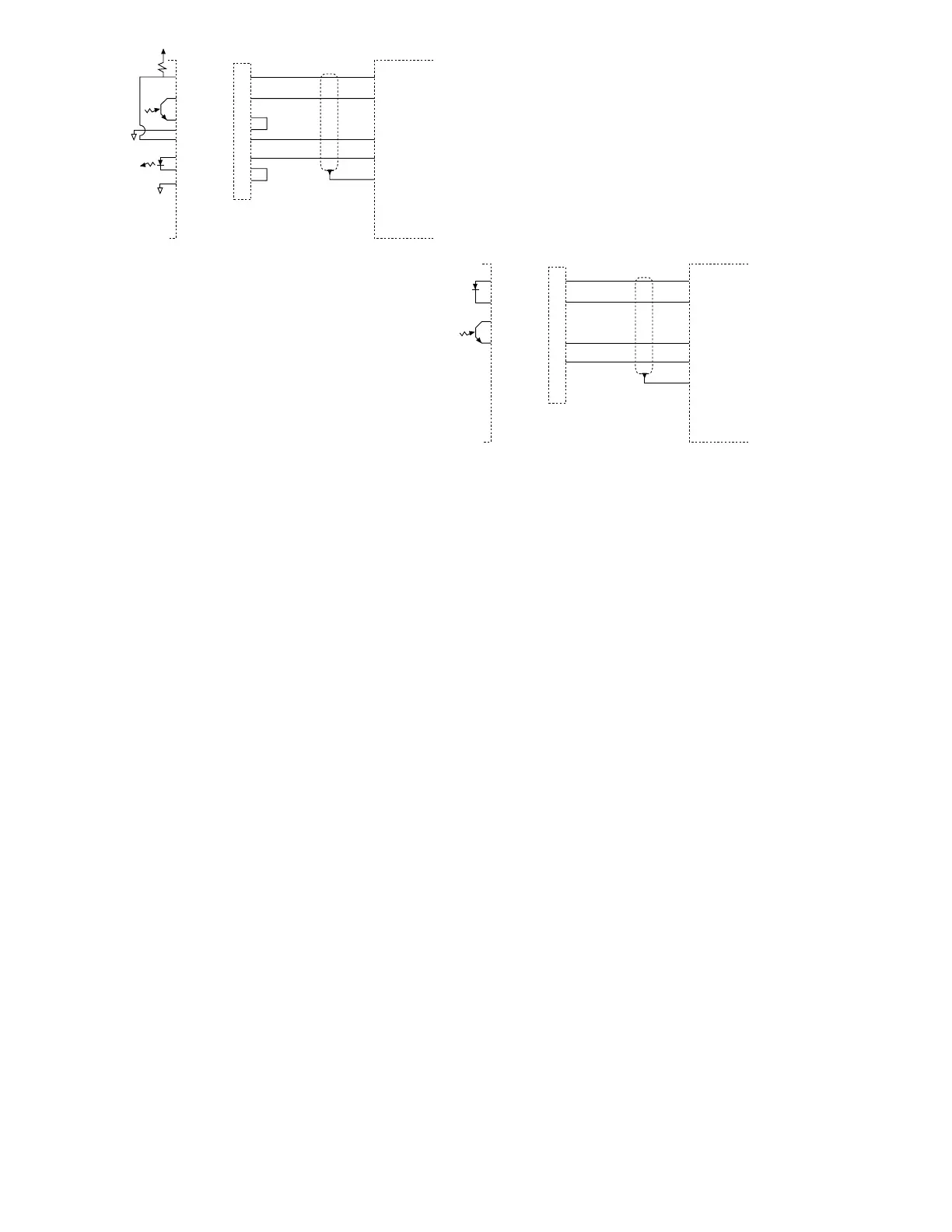6
SERIAL INPUT COMMANDS
The second serial port on the 748P is a bi-directional port and can both receive and transmit serial
data. It is possible to control the operation of the 748P by transmitting serial commands to the
instrument via this serial port. This is accomplished by transmitting a command string which is then
acted upon as if it were received from the instrument’s keyboard. The basic format for this serial
command is:
STX KeyCommand [SubCommand] [Weight Value] CKsum ETX
where: STX - Start of Text (hex 02) MUST precede ALL serial commands.
KeyCommand - One of a table of predefined command functions. Note: All
commands are subject to rejection just as commands from the
keyboard.
SubCommand - Optional command parameter.
Weight Value - Optional weight value required by some Key Commands. Note:
The weight value must meet the displayed division, capacity, and
decimal point precision of the indicator.
CKsum - XOR checksum of command (
excluding
STX
and
ETX) Note: For
instructions on how to calculate the checksum value, refer to the
CHECKSUM CALCLATION section of this manual.
ETX - End of Text (hex 03) MUST terminate ALL serial commands.
The KeyCommand functions are:
KeyCommand - 0
Equivalent Keyboard Key - GROSS
Function - Switch 748P to Gross Weight Mode
Serial Command Format - STX0CKsumETX
Hex Format to Transmit - 02H 30H 33H 30H 03H
Equivalent Computer or Terminal Keys to press - Ctrl B 0 3 0 Crtl C
KeyCommand - 1
Equivalent Keyboard Key - NET
Function - Switch 748P to Net Weight Mode
Serial Command Format - STX1CKsumETX
Hex Format to Transmit - 2H 31H 33H 31H 3H
Equivalent Computer or Terminal Keys to press - Ctrl B 1 3 1 Ctrl C
INTERCONNECT CABLE - Example A
CONNECTION DIAGRAM
for 20 mA
CURRENT LOOP OPERATION
Peripheral Device has
PASSIVE END
of Current Loop
(standard enclosure only).
+Y
TX SOURCE 10 RX RETURN
TWISTED PAIR
TX RETURN 11 RX ACTIVE
TX ACTIVE 23
- - - - - - - - - 24
RX SOURCE 12 TX RETURN
TWISTED PAIR
RX RETURN 13 TX ACTIVE
RX ACTIVE 25
- - - - - - - - - 24 CHASSIS GND
INTERNAL
CIRCUITRY
PERIPHERAL
DEVICE;
PASSIVE END
SERIAL
CONNECTOR;
ACTIVE END
Refer to
applicable
information for
required
connections.
RX RETURN 13 TX SOURCE
TWISTED PAIR
RX ACTIVE 25 TX RETURN
TX RETURN 11 RX SOURCE
TWISTED PAIR
TX ACTIVE 23 RX RETURN
CHASSIS GND
INTERNAL
CIRCUITRY
PERIPHERAL
DEVICE;
ACTIVE END
SERIAL
CONNECTOR;
PASSIVE END
Refer to
applicable
information for
required
connections.
INTERCONNECT CABLE - Example B
CONNECTION DIAGRAM
for 20 mA
CURRENT LOOP OPERATION
Peripheral Device has
ACTIVE END
of Current Loop
(standard enclosure only).