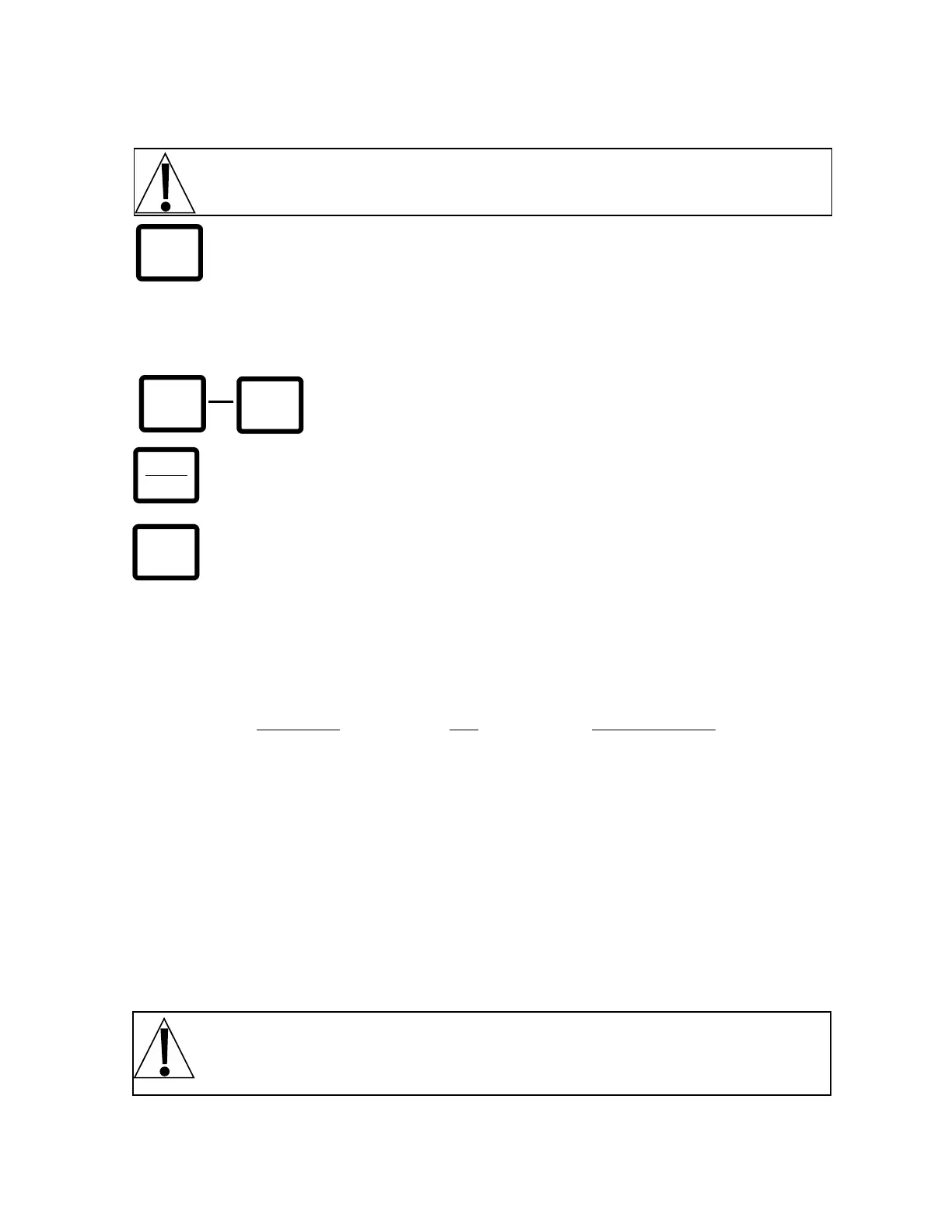29
ID KEY - This key is used to display and enter identification numbers for use in printing
and in the Truck Storage feature. If the Truck Storage feature was not enabled during the
setup and calibration of the instrument, pressing this key will display the current setting
of the identification number. If the displayed number is correct, press the ENTER key to
retain it. If you choose to change the identification number, use the numeric keys to enter up to a six
(6) digit identification number and press the ENTER key to save it. Note that the
ID
annunciator is
turned on when the display is showing an identification number.
0 THROUGH 9 KEYS - These keys are used to enter numeric data during
the setup and calibration as well as during normal operation of the
instrument.
START/STOP KEY - This key is used by the Digital Control feature. It is used to signal
the start of a filling operation. If the filling operation is already in progress, pressing this
key will stop the filling operation.
FUNCTION KEY - This key is used to select the ticket print format. Pressing this key will
display a prompt (Prt=) requesting the type of ticket print format to use. The operator
inputs the desired print format number, then presses the ENTER key to complete the
ticket selection. Pressing the FUNCT key a second time (without entering a print format
number) will abort the print operation and return the 748P to normal operation. Note that when a
print format is selected, it will remain active until changed by the operator.
The 748P allows five (5) programmable ticket print formats in addition to the standard Print Tab
format. The programmable formats are designed on a PC using the Cardinal program
Visual Print
1
,
then downloaded to the 748P. The available formats are:
Format No. Use Programmed via
0 standard print tab settings keyboard
1 general use (default) keyboard or PC
2 special use keyboard or PC
3 special use keyboard or PC
4 Truck Storage* keyboard or PC
5 Digital Fill Control** keyboard or PC
*Format 4 is a
Visual Print
format used exclusively by Truck Storage for temporary tickets. It cannot
be selected by the operator using the FUNCT key. If this format has not been programmed, the
748P will use the last format selected by the FUNCT key.
**Format 5 is a
Visual Print
format used exclusively by the Digital Fill Control program. It cannot be
selected by the operator using the FUNCT key. If this format has not been programmed, the 748P
will use the last format selected by the FUNCT key.
NOTE! When the PRINT key is pressed (or a print command is executed by the Truck
Storage or Digital Fill Control programs) the 748P will check the selected format to verify
if it has been programmed. If it has not, the 748P will use print format 1 or, if format 1 is
not available, format 0, the Print Tab Settings.
1
For more information on Visual Print, refer to the Visual Print Programming and Operaton manual.
ID
9
0
START
STOP
FUNCT
To make use of the material accumulators, you must enable the Digital Fill Control in the 748P setup
(dFc=YES). Upon completing a fill operation, the 748P will automatically print a ticket and the
weight (gross if in Gross Fill mode or net if in the Net Fill mode) will be added to the accumulator for
the selected bin. Refer to the Digital Fill Control operation section of this manual for more
information on this function.
Note! The Total Gross and Total Net accumulators are updated with every print command.