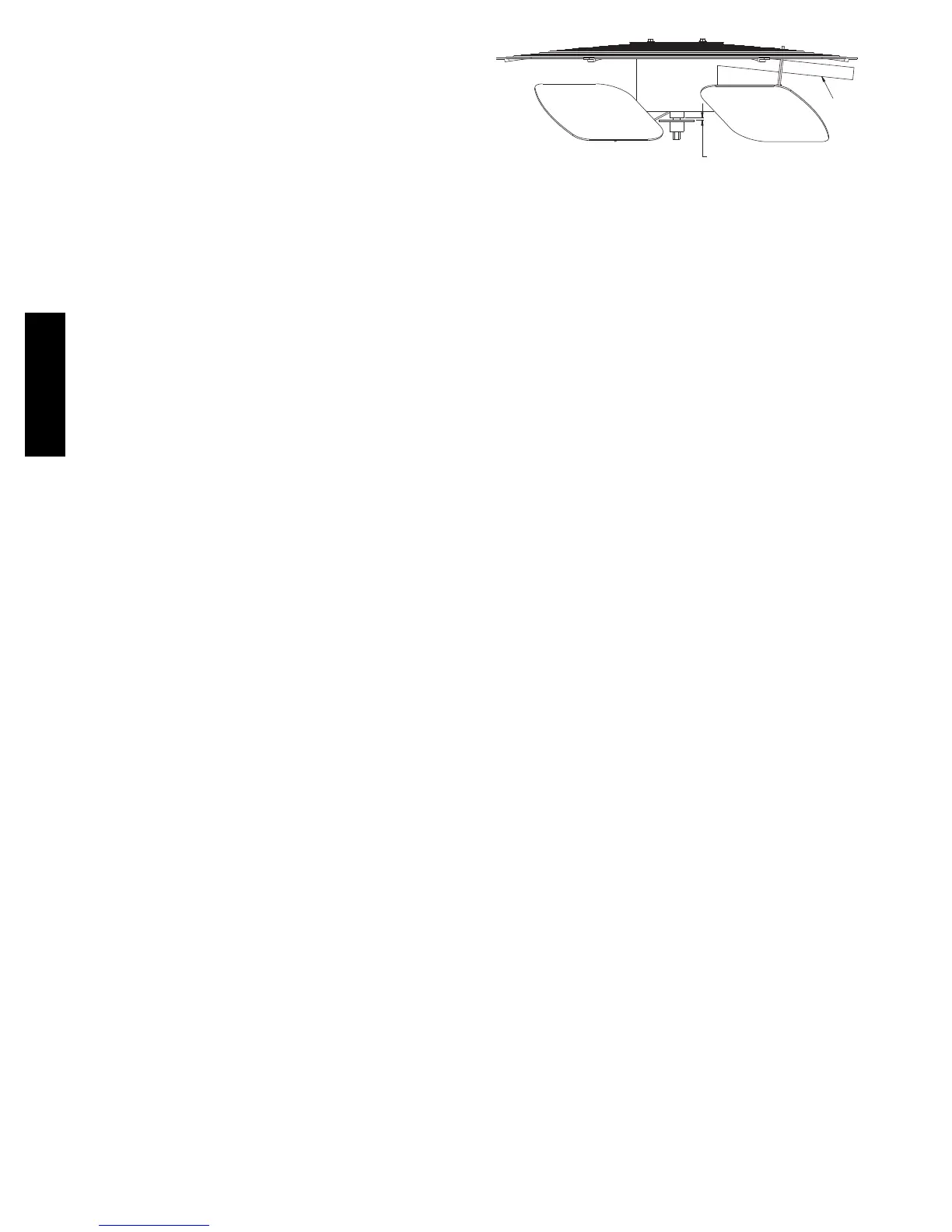22
Filter Drier
Replace whenever refrigerant system is e xposed to
atmosphere. Only use factory specified liquid--line filter
driers with working pressures no less than 650 psig. Do
not install a suction--line filter drier in liquid line. A
liquid--line filter drier designed for use with Puron
refrigerant is required on every unit.
Condenser--F an Adjustment
1. Shut off unit power supply. Install lockout tag.
2. Remove condenser--fan assembly (grille, motor, and
fan).
3. Loosen fan hub setscrews.
4. Adjust fan height as shown in Fig. 27.
5. Tighten setscrews.
6. Replace condenser--fa n a ssembly.
Conduit
0.14 in + 0.0 / -0.03
C08448
Fig. 27 -- Condenser Fan Adjustment
Troubleshooting Cooling System
Refer to Table 6 for additional troubleshooting topics.
50HC
