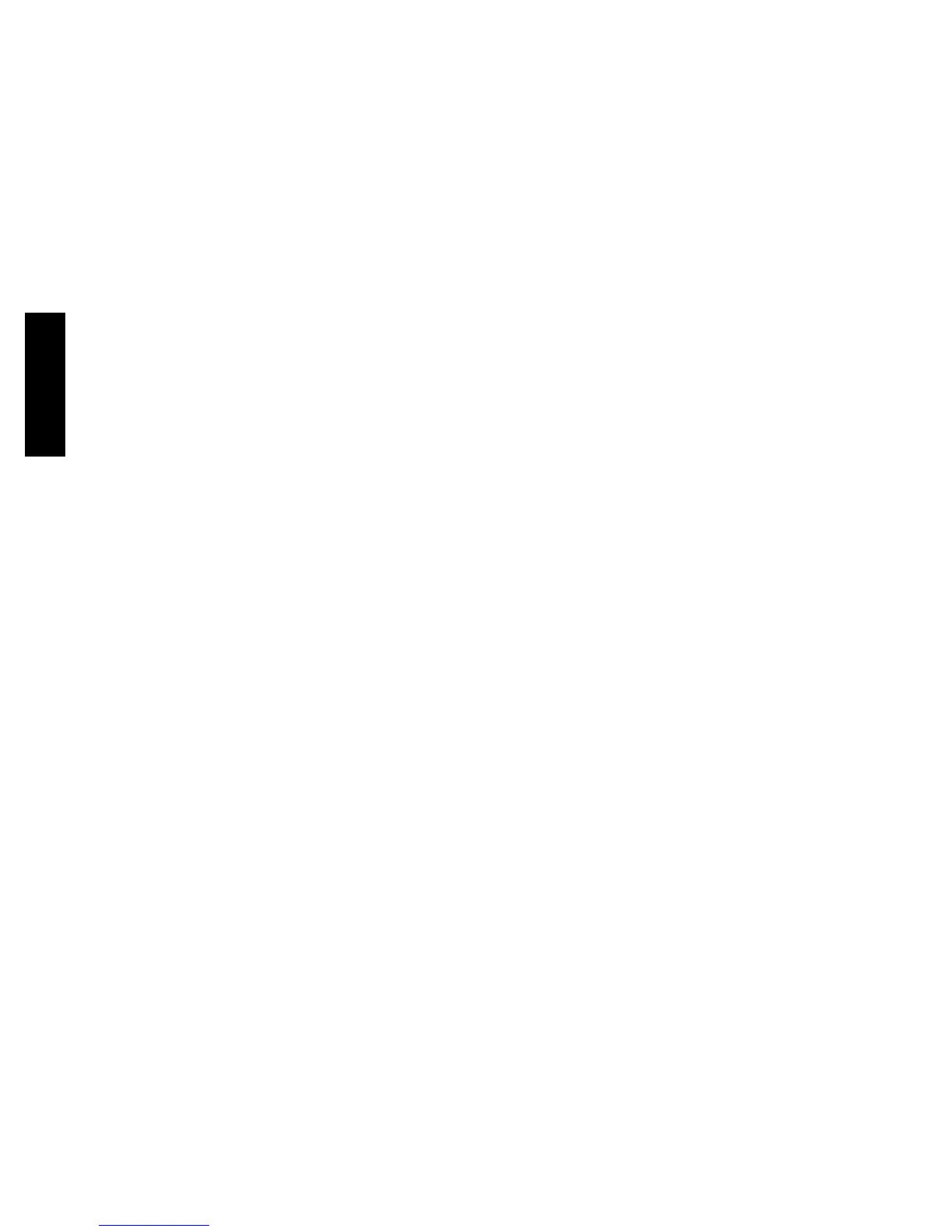32
the duct smoke detector does not differentiate which
sensor signals an alarm or t rouble condition. Check each
sensor for Alarm or Trouble status (indicated by LED).
Clear the condition that has generated the trip at this
sensor. Then reset the sensor by pressing and holding the
reset but ton (on the side) for 2 seconds. Verify that the
sensor’s Alarm and Trouble LEDs are now off. At the
controller, clear its Alarm or Trouble state by pressing and
holding the manual reset button (on the front cover) for 2
seconds. Verify tha t the controller’s Ala rm and Trouble
LEDs are now off. Replace all panels.
Troubleshooting
Controller’s Trouble LED is On
1. Check the Trouble LED on each sensor connected to
the controller. If a sensor’s Trouble LED is on, de-
termine the cause and make the necessary repairs.
2. Check the wiring between the sensor and the control-
ler. If wiring is loose or missing, repair or repla ce as
required.
Controller’s Trouble LED is Flashing
1. One or both of the sensors i s 100% dirty.
2. Determine which Dirty LED is flashing then clean
that sensor assembly as described in the detector
cleaning section.
Sensor’s Trouble LED is On
1. Check the sensor’s Dirty LED. If it is flashing, the
sensor is dirty and must be cleaned.
2. Check the sensor’s cover. If it is loose or missing, se-
cure the cover to the sensor housing.
3. Replace sensor assembl y.
Sensor’s Power LED is Off
1. Check the controlle r’s Power LED. If it is off, de-
termine why the controller does not have power and
make the necessary repairs.
2. Check the wiring between the sensor and the control-
ler. If wiring is loose or missing, repair or repla ce as
required.
Controller’s Power LED is Off
1. Make sure the cir cuit supplying power to the control-
ler is operational. If not, m ake sure JP2 and JP3 are
set correc tly on the controller before applying power.
2. Verify that power is applied to the controller’s supply
input terminals. If power is not present, replace or re-
pair wiring as required.
Remote Test/Reset Station’s Trouble LED Does Not
flash When Performing a Dirty Test, But the Control-
ler’s Trouble LED Does
1. Verify that the remote test/station is wired as shown
in Fig. 39. Repa ir or replace loose or missing wiring.
2. Configure the sensor dirt y test to activate the control-
ler’s supervision relay. See “Changing sensor dirty
test opera tion.”
Sensor’s Trouble LED is On, But the Controller’s
Trouble LED is OFF
Remove JP1 on the controller.
PROTECTIVE DEVICES
Compressor Protection
Overcurrent
The compressor has internal line--break motor protection.
Over--temper ature
The compressor ha s an internal protector to protect it
agai nst excessively high di scharge gas tempe ratures.
High Pressure Switch
The system is provided with a high pressure switch
mounted on the discharge line. The switch is
stem-- mounted and brazed into the discharge tube. Trip
setting is 630 psig 10 psig (4344 69 kPa) when hot.
Reset is autom atic at 505 psig (3482 kPa).
Low Pressure Switch
The system is protected against a loss of charge and low
evaporator coil loading condition by a low pressure switch
located on the suction line near the compressor. The
switch is stem--mounted. Trip setting is 54 psig 5psig
(372 34 kPa). Reset is automatic at 117 5 psig (807
34 kPa).
Evaporator Freeze Protection
The system is protected against evaporator coil frosting
and low temperature conditions by a temperature switch
mounted on the evaporator coil hairpin. Trip setting is
30_F 5_F(--1_C 3_C). Reset is automatic at 45_F
(7_C).
Supply (Indoor) Fan Motor Protection
Disconnect and lockout power when servicing fan motor.
The standard supply fan motor is equipped with internal
overcurre nt and over--temperature protection. Protection
devices reset automatically.
The High Static option supply fan motor is equi pped with
a pilot--circuit Thermix combination over--temperature/
overcurre nt protection device. This device resets
automatically. Do not bypass this switch to correct
trouble. Determine the cause and correct it.
50HC
