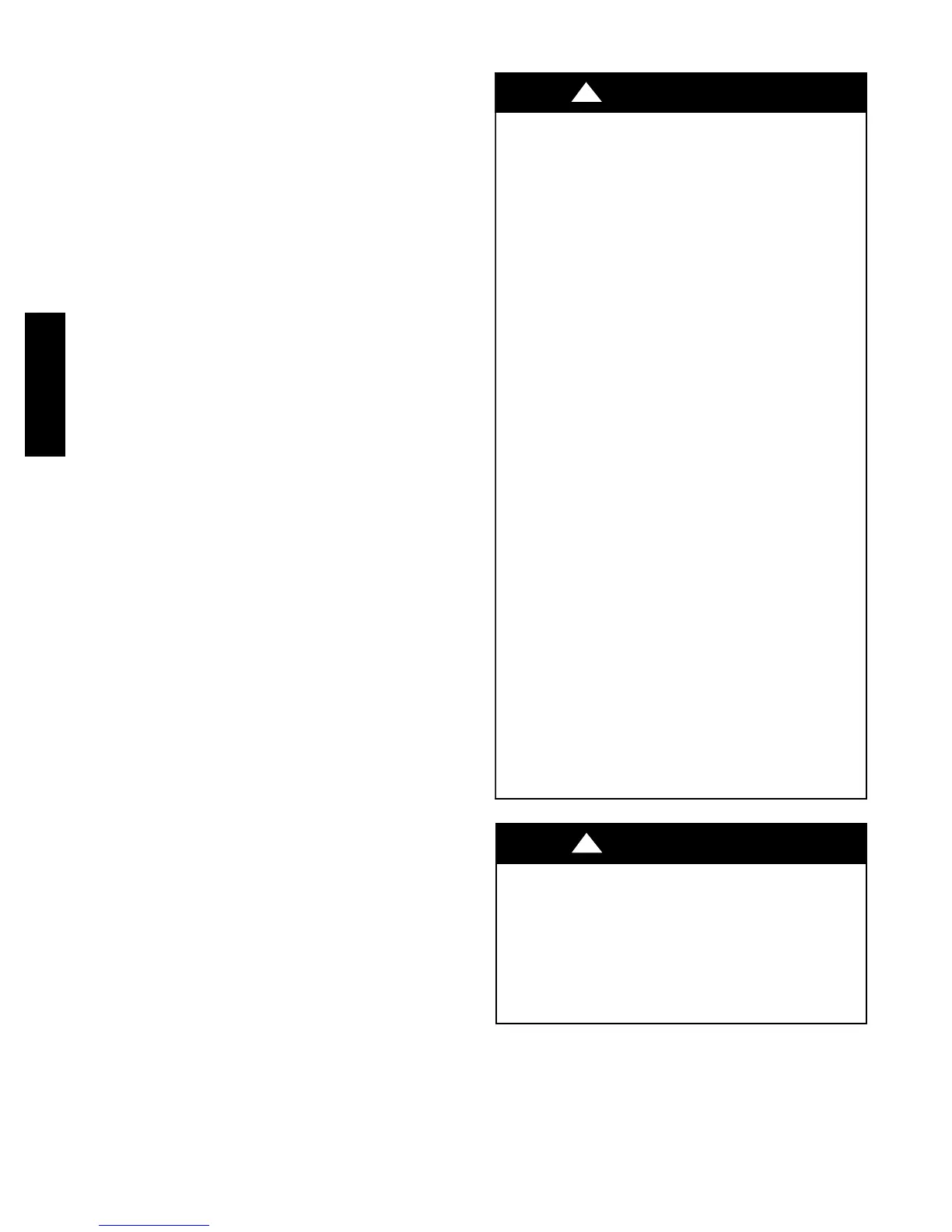44
1. Make sure EconoMi$er IV preparation procedure has
been perform ed.
2. Connect a 9v battery to AQ (positive node) and AQ1
(negat ive node ). The DCV LED should turn on. The
act uator should drive to bet we en 90 and 95% open.
3. Turn the DCV Maximum Position potentiometer to
midpoint. The actuator should drive to between 20
and 80% open.
4. Turn the DCV Maximum Position potentiometer to
fully CCW. The actuator should drive fully closed.
5. Turn the Minimum Position potentiometer to mid-
point. The actuator should drive t o between 20 and
80% open.
6. Turn the Minimum Position Potentiometer fully CW.
The ac tuator should drive fully open.
7. Remove the jumper from TR and N. The actuator
should drive fully closed.
8. Return EconoMi$er IV settings and wiring to normal
afte r c ompleting troubleshooting.
Supply--Air Sensor Input
To check supply--air sensor input:
1. Make sure EconoMi$er IV preparation procedure has
been perform ed.
2. Set the Enthalpy potentiometer to A. The Free Cool
LED turns on. T he actuator should drive to between
20 and 80% open.
3. Remove the 5.6 kilo--ohm resistor and jumper T to
T1. The actuator should drive fully open.
4. Remove the jumper across T and T1. The actuator
should drive fully closed.
5. Return EconoMi$er IV settings and wiring to normal
afte r c ompleting troubleshooting.
EconoMi$er IV Troubleshooting Completion
This proce dure is used to return the EconoMi$er IV to
operat ion. No troubl eshooting or testing is done by
performing the following procedure.
1. Disconnect power at TR and TR1.
2. Set enthalpy potentiometer to previous setting.
3. Set DCV maximum position potentiometer to previ-
ous setting.
4. Set minimum position, DCV setpoint, and exhaust po-
tentiometers to previous settings.
5. Remove 620--ohm resistor from te rminals SR and +.
6. Remove 1.2 kilo--ohm checkout resistor from termin-
als SO and +. If used, reconnect sensor from termin-
als SO and +.
7. Remove jumper from TR to N.
8. Remove jumper from TR to 1.
9. Remove 5.6 kil o--ohm resistor from T and T1. Recon-
nect wires at T and T1.
10. Remove jumper from P to P1. Reconnect device at P
and P1.
11. Apply power (24 vac) to terminals TR and TR1.
PRE--START-- UP/START--UP
PERSONAL INJURY HAZARD
Failure to follow this warning could result in personal
injury or death.
!
WARNING
1. Follow recognized safety practi ces and wear
approved Personal Protective Equipment (PPE),
including safety glasses and gl oves when
checking or servicing refrigerant system.
2. Do not use a torch to remove a ny component.
System contains oil and refrigerant under
pressure. To remove a component, wear PPE and
proceed as follows:
a. Shut off all electrical power to unit. Apply
applicable Lock--out /Tagout proc edures.
b. Recover refrigerant to relieve all pressure
from system using both high--pressure and
low pressure ports.
c. Do not use a torch. Cut component connec-
tion tubing with t ubing cutter and remove
component from unit.
d. Carefully un--sweat remaini ng t ubing stubs
when necessary. Oil can ignite when exposed
to torch flame.
3. Do not operate compressor or provide a ny elec tric
power t o unit unless compressor terminal cover is
in place and secured.
4. Do not remove compressor terminal cover until
all electrical power is disconnected and approved
Lock-- out/Tagout procedures are in place.
5. Relieve all pressure from system before touchi ng
or disturbing anything inside terminal box
whenever refrigerant leak is suspected around
compressor terminals.
6. Never attempt to repair a soldered connection
while refrigerant system is under pressure.
ELECTRIC AL OPERATION HAZARD
Failure to follow this warning result in personal injury
or death.
The unit must be electrically grounded in accordance
with local codes and NEC ANSI/NFPA 70 (American
Nation al Stan dar ds Institute/N atio nal fire Protectio n
Association.
!
WARNING
Proceed as follows to inspect and prepare the unit for
initial start--up:
1. Inspect for exterior shipping and handling damage.
Document any exterior or interior issues. Remove all
access panels.
50HC
