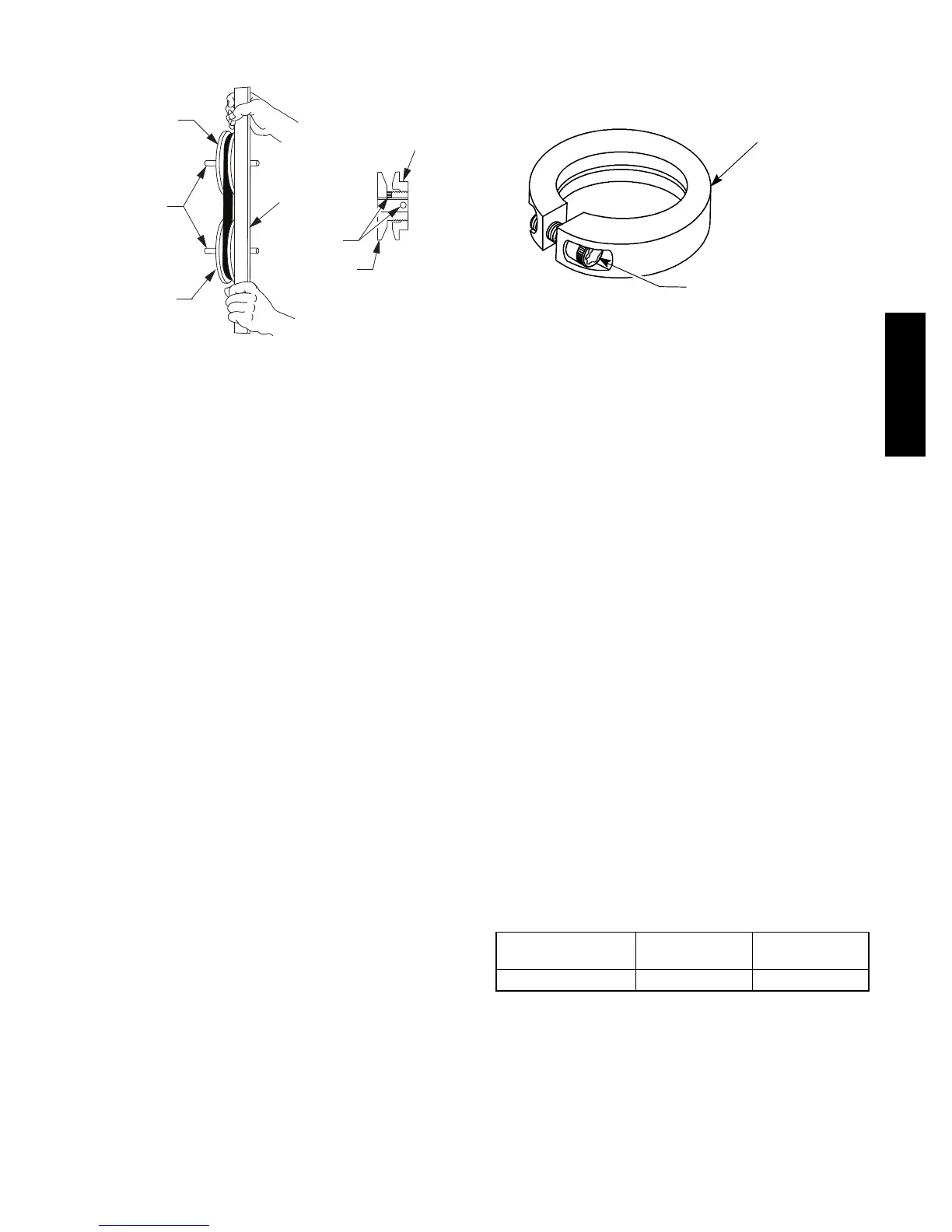7
around the fixed flange side that increases or reduces the
pitch diameter of this driver pulley. (See Fig. 8.)
STRAIGHT EDGE
MUST BE PARALLEL
WITH BELT
SETSCREWS
MOTOR AND
FANSHAFTS
MUST BE
PARALLEL
FIXED FLANGE
MOVABLE
FLANGE
SINGLE - GROOVE
FAN PULLEY
MOTOR PULLEY
C07075
Fig. 8 -- Supply--Fan Pulley Adjustment
As the pitch diameter is changed by adjusting the position
of the movable flange, the centerline on this pulley shifts
laterally (along the motor shaft). This creates a
requirement for a realignment of the pulleys after any
adjustment of the movable flange. Reset the belt te nsion
after each realignment.
Inspect the condition of the motor pulley for signs of
wear. Glazing of the belt contact surfaces and erosion on
these surfaces are signs of improper belt tension and/or
belt slippage. Replace pulley if wear is excessive.
Changing the Fan Speed:
1. Shut off unit power supply. Use proper lockout/tagout
procedure s.
2. Loosen belt by loosening fan motor mounting nuts.
(See Fig. 6.)
3. Loosen movable pulley flange setscrew. (See Fig. 8.)
4. Screw movable flange toward fixed flange to increase
speed and away from fixed flange to decrease speed.
Increasing fan speed increases load on motor. Do not
exceed the maximum specified speed.
5. Set movable flange at neare st keyway of pulley hub.
Tighten set scr ew and torque to 65--70 in--lb (7.4 to 7.9
Nm).
Aligning Blower and Motor Pulleys:
1. Loosen blower pulley setscrews.
2. Slide blower pulley along blower shaft. Make angul ar
alignment by loosening motor mounting plate front
and rear bolts.
3. Tighten blower pulley setscrews and motor mounting
bolts. Torque bolts to 65--70 in--lb (7.4 to 7.9 Nm).
4. Recheck belt tension.
Beari ngs
The fan system uses bearings featuring concentric split
locking collars. A Torx T--25 socket head cap screw is
used to tighten the locking collars. Tighten the locking
collar by holding it tightly against t he inner race of the
bearing. Tighten the socket head cap screw. Torque cap
screw to 65--70 in--lb (7.4--7.9 Nm). See Fig. 9. Check the
condition of the motor pulley for signs of wear. Glazing of
the belt contact surfaces and erosion on these surfaces are
signs of improper belt tension and/or belt slippage. Pulley
replacement can be necessary.
T --- 2 5 T O R X S O C K E T
HEAD CAP SCREW
LOCKING COLLAR
C11505
Fig. 9 -- Tightening Locking Collar
STAGED AIR VOLUME C ONTROL --
2 SPEED FAN WITH VARIABLE
FREQUENCY DRIVE (VFD)
Staged Air Volume (SAV) Indoor Fan Speed
System
The Staged Air Volume (SAV) system utilizes a Fan
Speed control board and Varia ble Frequency Drive (VFD)
to automatically adjust the indoor fan motor speed in
sequence with the unit’s ventilation, cooling and heating
operat ion. Per ASHRAE 90.1 2010 standard section
6.4.3.10.b, during the first stage of cooling operation the
SAV system will adjust the fan motor to provide
two--thirds (2/3) of the design airflow rate for the unit.
When the call for the second stage of cooling is required,
the SAV system will allow the design airflow rate for the
unit e stablished (100%). During the heating mode, the
SAV system will allow total design a irflow rate (100%)
operation. During ventilation mode, the SAV system will
operate the fan motor at 2/3 speed.
Identifying Factory Option
This supplement only applies to units that meet the
criteria detailed in Table 3. If the unit does not meet that
criteria, discard thi s docum ent.
Table 3 – Model--Size / VFD Option Indicator
Model / Sizes
Position in
Model Number
VFD FIOP
Indicator
50HC / 08--- 28 17 G, J
NOTE: See Fig. 57 for an example of Model Number
Nomenclature.
Unit Installation with SAV Option
50HC Rooftop — Refer to the base unit installation
instructions for standard required operat ing and service
clearances.
50HC
