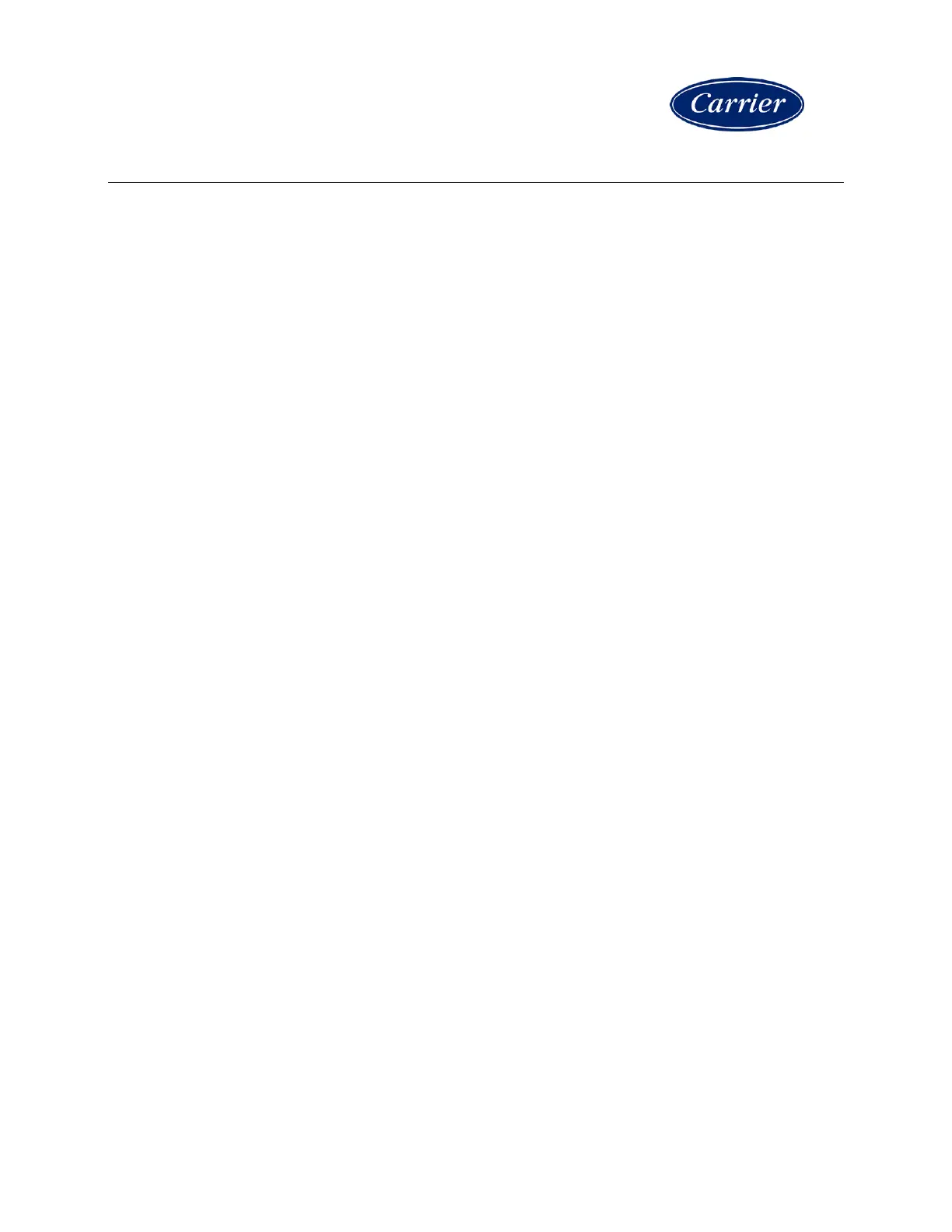Contents
What is the i-Vu® XT Router? ..................................................................................................................................... 1
Specifications ........................................................................................................................................................ 2
To mount the i-Vu® XT Router .................................................................................................................................... 5
Wiring for power .......................................................................................................................................................... 7
To wire for power .................................................................................................................................................. 7
Connecting to the router through the Service Port ................................................................................................... 8
Connecting to the router through the Gig-E Port ....................................................................................................... 9
Addressing the i-Vu® XT Router ............................................................................................................................... 10
To set the IP address ......................................................................................................................................... 11
To set an IPv6 address ...................................................................................................................................... 13
To set the Port S1 address and baud rate ..................................................................................................... 15
To set the Port S2 address and baud rate ..................................................................................................... 15
Wiring for communications ...................................................................................................................................... 16
Wiring specifications ......................................................................................................................................... 16
To connect the i-Vu® XT Router to the Ethernet ........................................................................................... 17
To wire to a BACnet/ARCNET network ........................................................................................................... 17
To wire to a BACnet MS/TP network .............................................................................................................. 18
Find and upload in the i-Vu® interface .................................................................................................................... 19
Downloading the driver ..................................................................................................................................... 19
Adjusting driver properties and controller setup through the Service Port or the i-Vu® interface ..................... 20
Connections tabs ............................................................................................................................................... 20
Device tab ............................................................................................................................................ 20
Gig-E Port using BACnet/IPv4 ............................................................................................................. 22
Gig-E Port using BACnet/IPv6 or BACnet/Ethernet ........................................................................... 24
BACnet/SC Port tab ............................................................................................................................. 25
Port S1 and Port S2 ............................................................................................................................ 27
Advanced tabs .................................................................................................................................................... 29
Security tab .......................................................................................................................................... 29
Alarms tab ............................................................................................................................................ 30
Notification Class tab .......................................................................................................................... 31
Controller Clock tab ............................................................................................................................. 33
Color Cache tab ................................................................................................................................... 34
Diagnostics tab .................................................................................................................................... 34
Network tab ......................................................................................................................................... 35
Troubleshooting ......................................................................................................................................................... 36
LEDs ..................................................................................................................................................................... 36
To get a Module Status report ......................................................................................................................... 38
To get a Device Log ........................................................................................................................................... 39
To get the i-Vu® XT Router's serial number .................................................................................................. 39
To replace the i-Vu® XT Router's fuse ............................................................................................................ 39
To take the i-Vu® XT Router out of service .................................................................................................... 41
To troubleshoot BACnet/SC connection issues ............................................................................................ 41
Compliance ................................................................................................................................................................ 42
FCC Compliance ................................................................................................................................................. 42
CE Compliance ................................................................................................................................................... 42
Industry Canada Compliance ........................................................................................................................... 42
BACnet Compliance........................................................................................................................................... 42
Appendix - Module Status field descriptions ........................................................................................................... 43
Document revision history ........................................................................................................................................ 45
