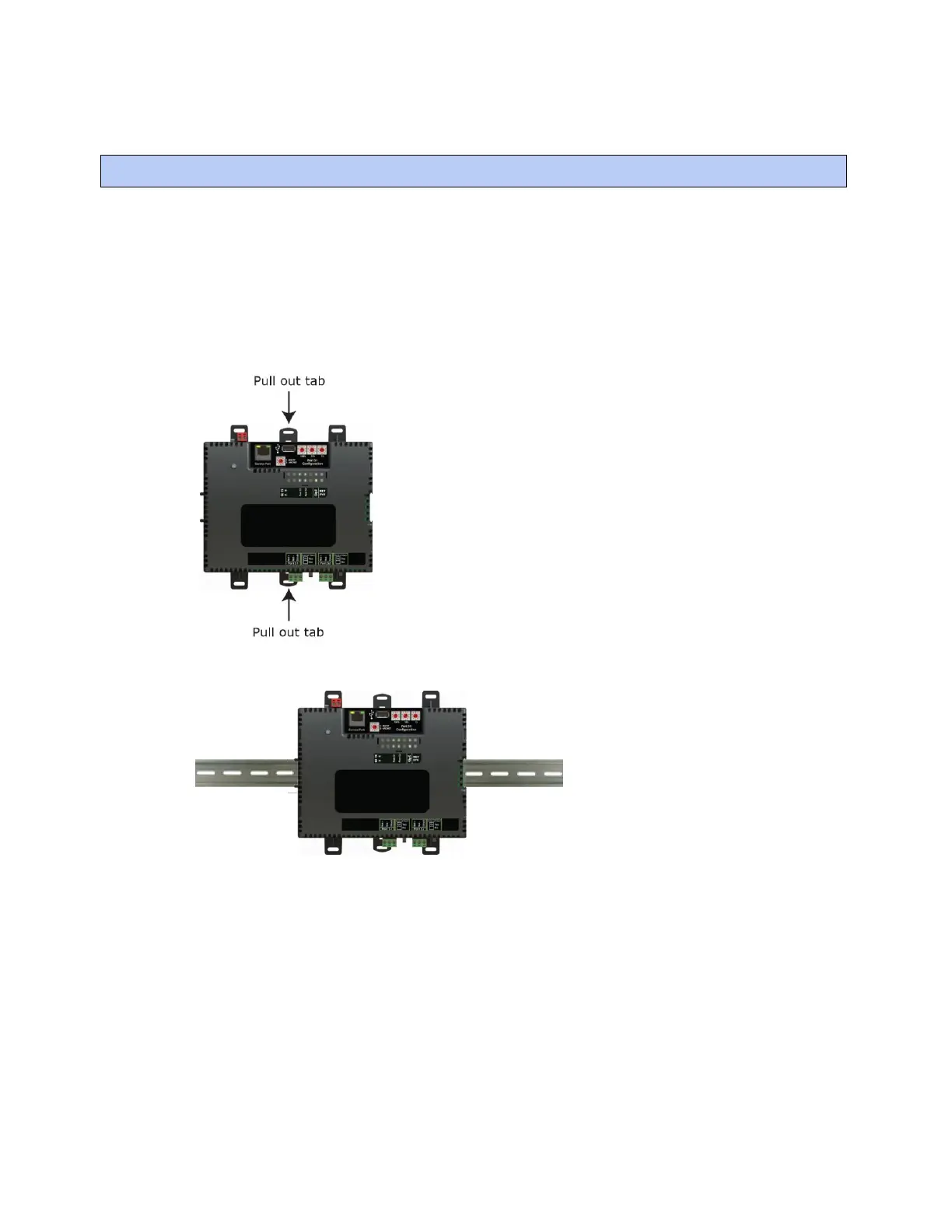i-Vu® XT Router (drv_gen5) CARRIER CORPORATION ©2022
Installation and Start-up Guide 5 All rights reserved
The i-Vu® XT Router must be mounted in a metal enclosure or cabinet which is properly rated for the location
where it is being installed.
NOTE We recommend screw mounting when installing in a high temperature and high humidity environment.
DIN rail mount
1 Push down and pull out the center tabs shown below to clear the din rail trough on the back of the router.
2 Place the router on the DIN rail so that the rail is in the trough on the back of the router.
3 Push the center tabs towards the router until you hear them click.
4 Pull gently on the router to verify that it is locked in place.
