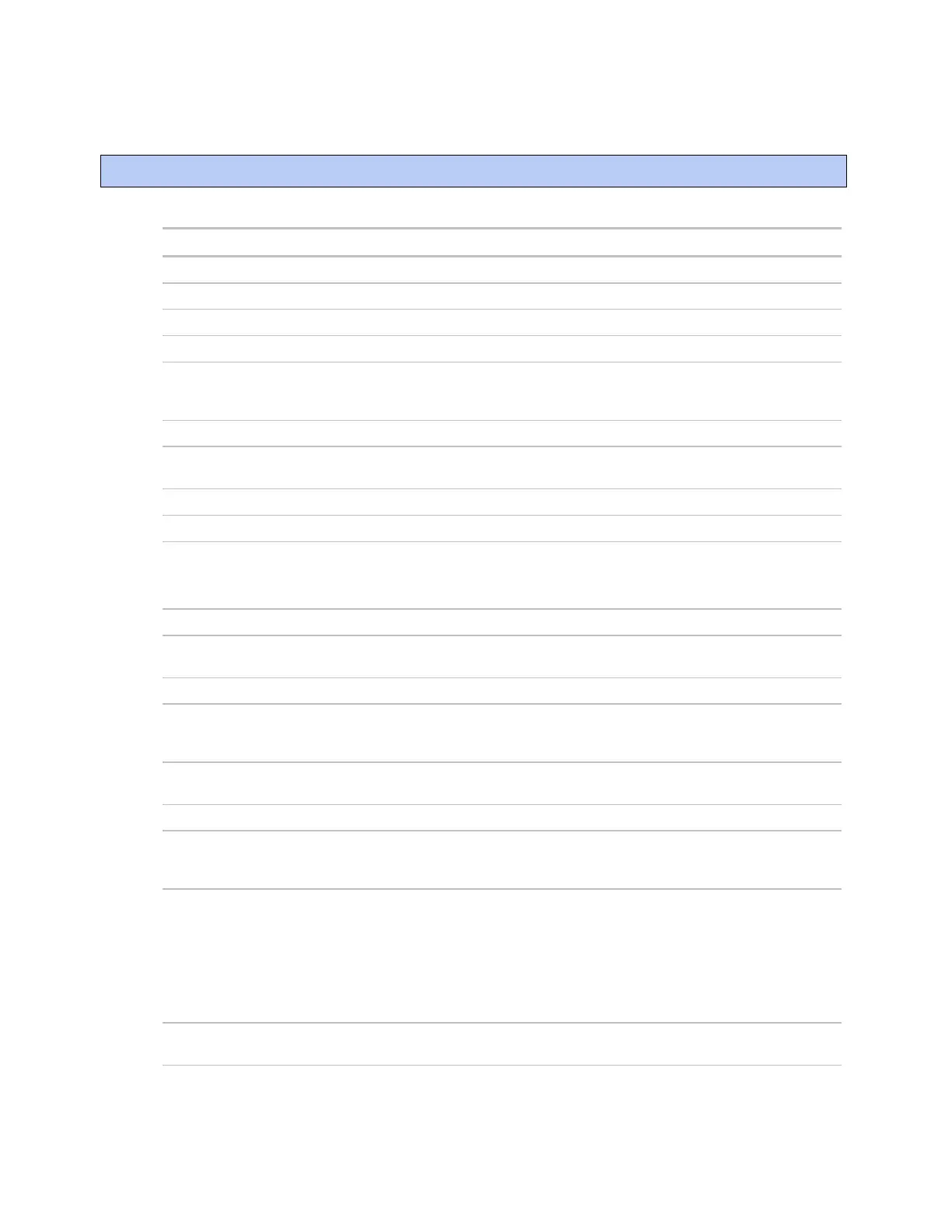i-Vu® XT Router (drv_gen5) CARRIER CORPORATION ©2022
Installation and Start-up Guide 43 All rights reserved
Identifies the Product Type
The version of the driver
Date and time the Modstat was run
The serial number of the module set at the factory
Operating System
Java Version
Processor Architecture Memory
Underlying hardware and software architecture of the router
A unique ID assigned to the router
The number of BACnet objects that were created in the device and the
number of those objects that are network visible.
Identifies the Product Type
When and where the last download was performed
The number of times each of the following events have occurred since the last
time the router was commanded to clear the reset counters.
See NOTE below this table.
Interruption of incoming power
Includes commands issued from the i-Vu® interface such as the zap manual
command, plus commands issued during a memory download.
Error in the router's firmware or hardware
Watchdog is firmware that monitors the application firmware for normal
operation. If the watchdog firmware detects a problem, it restarts the
application firmware.
H/W Watchdog will restart the router if it detects a severe problem with the
router's operating system
Statistics and Network Activity
Shows network communication statistics to assist with troubleshooting.
The various network addresses for the router. The Current and Assigned
addresses will be the same unless there are configuration changes that have
not been activated.
Shows the following information for each active IP network:
BBMD Active shows whether the BACnet Broadcast Management Device is
currently active (true) or inactive (false).
BBMD Entries—the number of entries in the BBMD table (500 maximum).
FDT Entries—the number of entries in the Foreign Device Table (500
maximum).
BACnet/SC connection status as of when the Modstat was run. Also shows the
web addresses used to access the primary and/or failover hubs.
Appendix - Module Status field descriptions
