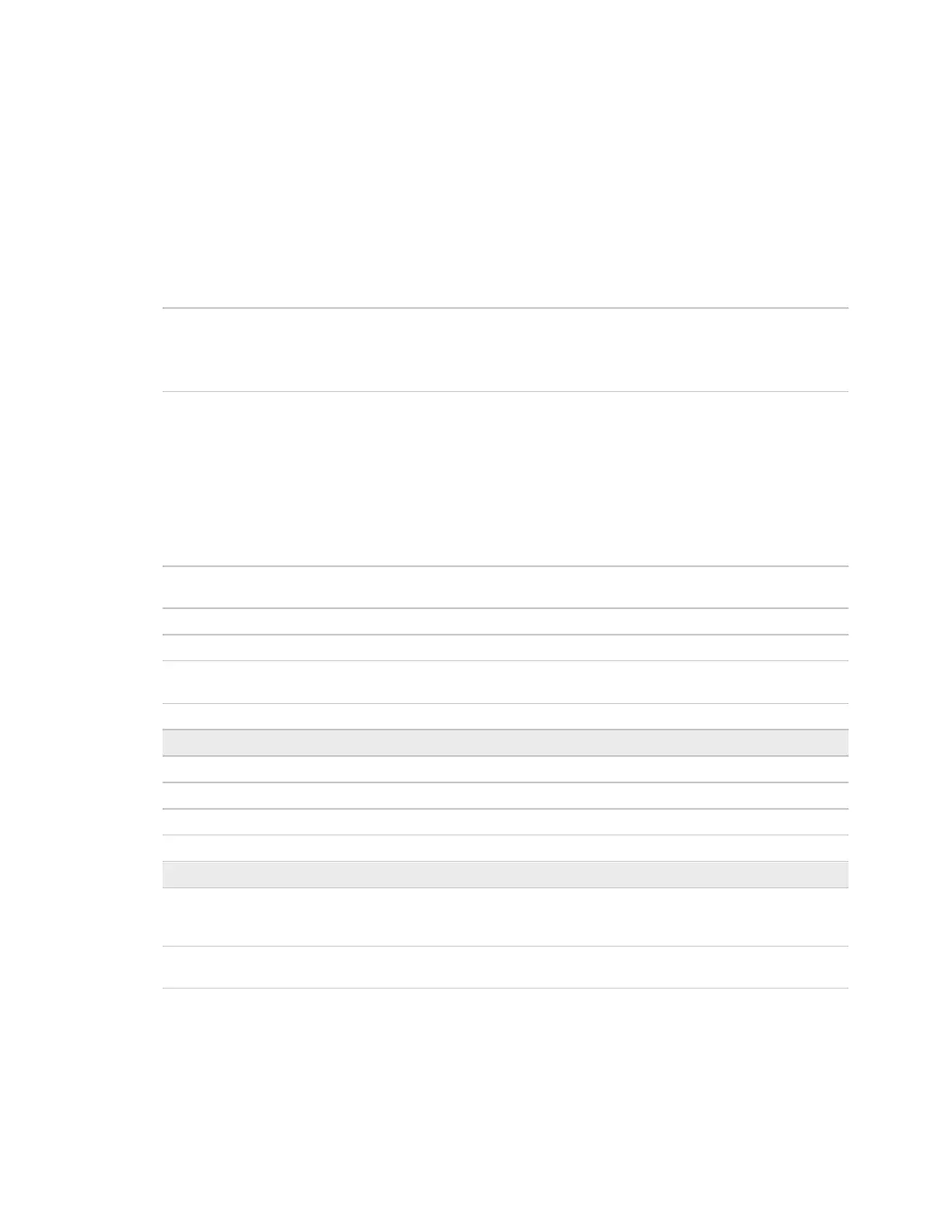i-Vu® XT Router (drv_gen5) CARRIER CORPORATION ©2022
Installation and Start-up Guide 31 All rights reserved
Notification Class tab
A BACnet alarm's Notification Class defines:
• Alarm priority for Alarm, Fault, and Return to Normal states
• Options for BACnet alarm acknowledgment
• Where alarms should be sent (recipients)
Alarms in the i-Vu® application use Notification Class #1. The i-Vu® application is automatically a recipient of
these alarms.
Notification Class Recipients
The first row in this list is from the i-Vu® application. Do not delete this row. Click
Add if you want other BACnet devices to receive alarms associated with this
Notification Class.
NOTE Additional entries in this table may be lost after a download.
Select Recipient Device for device recipients that support dynamic binding.
Complete the Recipient Device field if you are using this recipient type.
Select Recipient Address (static binding) for either of the following:
• Third-party BACnet device recipients that do not support dynamic binding
• When you want alarms to be broadcast (you must uncheck Issue Confirmed
Notifications). This use is rare.
Complete the Network Number and MAC Address fields if you are using this
recipient type.
Type the Device Instance from SiteBuilder (or from the network administrator for
third-party devices) in the # field.
Specify a number for the BACnet network or set to 0 if the port is not used.
A factory-assigned Ethernet MAC Address or IP Address
Issue Confirmed
Notifications
Select to have a device continue sending an alarm message until it receives
delivery confirmation from the recipient.
Uncheck the types of alarms you do not want the recipient to get.
BACnet priority for Alarms.
BACnet priority for Fault messages.
BACnet priority for Return-to-normal messages.
Monday to Sunday
From Time
To Time
Select days and times during which the recipient will receive alarms.
Change for third-party devices that use a BACnet Process Identifier other than 1.
The i-Vu® application processes alarms for any 32-bit Process Identifier.
