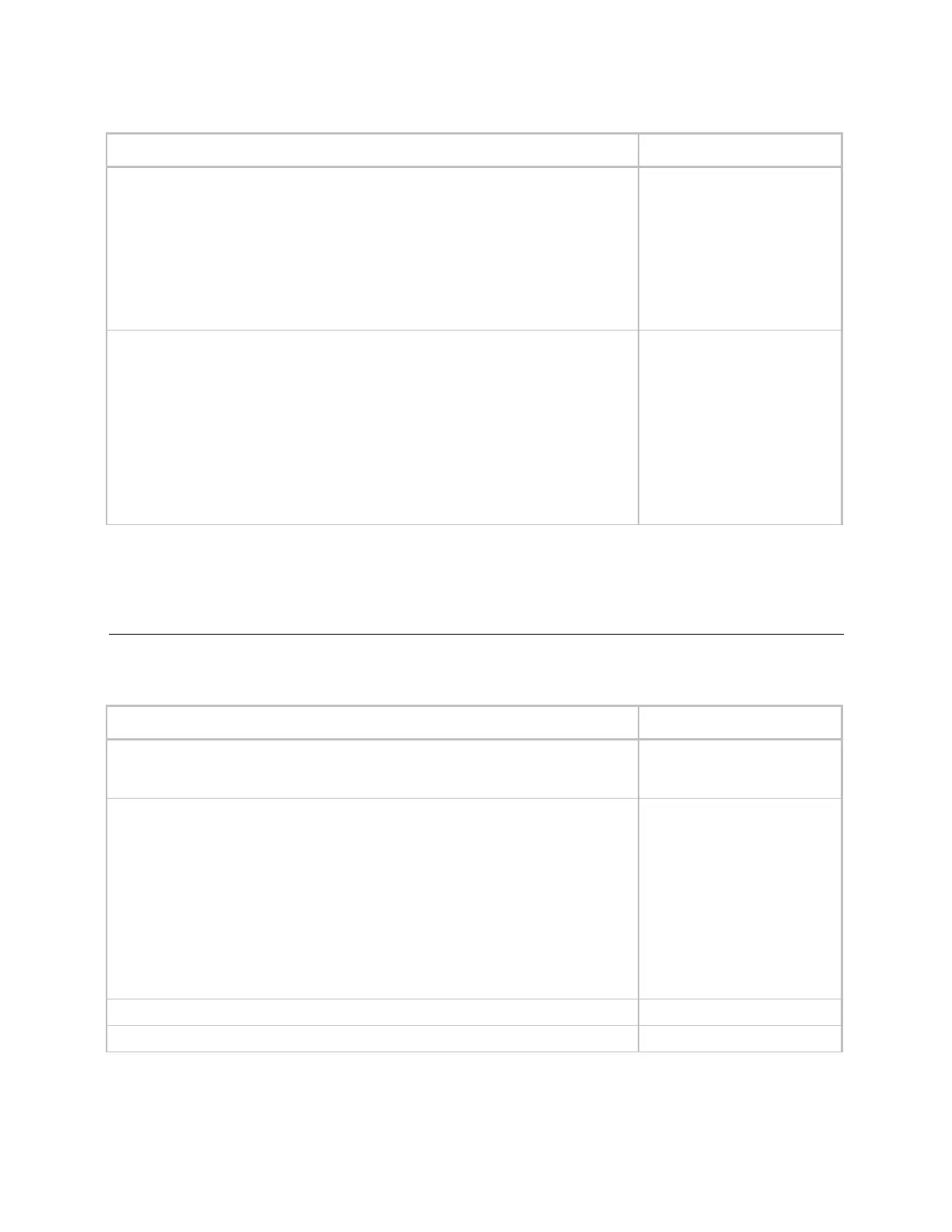Appendix C: RTU Open Points/Properties on the Equipment Touch
RTU Open v3 CARRIER CORPORATION ©2019
Installation and Start-up Guide All rights reserved
97
– The usage of Input 8. You must also set
Input 8 Switch
Configuration
.
Options:
– The input is not used.
– Indicates enthalpy status (high or low).
– Proves supply fan operation.
– Indicates a dirty filter.
– Sets occupancy using a hardware contact.
– Sets occupancy using a hardware contact.
D:
R:
Enthalpy Switch
No Function
Enthalpy Switch
Fan Status
Filter Status
Remote Occupancy
Door Contact
– The usage of Input 9. You must also set
Input 9 Switch
Configuration
.
Options:
– The input is not used.
– Indicates high humidity condition.
– Proves supply fan operation.
– Indicates a dirty filter.
– Sets occupancy using a hardware contact.
– Sets occupancy using a hardware contact.
– Monitors the flame output from the Integrated Gas Control board. The
input detects if a flame is still present after heating has been disabled.
D:
R:
Humidistat
No Function
Humidistat
Fan Status
Filter Status
Remote Occupancy
Door Contact
IGC Override
– The controller's current status. R: Disabled
Test
Run
– The controller's current operating mode. R: Off
Fan Only
Economizer Cooling
Cooling
Heating
Dehumidification
Test
Shutdown
Unocc Free Cooling
Fire Shutdown
IAQ Override
Pre-occ Purge
– The current fan status if an input is configured for
. R: Off/Running
The current commanded fan speed if
is set to
. R: Off/Low/High
