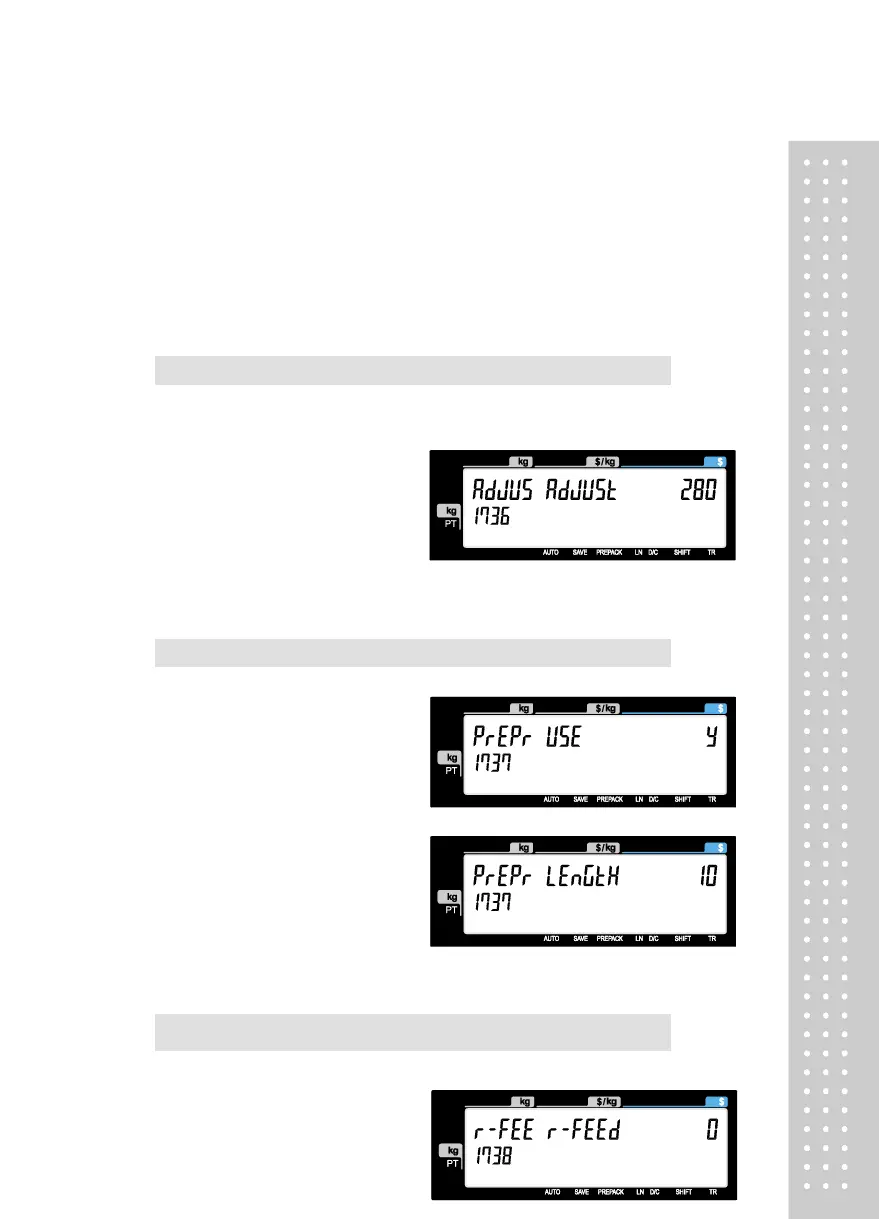Press “TEST” to test printing a label.
2.9.3.6 Adjust Feed Length (Menu code 1736)
( MENU → 7. Print → 3. Printer Hardware → 6. Adjust Feed Length )
Enter any value of the feed alignment from “0” to “400”.
Press “TEST” to test feed or “ENTER” to save current “FEED” Length value.
Ex) “280” will print 10mm higher.
2.9.3.7 Label Preprint (Menu code 1737)
( MENU → 7. Print → 3. Printer Hardware → 7. Label Preprint )
Enter “Y(Yes)” or “N(No)” to select
Preprint mode and any value of the preprint
length from “0 mm” to “10 mm”.
Press “TEST” to test preprinting.
2.9.3.8 Adjust Reverse Feed Length (Menu code 1738)
( MENU → 7. Print → 3. Printer Hardware → 8. Adjust Reverse Feed
Length )
Enter any value of the reverse feed
alignment from “0” to “400”.