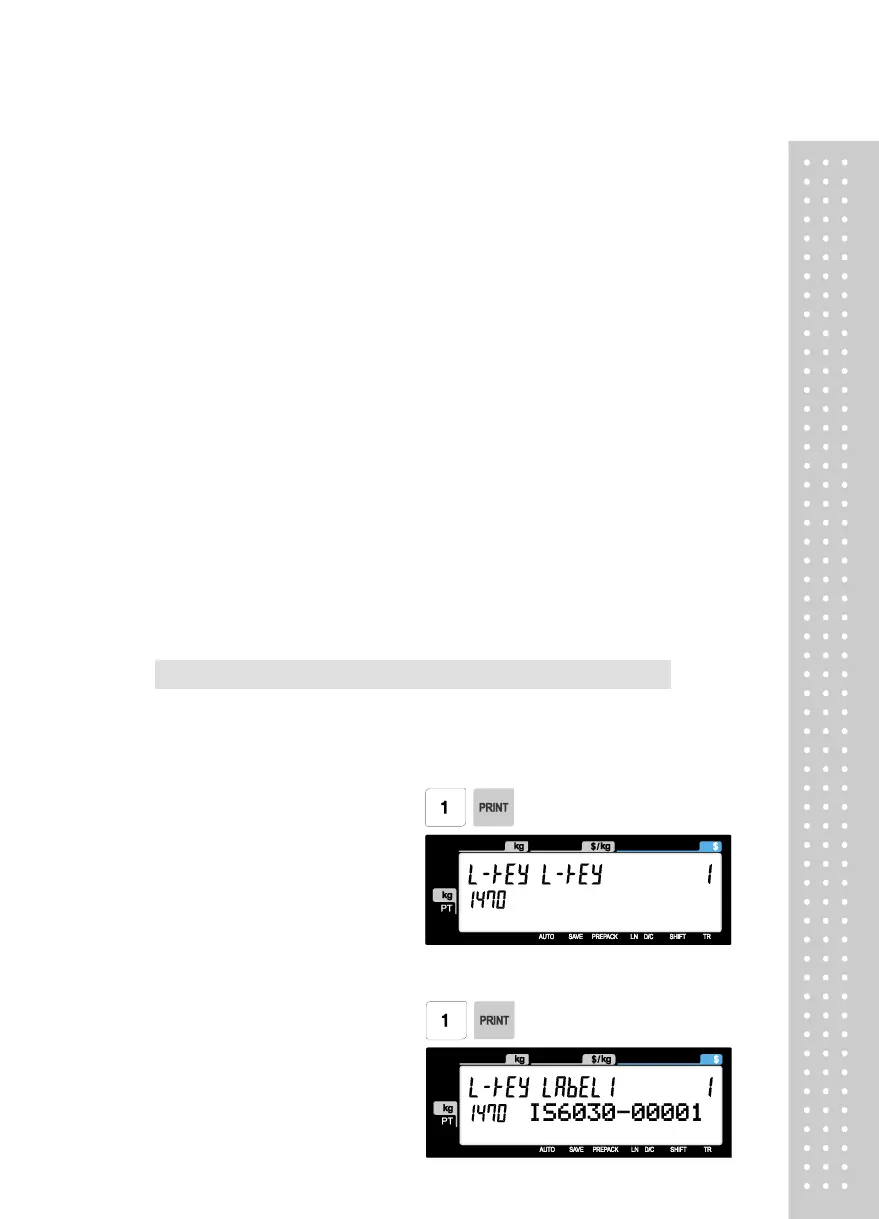Example 1) Scan Form : [ XXXXXXXWWWWWC ]
- From 1 to 7 digits“XXXXXXX”calls PLU comparing with Mapping Code entered above 4).
- From 8 to 12 digets“WWWWW”shows the value of weigh.
Example 2) Scan Form : [ 00XXXXX000000 ]
- From 3 to 5 digits “XXXXX” calls PLU by comparing with Mapping Code. At this time, you
must enter 5 digits as Mapping Code in menu1461.
Example 3) Scan Form : [ XXXXXXXXXXXXX ]
- The 13 digits bar code is calls PLU by comparing with Mapping Code. At this time, you must
enter 13 digits as Mapping Code at menu1461.
- It is possible to enter codes by using barcode scanner.
2.7.7 Label Format Key Table (Menu code 1470)
( MENU → 4. Store Data Table → 7. Label Format Key Table )
There is a function to change label format and Barcode by using function key. This menu is used to
set this function. You can use this function, after assigning empty key to that Function
Key(83-90).
1. Label Speed Key
Enter the number1-8 you want.
2. Label #.
Enter the label number to be assigned
that function key.