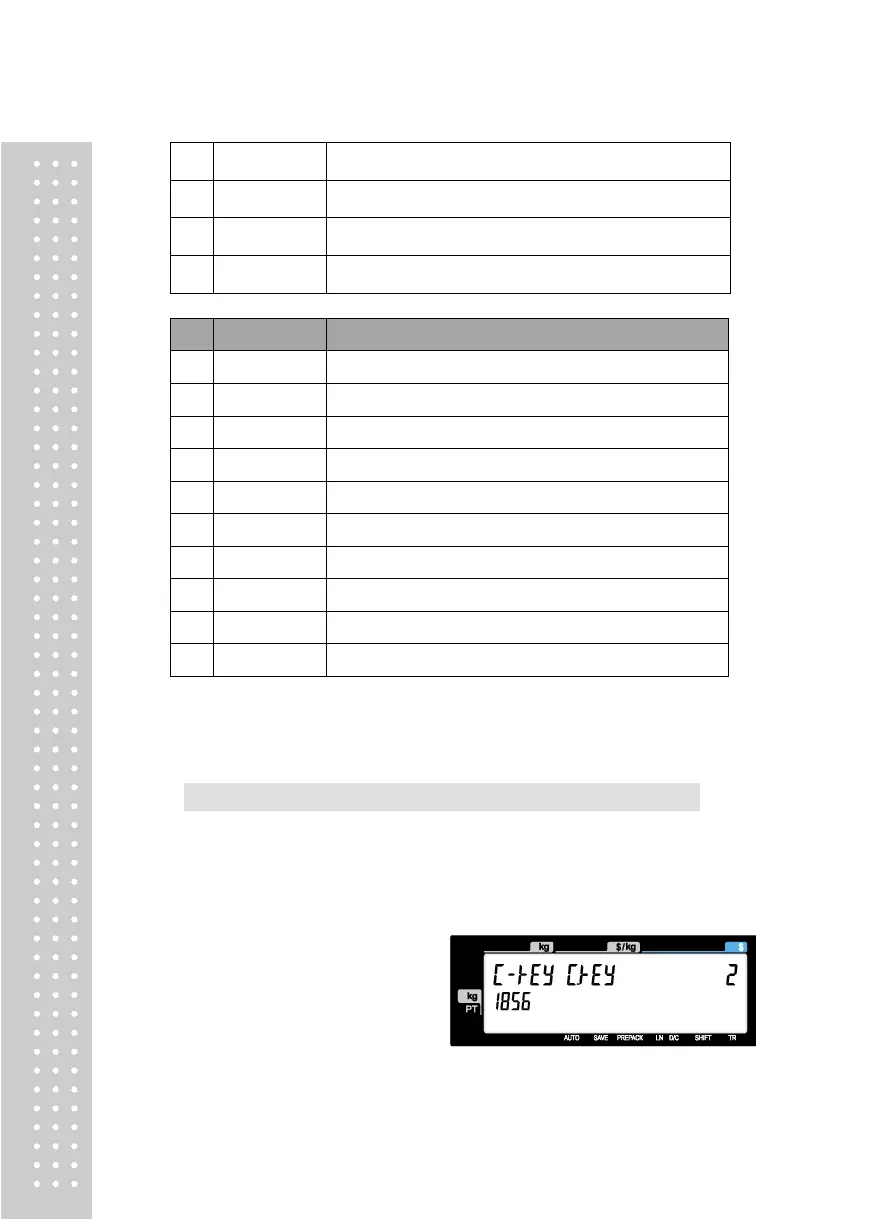Set a permission level for global setting
Set a permission level for X report
Set a permission level for Z report
Set a permission level to edit store data
Set a permission level to edit tax
Set a permission level for scale configuration
Set a permission level to edit data table 1.
Set a permission level to edit data table 2.
Set a permission level for printer setting
Set a permission level to change operation mode
Set a permission level to change user parameter
Set a permission level for communication setting
Set a permission level for Save Key
Set a permission level for reopen sale
You can use the PG UP and PG DOWN keys to navigate from page to page, or you
can use the Arrow keys to go through each page.
2.10.5.5 Clerk Key ( Menu code 1856 )
( MENU → 8. SCALE CONFIG → 5. User/Security Con. → 6. Clerk Key )
You can assign Clerk key to clerk. There are 64 Clerk keys and you have
to set these keys in menu 1880 (Key define). See chapter 2.14.8.
• This value can be from 1 to 64.