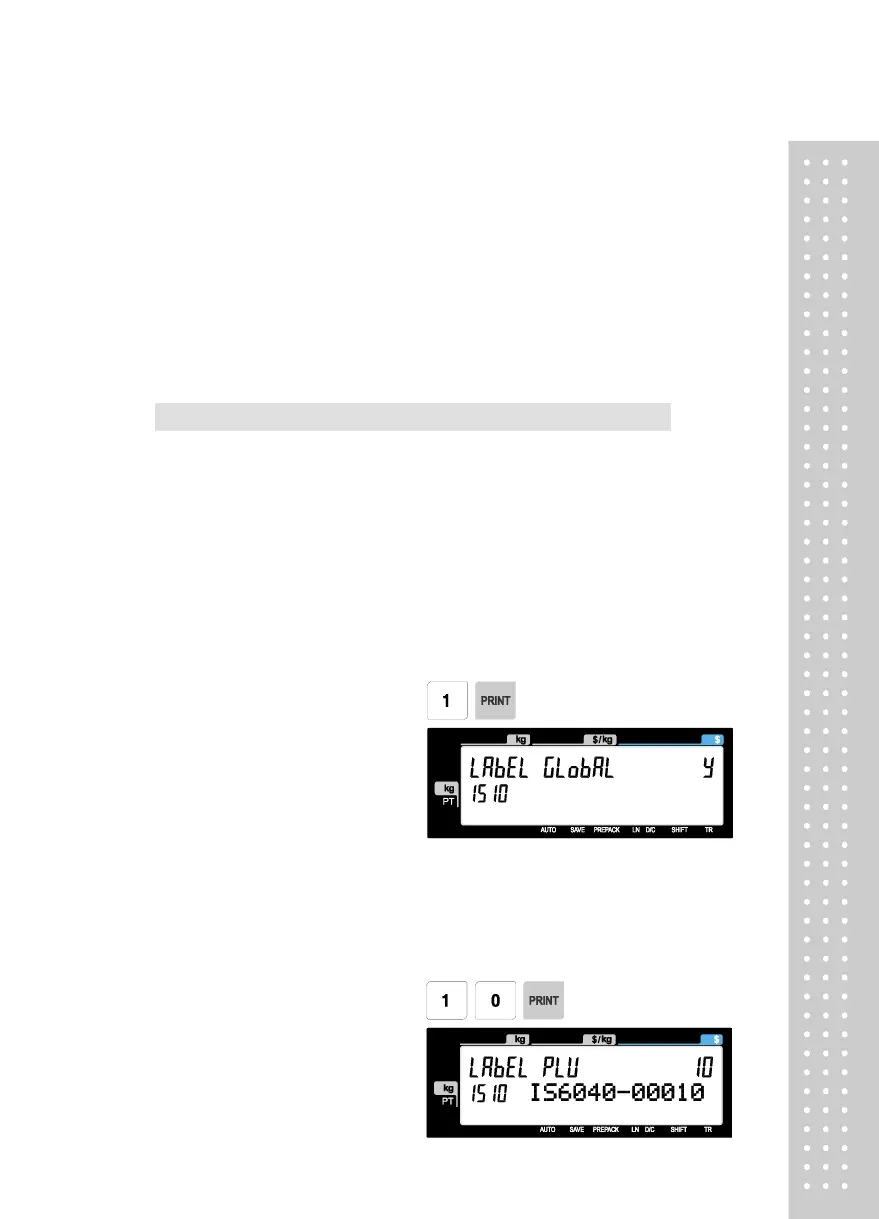2.8 Programming Global Setting
The Global Setting function is used to program functions of the CL5200J series like
Label Format, Barcode Format, Discount and Tax settings that will be used on every
PLU or transaction. These settings, when selected override any settings that are
rogrammed in the PLU. This function can be very convenient and time saving when
used properly.
2.8.1 Global Label Format (Menu code 1510)
( MENU → 5. Global Setting → 1. Label Format )
This Menu is used to select whether you use a Global Label Format for all PLU's or if
the Label Format will be programmed in the PLU data structure.
Note: Label Formats 1~30 are Fixed Label Formats and can not be modified.
Formats 51~99 are Free Formats that may be created using the CL-Works PC
Program and downloaded to the CL5200J series.
◆ You can press the SAVE key at anytime to save the current data and if
you want to exit without saving, press the ESC key.
• If you use Global Label, enter 1. If not,
• Note: If you have selected to use a Global Label Format, the Label Format that is
programmed in each PLU will be ignored and the Global Label Format selected in
the next step will be used for every PLU.
EX) PLU Label No. = 10. IS6040-